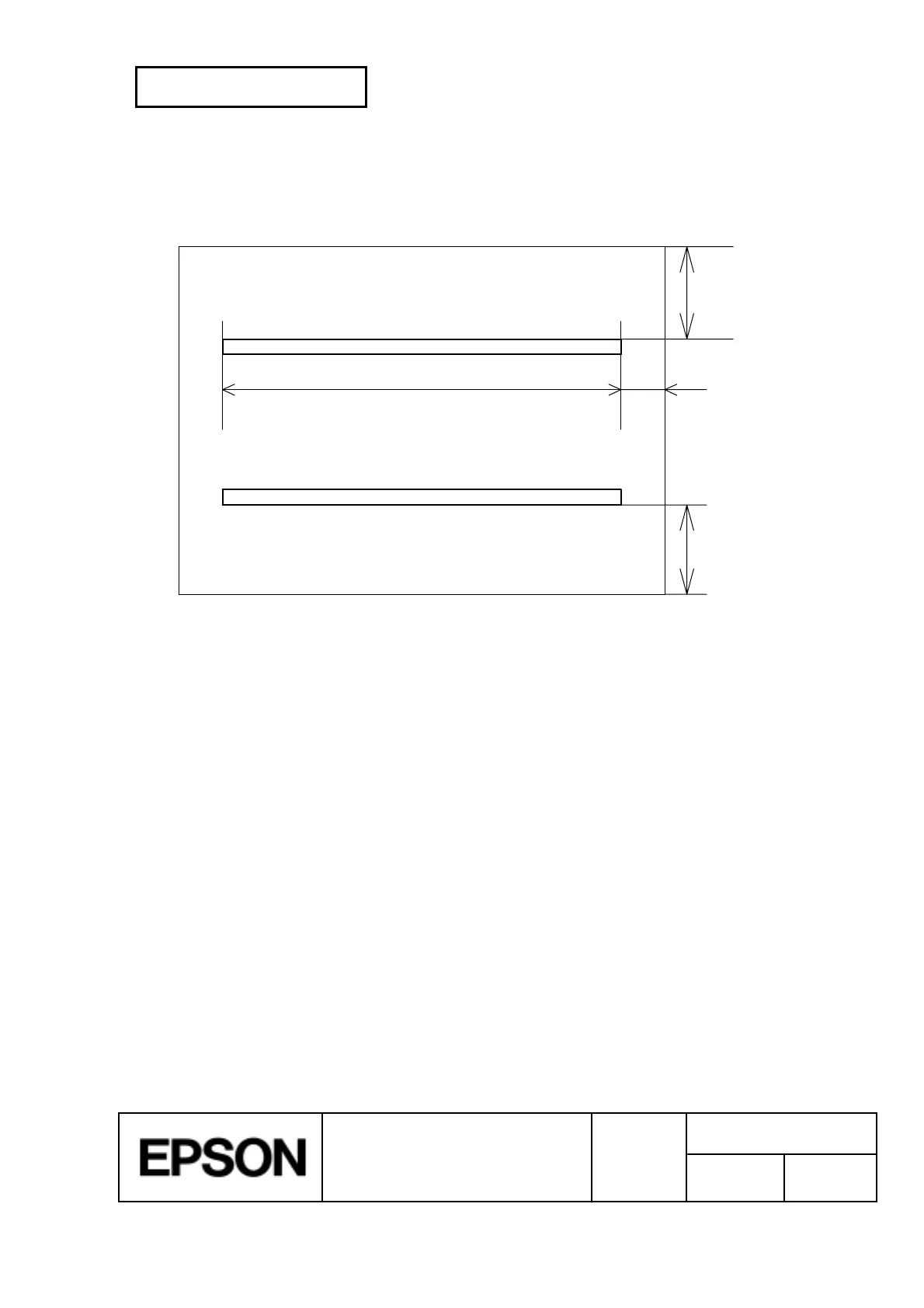CONFIDENTIAL
SHEET
6
NO.
SHEET
REVISION
E
TITLE
TM-H5000
II
IIII
II
series
Specification
(STANDARD)
NEXT
7
1.1.5 Printable Area
ABC XYZ
abc xyz
135.6
Top margin
18.9
Bottom margin
18.4
5.0
[ Units: mm (All the numeric values are typical.)]
Figure 1.1.3 Slip Paper Printable Area
The top margin can be set to a minimum of 5 mm (0.19”) by using a command to feed the paper
backward.
NOTES:
1. All the numeric values are typical; therefore, there may be variations depending on paper
setting and insertion.
2. When inserting slip paper, be sure to use the slip side guide and form stopper. If you insert
the slip paper exceeding the form stopper, the slip paper may be ejected.
3. Do not print on the slip paper in the reverse paper feed direction (in the paper insertion
direction).
4. Transmitting the
ESC c 0
command before setting paper is recomended.
Top margin
18.9+1/-3
Bottom margin
18.4±2
