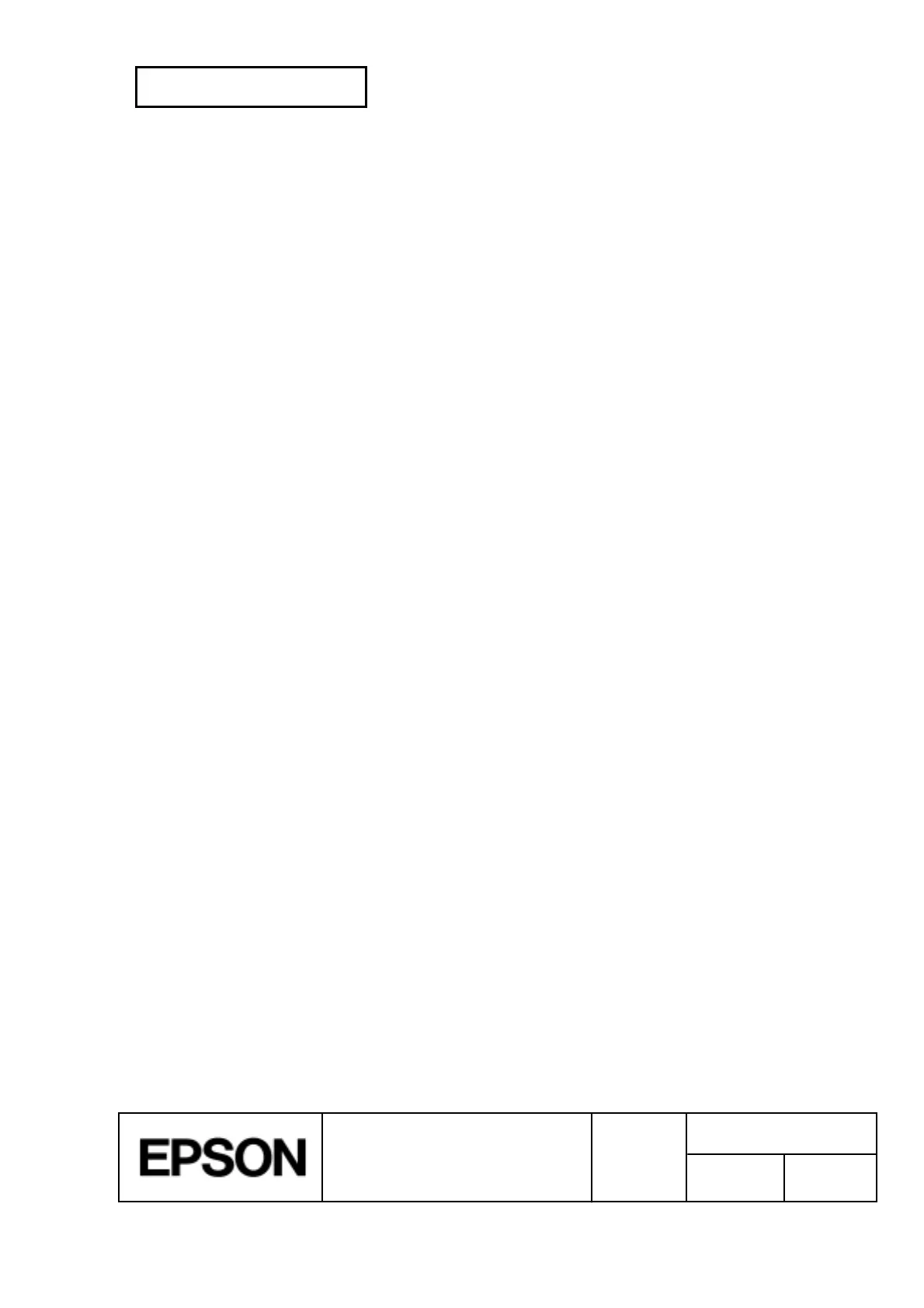CONFIDENTIAL
SHEET
31
NO.
SHEET
REVISION
E
TITLE
NEXT
32
TM-H5000
II
IIII
II
series
Specification
(STANDARD)
2.1.2.8 Notes on setting DIP switch 2-1 to ON
(1) The printer mechanism stops but does not become BUSY in the following cases:
· When an error occurs.
· When the cover is open.
· When the printer stops printing due to a paper end.
· When paper is fed using the FORWARD/REVERSE button.
(2) When handshaking with the printer while using this switch setting, make sure to monitor the
printer with the
GS a
command and the ASB function.
With this switch setting, the default value of the
GS a
command
n
is 2. This automatically
transmits the printer status, depending on on-line/off-line changes.
(3) When using the
DLE EOT
or
DLE ENQ
command, make sure that the receive buffer does
not become full.
· Notes on using a host that cannot transmit data when the printer is BUSY:
If an error occurs when the receive buffer is full and the printer is BUSY, the
DLE EOT
and
DLE ENQ
commands cannot be used.
· Notes on using a host that can transmit data when the printer is BUSY:
If a
DLE EOT
or
DLE ENQ
command is used while sending bit-image data, and the
receive buffer-full state is encountered during transmission of the data, the
DLE EOT
or
DLE ENQ
is processed as bit-image data.
In addition, the data transmitted during the receive buffer-full state may be lost.
Example of use:
Set the receive buffer to 4K bytes, and check the status with
GS r
for each line of
printing transmitted. Make sure that the data for printing each line does not cause the
printer to enter the receive buffer-full state.
