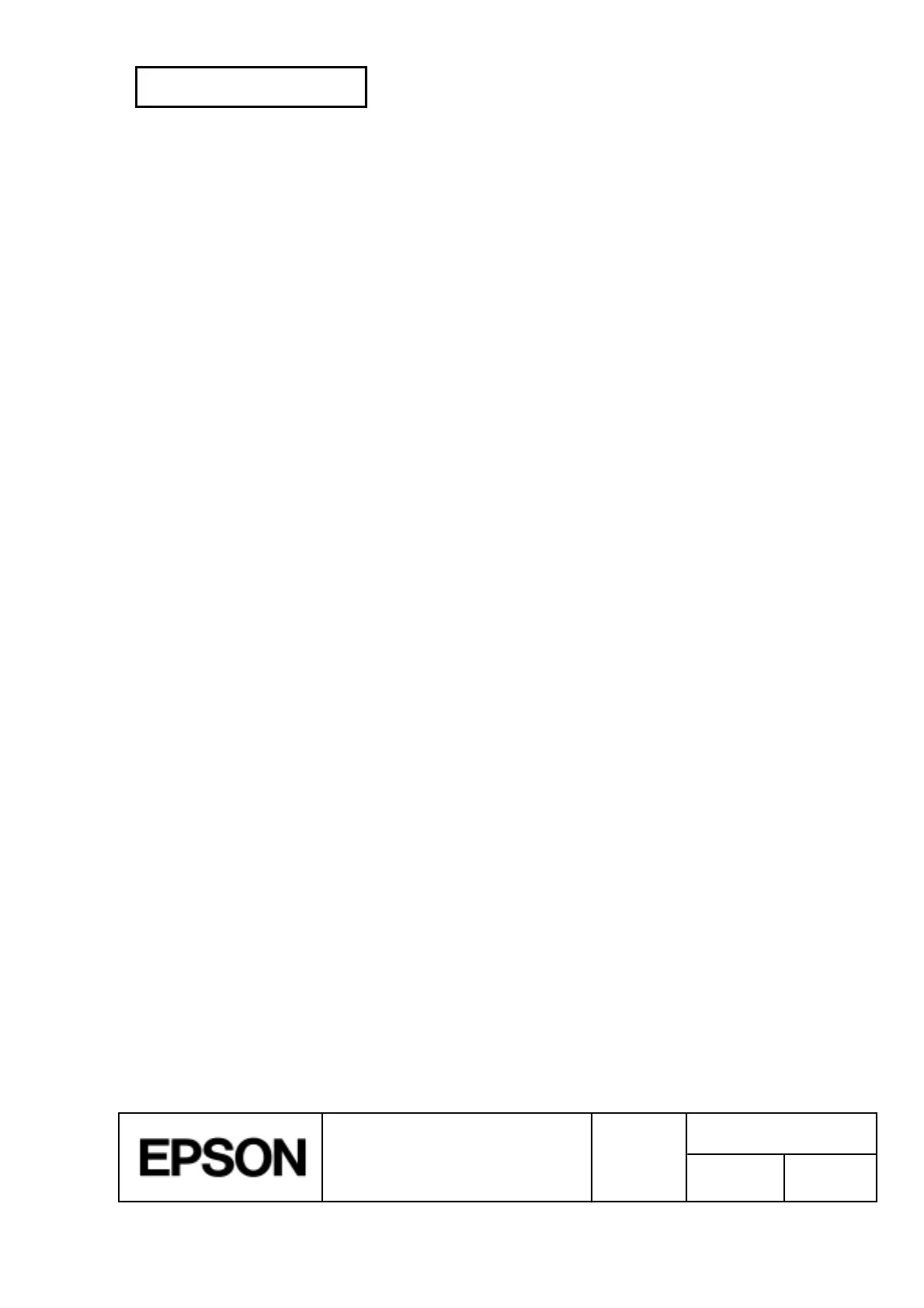CONFIDENTIAL
SHEET
148
NO.
SHEET
REVISION
E
TITLE
TM-H5000
II
IIII
II
series
Specification
(STANDARD)
NEXT
149
[Notes] · When character width or height is set to 3 or more in slip mode, the printer
executes the internal flag operation but the actual width or height to be printed
is 2 (double-width or double-height).
· If
n
is outside of the defined range, this command is ignored.
· In standard mode, the vertical direction is the paper feed direction, and the
horizontal direction is perpendicular to the paper feed direction. However,
when character orientation changes in 90° clockwise-rotation mode, the
relationship between vertical and horizontal directions is reversed.
· In page mode, vertical and horizontal directions are based on the character
orientation.
· When characters are enlarged with different sizes on one line, all the
characters on the line are aligned at the baseline.
· The
ESC !, FS !, FS W
command can also turn double-width and double-height
modes on or off. However, the setting of the last received command is
effective.
· This command is not effective all characters (alphanumeric and kanji) except
for HRI characters.
[Default]
n
= 0
[Reference]
ESC !
,
FS !
,
FS W
