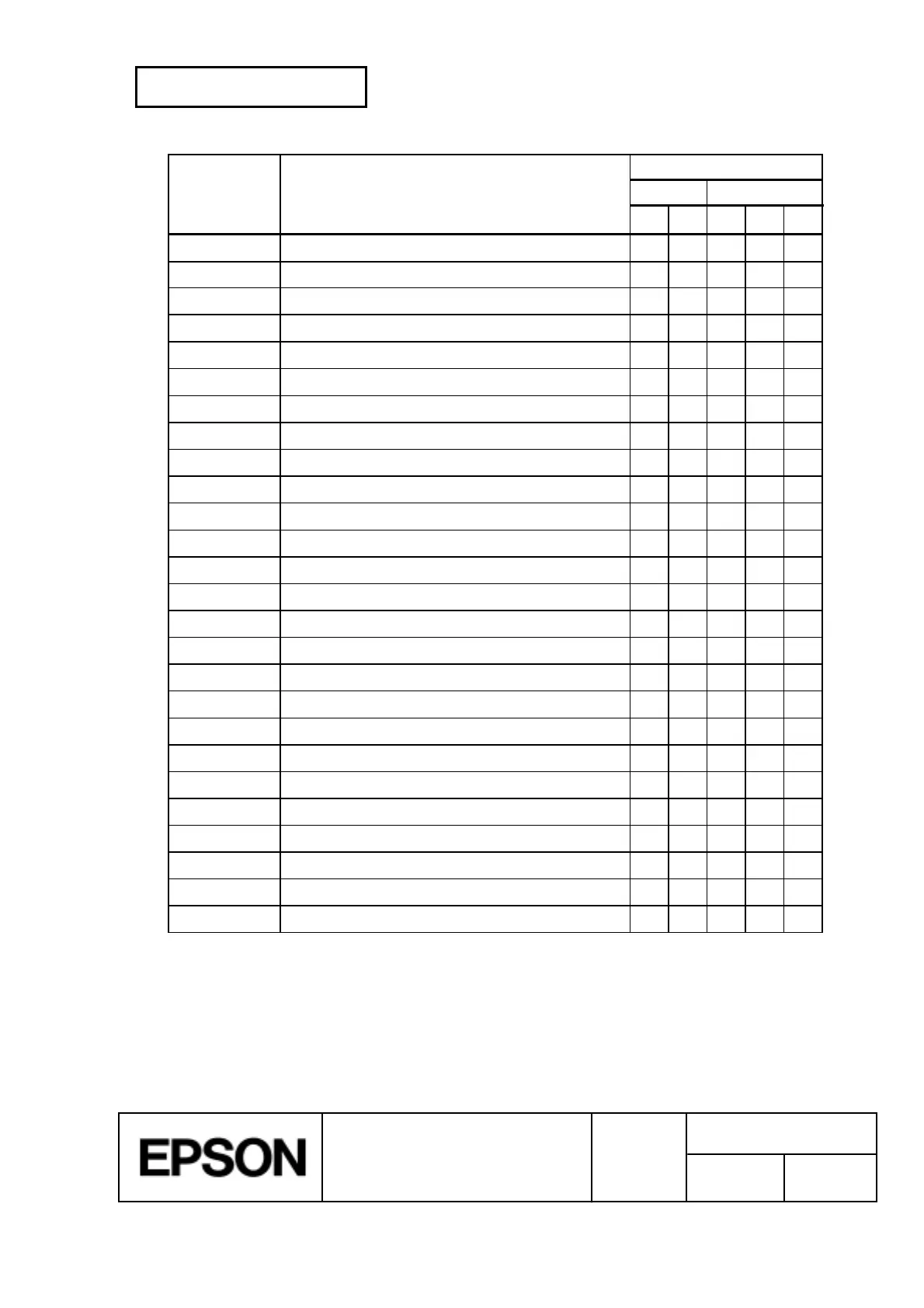CONFIDENTIAL
SHEET
43
NO.
SHEET
REVISION
E
TITLE
NEXT
44
TM-H5000
II
IIII
II
series
Specification
(STANDARD)
Command Classification
Command Name
Executing Setting
①
①①
①②
②②
②①
①①
①②
②②
②③
③③
③
FS q
Define NV bit image
¡¡¡
GS !
Select character size
¡¡
GS $
Set absolute vertical print position in page mode
¡
GS
*
Define user-defined bit image
¡¡¡
GS ( A
Execute test print
¡¡
GS /
Print user-defined bit image
¡¡
GS :
Start/end macro definition
¡¡¡¡
GS B
Turn white/black reverse printing mode on/off
¡
GS H
Select printing position of HRI characters
¡
GS
I
II
I
Transmit printer ID
¡¡
GS L
Set left margin
¡¡¡
GS P
Set horizontal and vertical motion units
¡¡¡
GS V
Cut paper
¡
GS W
Set printing area width
¡¡¡
GS \
Set relative vertical print position in page mode
¡
GS ^
Execute macro
¡¡
GS a
Enable/disable Automatic Status Back (ASB)
¡¡¡¡
GS b
Turn smoothing mode on/off
¡
GS f
Select font for HRI characters
¡
GS g 0
Initialize maintenance counter
¡¡
GS g 2
Transmit maintenance counter
¡¡
GS h
Set bar code height
¡
GS k
Print bar code
¡
GS r
Transmit status
¡¡
GS v 0
Print raster bit image
¡
GS w
Set bar code width
¡
