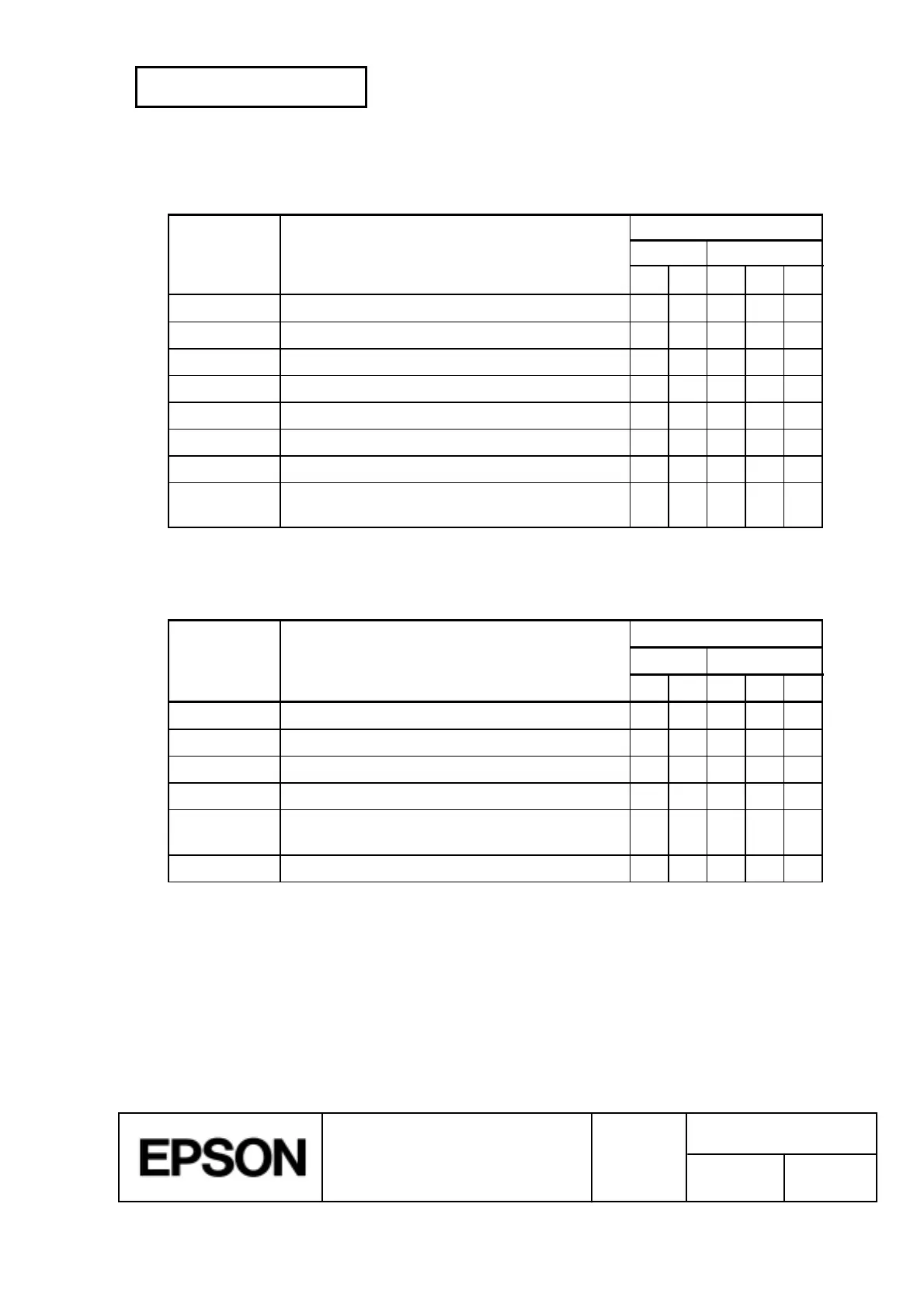CONFIDENTIAL
SHEET
44
NO.
SHEET
REVISION
E
TITLE
NEXT
45
TM-H5000
II
IIII
II
series
Specification
(STANDARD)
Kanji command list (when the TM-H5000
II
M/TM-H5000
II
PM is used)
Command Classification
Command Name
Executing Setting
①
①①
①②
②②
②①
①①
①②
②②
②③
③③
③
FS !
Set print mode(s) for Kanji characters
¡¡
FS &
Select Kanji character mode
¡¡
FS -
Turn underline mode on/off for Kanji characters
¡¡
FS .
Cancel Kanji character mode
¡¡
FS 2
Define user-defined Kanji characters
¡¡¡
FS C
Select Kanji character code system
¡¡
FS S
Set left- and right-side Kanji character spacing
¡¡
FS W
Turn quadruple-size mode on/off for Kanji
characters
¡¡
MICR command lists (when the printer is used with the MICR reader)
Command Classification
Command Name
Executing Setting
①
①①
①②
②②
②①
①①
①②
②②
②③
③③
③
DLE EOT BS
Real-time MICR status transmission
¡¡
FS a 0
Read check paper
¡¡
FS a 1
Load check paper to print starting position
¡¡
FS a 2
Eject check paper
¡¡
FS b
Request retransmission of check paper reading
result
¡¡
FS c
MICR mechanism cleaning
¡¡
<Fundamental calculation pitch>
The fundamental calculation pitch is used to set the minimum pitch by software instead of by
mechanical pitch. Using the fundamental calculation pitch minimizes dependence on the
mechanical pitch for setting, e.g., the paper feed amount, and enables the printing position to be
set in inches. (Refer to
GS P
.)
