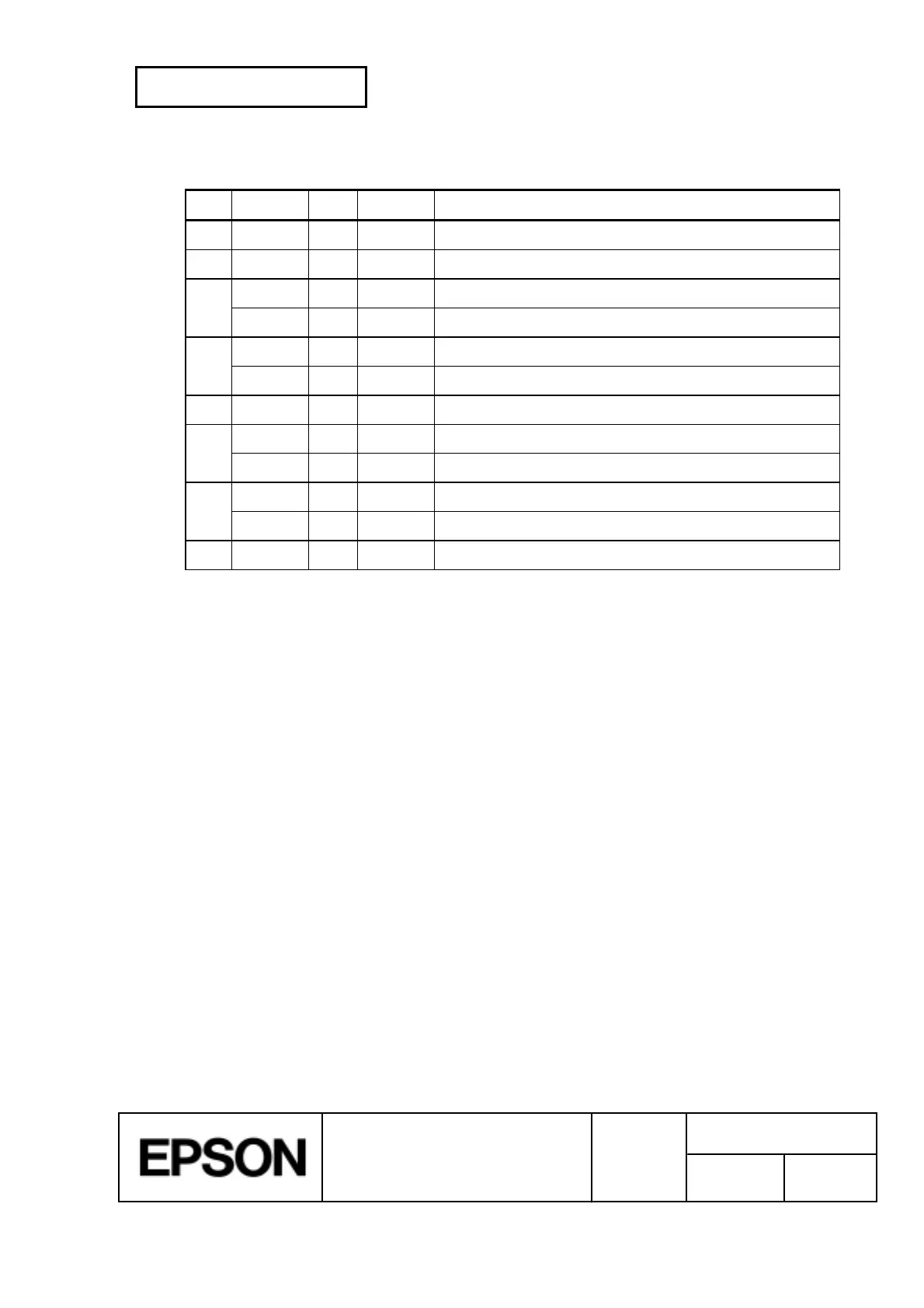CONFIDENTIAL
SHEET
95
NO.
SHEET
REVISION
E
TITLE
NEXT
96
TM-H5000
II
IIII
II
series
Specification
(STANDARD)
n
= 3: Error status
Bit Off/On Hex Decimal Function
0 Off 00 0 Not used. Fixed to Off.
1 On 02 2 Not used. Fixed to On.
2 Off 00 0 No mechanical error.
On 04 4 Mechanical error occurs.
3 Off 00 0 No auto-cutter error.
On 08 8 Auto-cutter error occurs.
4 On 10 16 Not used. Fixed to On.
5 Off 00 0 No unrecoverable error.
On 20 32 Unrecoverable error occurs.
6 Off 00 0 No auto-recoverable error.
On 40 64 Auto recoverable error occurs.
7 Off 00 0 Not used. Fixed to Off.
Bit 2: Mechanical error indicates the home position detection error, carriage detection
error, slip paper ejection error, or slip cover open error during printing.
Bit 2 and 3: If these errors occur due to paper jams or the like, it is possible to recover by
correcting the cause of the error and executing
DLE ENQ
n
(1 £
n
£ 2). If an error
due to a circuit failure (e.g. wire break) occurs, it is impossible to recover.
Bit 6: When printing is stopped due to high print head temperature until the print head
temperature drops sufficiently or when the paper roll cover is open during printing,
bit 6 is On.
