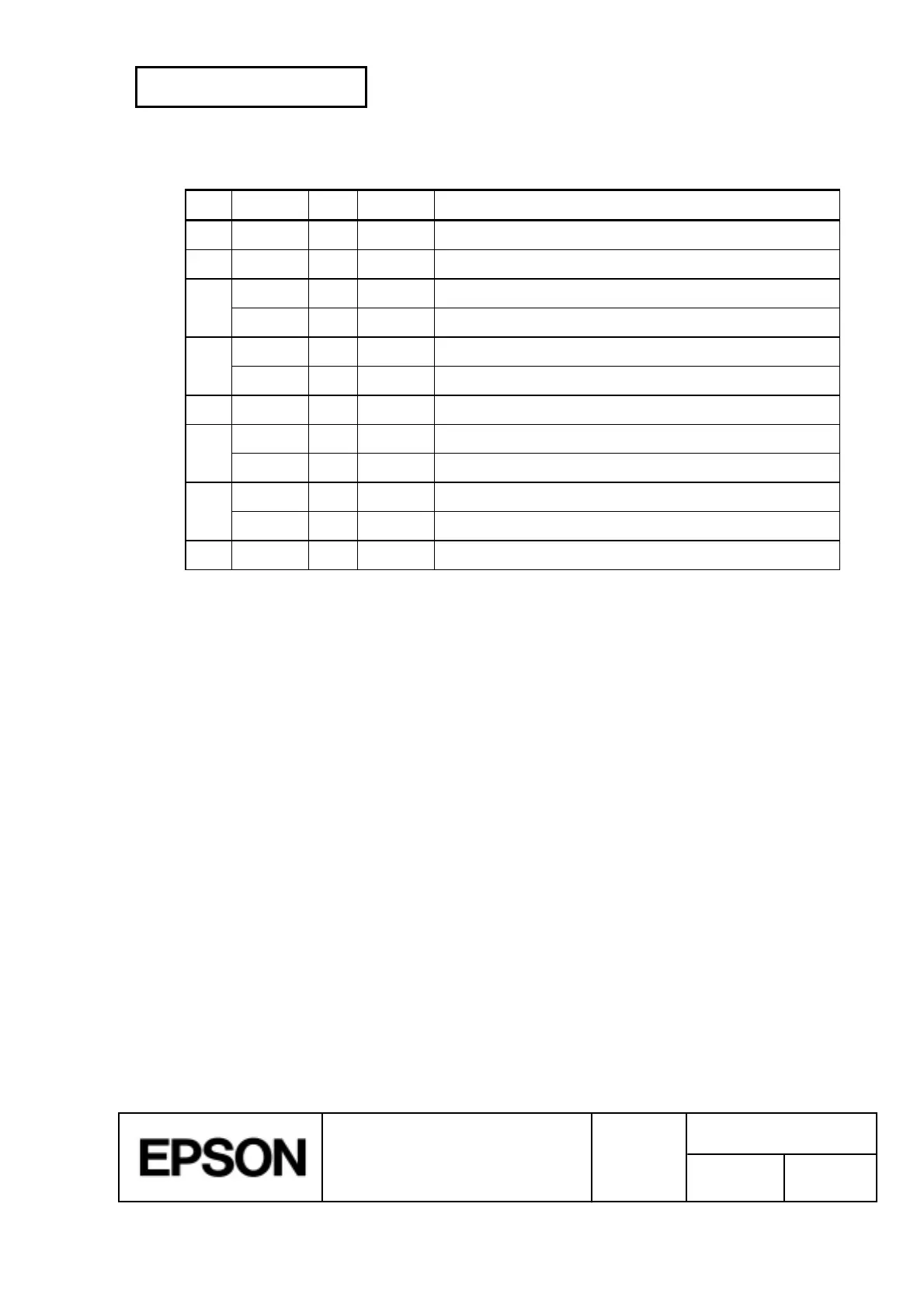CONFIDENTIAL
SHEET
97
NO.
SHEET
REVISION
E
TITLE
NEXT
98
TM-H5000
II
IIII
II
series
Specification
(STANDARD)
n
= 5: Slip paper status
Bit Off/On Hex Decimal Function
0 Off 00 0 Not used. Fixed to Off.
1 On 02 2 Not used. Fixed to On.
2 Off 00 0 Slip paper selected.
On 04 4 Slip paper not selected.
3 Off 00 0 Does not wait for slip paper insertion.
On 08 8 Waits for slip paper insertion.
4 On 10 16 Not used. Fixed to On.
5 Off 00 0 TOF sensor: paper present.
On 20 32 TOF sensor: paper not present.
6 Off 00 0 BOF sensor: paper present.
On 40 64 BOF sensor: paper not present.
7 Off 00 0 Not used. Fixed to Off.
Bit 2: Bit 2 = 1 (slip is not selected) before selecting a MICR function, such as the time
when a delay occurs to process
ESC c 0
command.
Bit 2 = 0 (slip is selected) before taking the slip paper off after ejecting the paper.
Bit 3: Becomes 0 (slip insertion is not waiting) just before the platen being closed after
detecting it.
Bit 5 and 6: Transmit the current status of the slip sensors.
[Reference]
DLE ENQ
,
GS a
,
GS r
,
FS a
, Appendix E
