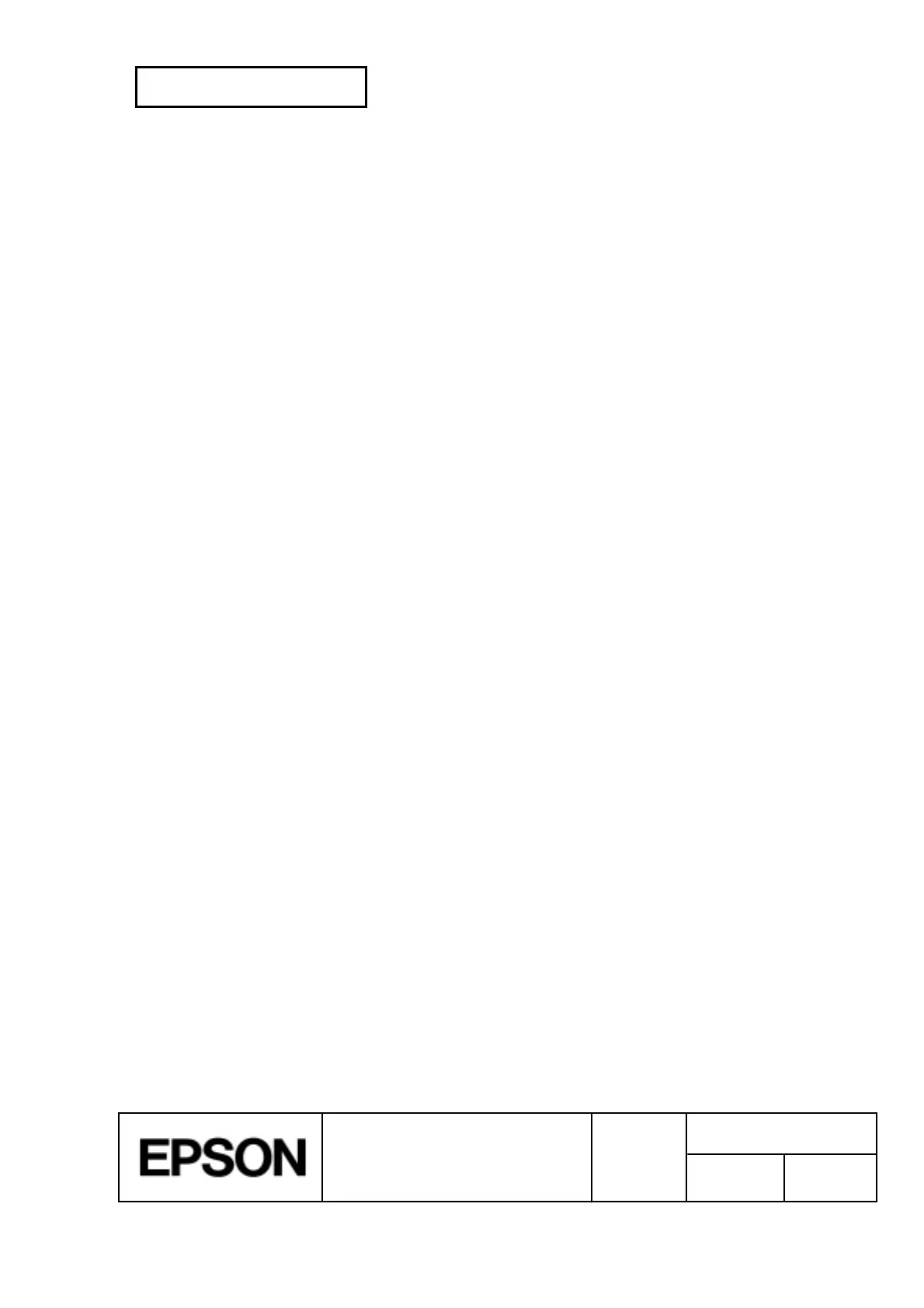CONFIDENTIAL
SHEET
99
NO.
SHEET
REVISION
E
TITLE
NEXT
100
TM-H5000
II
IIII
II
series
Specification
(STANDARD)
·
DLE ENQ 2
enables the printer to recover from an error after clearing the data
in the receive buffer and the print buffer. The printer retains the settings (by
ESC !
,
ESC 3
, etc.) that were in effect when the error occurred. The printer can
be initialized completely by using this command and
ESC @
. This command is
enabled only for errors that have the possibility of recovery, except for print
head temperature error.
· When the printer recovers from an error using
DLE ENQ 2
with slip selected,
the printer ejects the slip completely and selects the paper roll. Therefore,
when printing on slip is to be continued, select slip mode again using
ESC c 0 4
after the slip is ejected.
·
DLE ENQ 3
is ignored except when the printer is in the slip waiting state.
Therefore, be sure to use
DLE EOT 5
to check whether slip paper is selected
and the printer is in the slip waiting state before executing
DLE ENQ 3
. After
the printer is released from the slip waiting state, the printer selects the paper
roll.
· When the slip waiting status is cancelled
DLE ENQ 3
, the receive and print
buffers are cleared.
· When the printer is disabled with
ESC =
(Select peripheral device), the error
recovery functions (
DLE ENQ 1
and
DLE ENQ 2
) are enabled, and the other
functions are disabled.
[Reference]
DLE EOT
