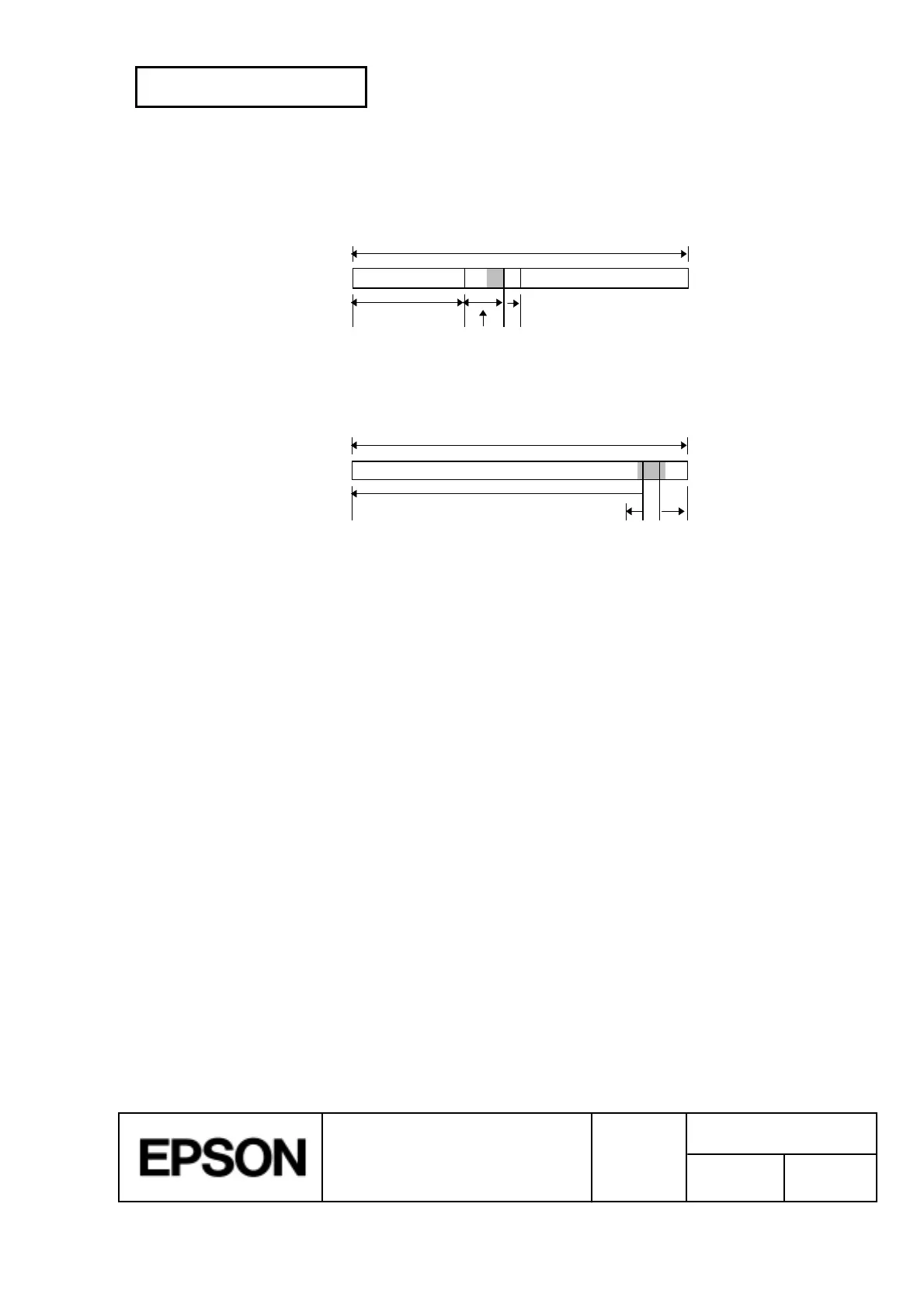CONFIDENTIAL
SHEET
162
NO.
SHEET
REVISION
E
TITLE
TM-H5000
II
IIII
II
series
Specification
(STANDARD)
NEXT
163
· If the width set for the printing area is less than the width of one character,
when the character data is developed, the following processing is executed:
① The printing area width is extended to the right to accommodate one
character.
Printable area
Left margin Extended to right
Printing area width set by
n
L
and
n
H
② If the printing area width cannot be extended sufficiently, the left margin is
reduced to accommodate one character.
Printable area
A
Left margin ② Reduce left margin ① Extended to right
③ If the printing area width cannot be extended sufficiently, the right space is
reduced.
· If the width set for the printing area is less than one line in vertical, the following
processing is executed only on the line in question when data other than
character data (e.g., bit image, user-defined bit image) is developed:
① The printing area width is extended to the right to accommodate one line in
vertical for the bit image within the printable area.
② If the printing area width cannot be extended sufficiently, the left margin is
reduced to accommodate one line in vertical.
· The commands which set the printing area width for bit image printing and its
minimum widths are as follows:
· Bit image (
ESC
*
**
*):
Single density mode = 2 dots
Double density mode = 1 dot
· Downloaded bit image (
GS /
):
Double width mode or Quadruple mode = 2dots
Normal mode or Double-height mode = 1 dot
· NV bit image (
FS p
):
Double width mode or Quadruple mode = 2dots
Normal mode or Double-height mode = 1 dot
· Rester bit image (
GS r 0
):
Double width mode or Quadruple mode = 2 dots
Normal mode or Double-height mode = 1 dot
[Default] Paper roll:
n
L
= 0,
n
H
= 2
Slip:
n
L
= 32,
n
H
= 3
[Reference]
ESC c 1
,
GS L
,
GS P
