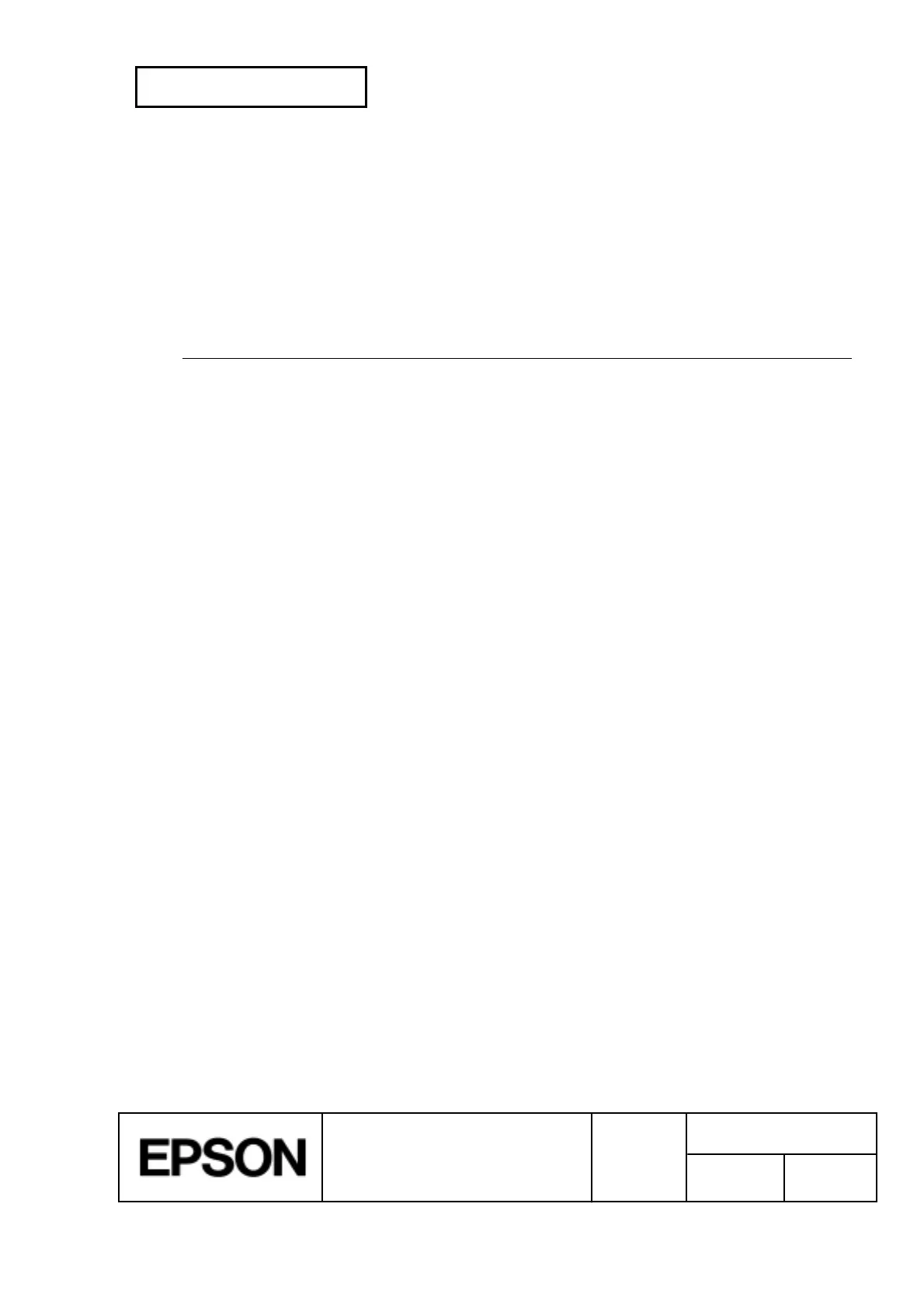CONFIDENTIAL
SHEET
187
NO.
SHEET
REVISION
E
TITLE
TM-H5000
II
IIII
II
series
Specification
(STANDARD)
NEXT
188
· The specified line thickness does not change even when the character size
changes.
· It is possible to turn underline mode on or off using
FS !
, and the last received
command is effective.
· When the slip paper is selected, the underline thickness is 1 dot even if
n
is 2 or
50.
[Default]
n
= 0
[Reference]
FS !
FS .
[Name] Cancel Kanji character mode
[Format] ASCII FS .
Hex 1C 2E
Decimal 28 46
[Description] Cancels Kanji character mode.
[Notes] For Japanese Kanji model:
· This command is effective only when the JIS code system is selected.
· When the Kanji character mode is not selected, all character codes are
processed one byte at a time as ASCII code.
· Kanji character mode is not selected when the power is turned on.
For Chinese/Taiwanese Kanji model:
· When the Kanji character mode is not selected, all character codes are
processed one byte at a time as ASCII code.
· Kanji character mode is selected when the power is turned on.
[Reference]
FS &
,
FS C
