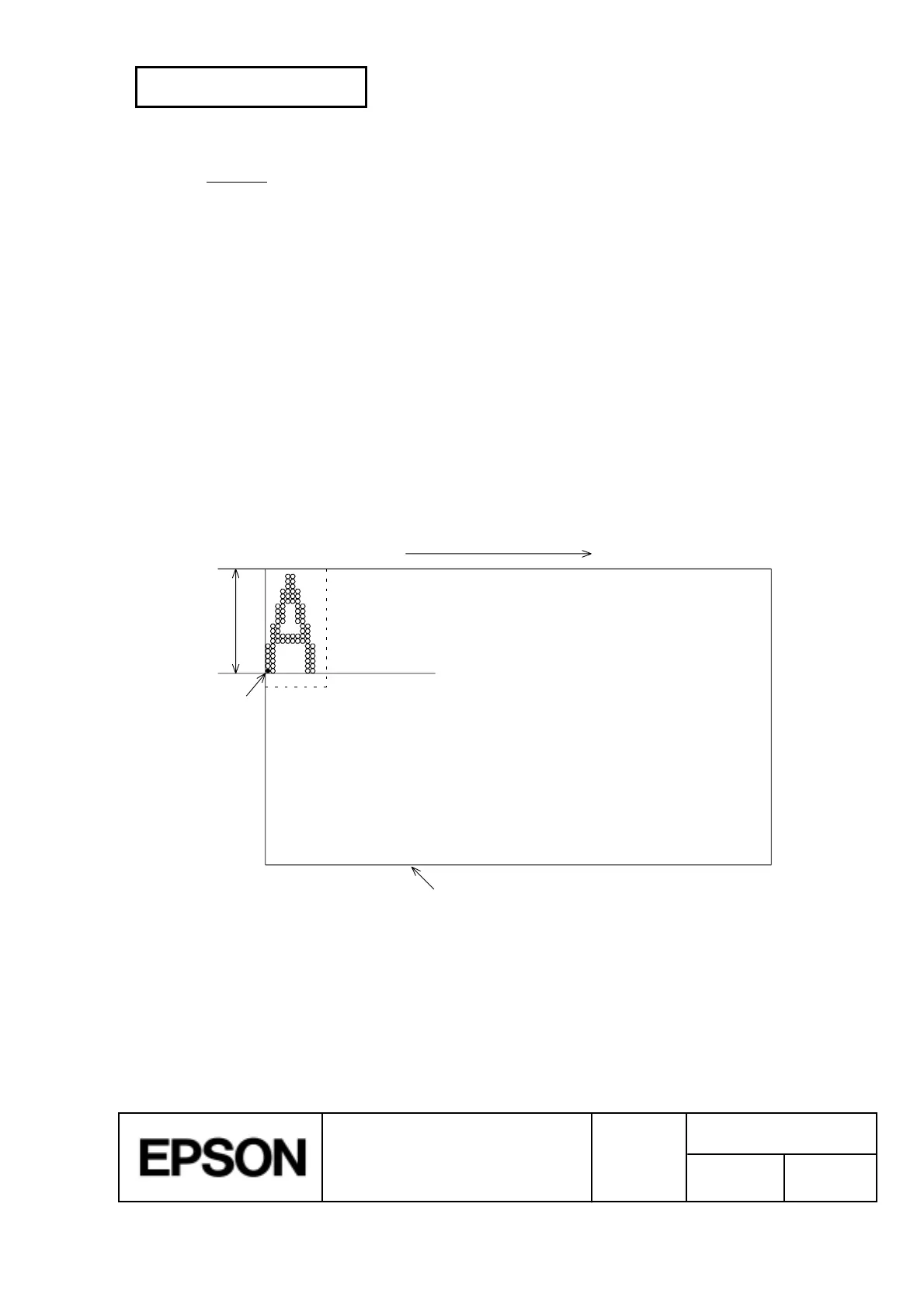CONFIDENTIAL
SHEET
80
NO.
SHEET
REVISION
E
TITLE
NEXT
81
TM-H5000
II
IIII
II
series
Specification
(STANDARD)
Example
When printing a downloaded bit image of six bytes in the vertical direction, use the following
formula:
{number of vertical dots (8 ´ 6) - number of dots for feeding at the beginning of the printable
area (21)} ´ vertical motion unit conversions (360/180) = 54
Therefore, 27 dots (54 pitch) are required for feeding.
Use the following commands:
ESC W
x
L
,
x
H
,
y
L
,
y
H
,
dx
L
,
dx
H
,
dy
L
,
dy
H
ESC T
n
ESC 3 54
¬ Set line spacing to be added.
LF
GS/ 1
ESC 2
¬ Reset the line spacing to 1/6 inch.
NOTE:
Vertical and horizontal motion units are 1/360 in the vertical direction and 1/180 in the
horizontal direction; therefore, the position you specify varies depending on the
printing direction. Setting the vertical motion unit to 1/180 using the
GS P
command
does not change the current print position.
Figure 3.12.2 Character Data Developing Position
(x0, y0)
Development direction
Base line
24 - 3
3
Point A
Printing area
(dx, dy)
[Units: dots]
