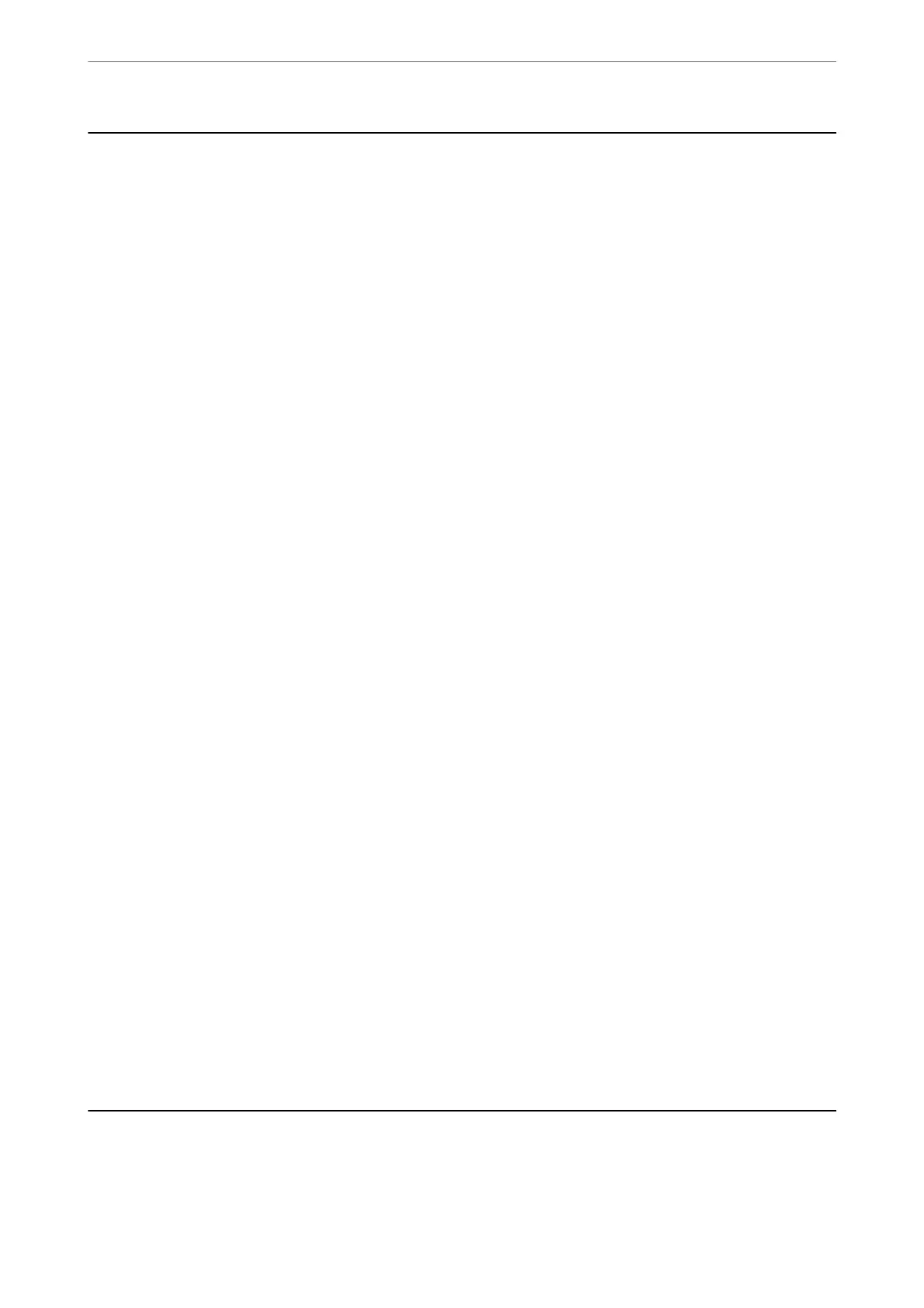Available Scanning Methods
You can use any of the following methods to scan using this printer.
Scanning to a Network Folder
You can save the scanned image to a pre-congured folder on a network.
“Scanning Originals to a Network Folder” on page 119
Scanning to an Email
You can send scanned image les by email directly from the printer through a pre-congured email
server.
“Scanning Originals to an Email” on page 123
Scanning to a Computer
You can save the scanned image to a computer connected to the printer.
“Scanning Originals to a Computer” on page 127
Scanning to a Memory Device
You can save scanned images directly to a memory device inserted into the printer.
“Scanning Originals to a Memory Device” on page 128
Sending to a Cloud Service
You can send scanned images from the printer's control panel to cloud services that have been
registered in advance.
“Scanning Originals to the Cloud” on page 131
Scanning to Storage
You can save scanned images to the printer's built-in storage.
“Using Storage” on page 183
“Scanning Originals to Storage” on page 133
Scanning Using WSD
You can save the scanned image to a computer connected to the printer, using WSD feature.
“Scanning Using WSD” on page 135
Scanning Directly from Smart Devices
You can save scanned images directly to a smart device such as a smart phone or tablet by using the
Epson iPrint application on the smart device.
“Scanning Originals to a Smart Device” on page 137
Scanning Originals to a Network Folder
Check the following before scanning.
Scanning
>
Scanning Originals to a Network Folder
119
