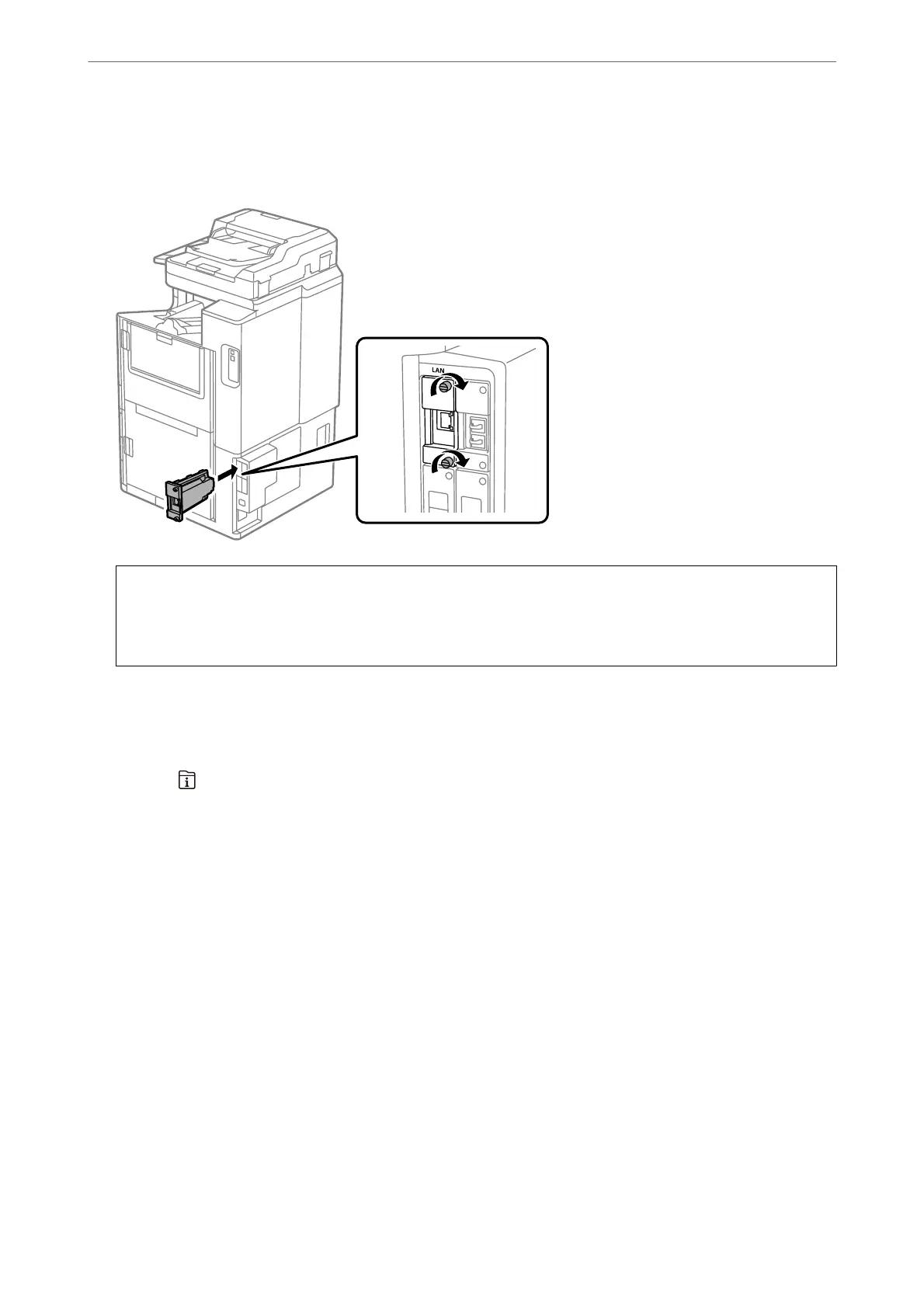4.
Install the ethernet board straight into the additional interface slot for the ethernet board.
Insert the ethernet board rmly into the slot.
c
Important:
Do not remove the cover of the ethernet board.
Do not touch the terminals of the ethernet board.
5.
Secure the ethernet board with the two screws.
6.
Connect the removed power cord and USB cable.
7.
Press the
button, select the Job/Status > Options, and then conrm if the ethernet board is installed
correctly.
8.
Select Settings > General Settings > System Administration > Firmware Update > Update to update the
rmware.
Settings when Using an Additional Network
Administrator Password Setting for Additional Network
When you set an administrator password for the additional network, you can prevent users from changing
additional network settings. You can set and change the administrator password for the additional network using
Web Cong from a computer on the additional network. e administrator password for the additional network
and for the printer are dierent.
e initial password for the additional network is the last eight digits of the MAC address. To check this, select
Wired LAN Status for the additional network on the printer's control panel to display the details. You can also
conrm the MAC address on the label stuck to the Ethernet board.
Using Optional Items
>
10/100/1000 Base-T,Ethernet
>
Settings when Using an Additional Network
382
