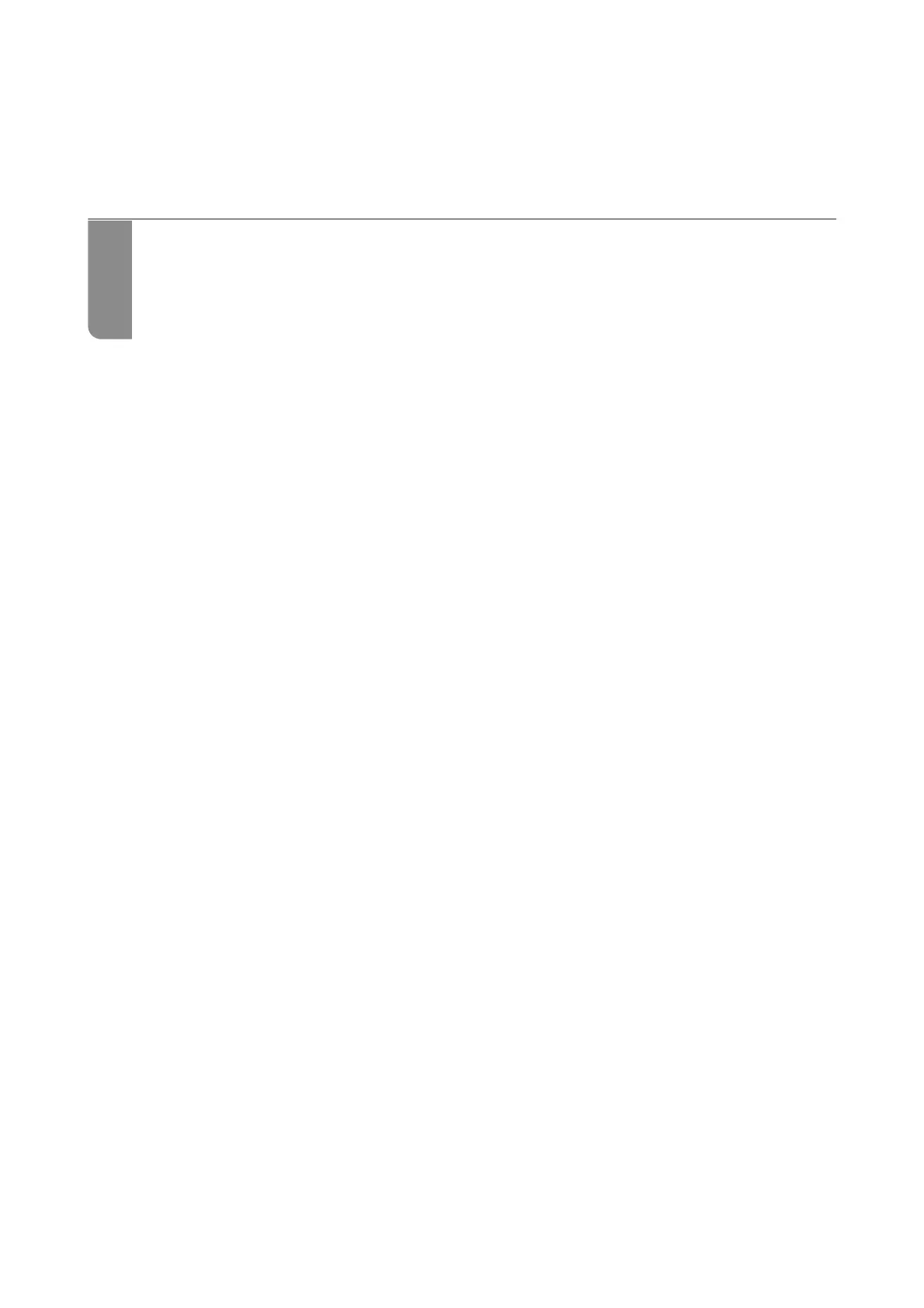Using Optional Items
List of Optional Items..............................................330
Access Point.....................................................333
High Capacity Tray................................................333
Staple Finisher................................................... 336
Booklet Finisher..................................................351
Settings Menu List (When Finisher is Installed)........................... 373
Super G3/G3 Multi Fax Board........................................374
10/100/1000 Base-T,Ethernet. . . . . . . . . . . . . . . . . . . . . . . . . . . . . . . . . . . . . . . . . 379
Paper Cassette Lock................................................389