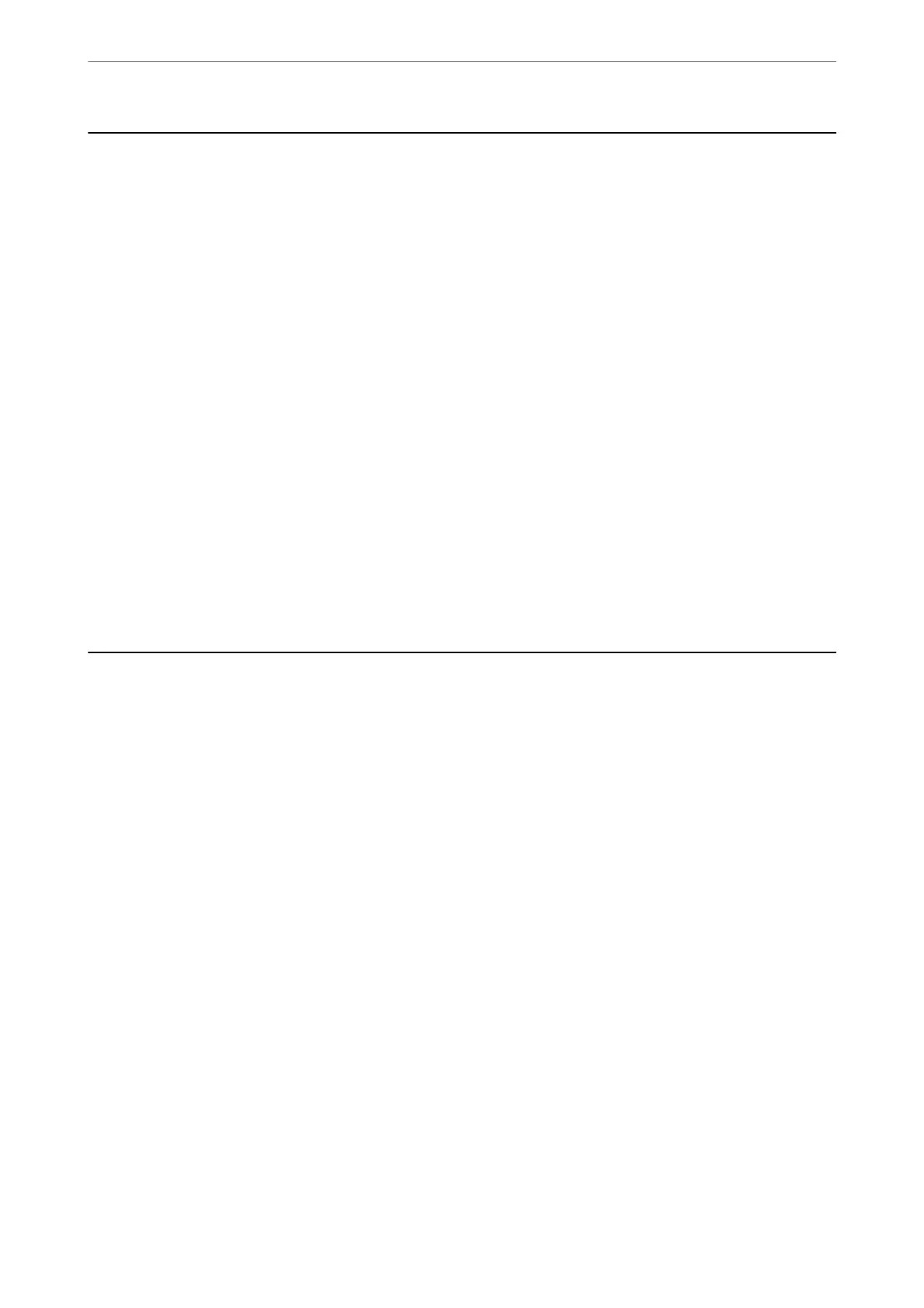Before Using Fax Features
Check the following before you start using the fax features.
❏ e printer and the phone line, and (if it is being used) the phone machine are connected correctly
❏ Fax basic settings (Fax Setting Wizard) is complete
❏ Other necessary Fax Settings are complete
“Connecting the Printer to a Phone Line” on page 517
“Making the Printer Ready to Send and Receive Faxes” on page 520
“Making Settings for the Printer's Fax Features According to Use” on page 522
“Fax Settings (Fax-Capable Printers Only)” on page 418
“Conguring a Mail Server” on page 483
“Setting a Shared Network Folder” on page 487
“Making Contacts Available” on page 503
See the following for information on adding optional faxes to the printer.
“Super G3/G3 Multi Fax Board” on page 374
If your organization has a printer administrator, contact your administrator to check the status or conditions of the
connection and settings.
Overview of this Printer's Fax Features
Feature: Sending Faxes
Sending Methods
❏ Sending automatically
When you scan an original by tapping
x
(Send), the printer dials the recipients and sends the fax.
“Sending Faxes Using the Printer” on page 144
❏ Sending manually
When you perform a manual check on the line connection by dialing the recipient, tap
x
(Send) to start
sending a fax directly.
“Sending Faxes Aer Conrming the Recipient's Status” on page 146
“Sending Faxes Dialing from the External Phone Device” on page 147
Recipient Designation when Sending a Fax
You can enter recipients using Enter Directly, Contacts, and Recent.
“Recipient” on page 158
“Making Contacts Available” on page 503
Faxing (Fax-Capable Printers Only)
>
Overview of this Printer's Fax Features
>
Feature: Sending Faxes
139
