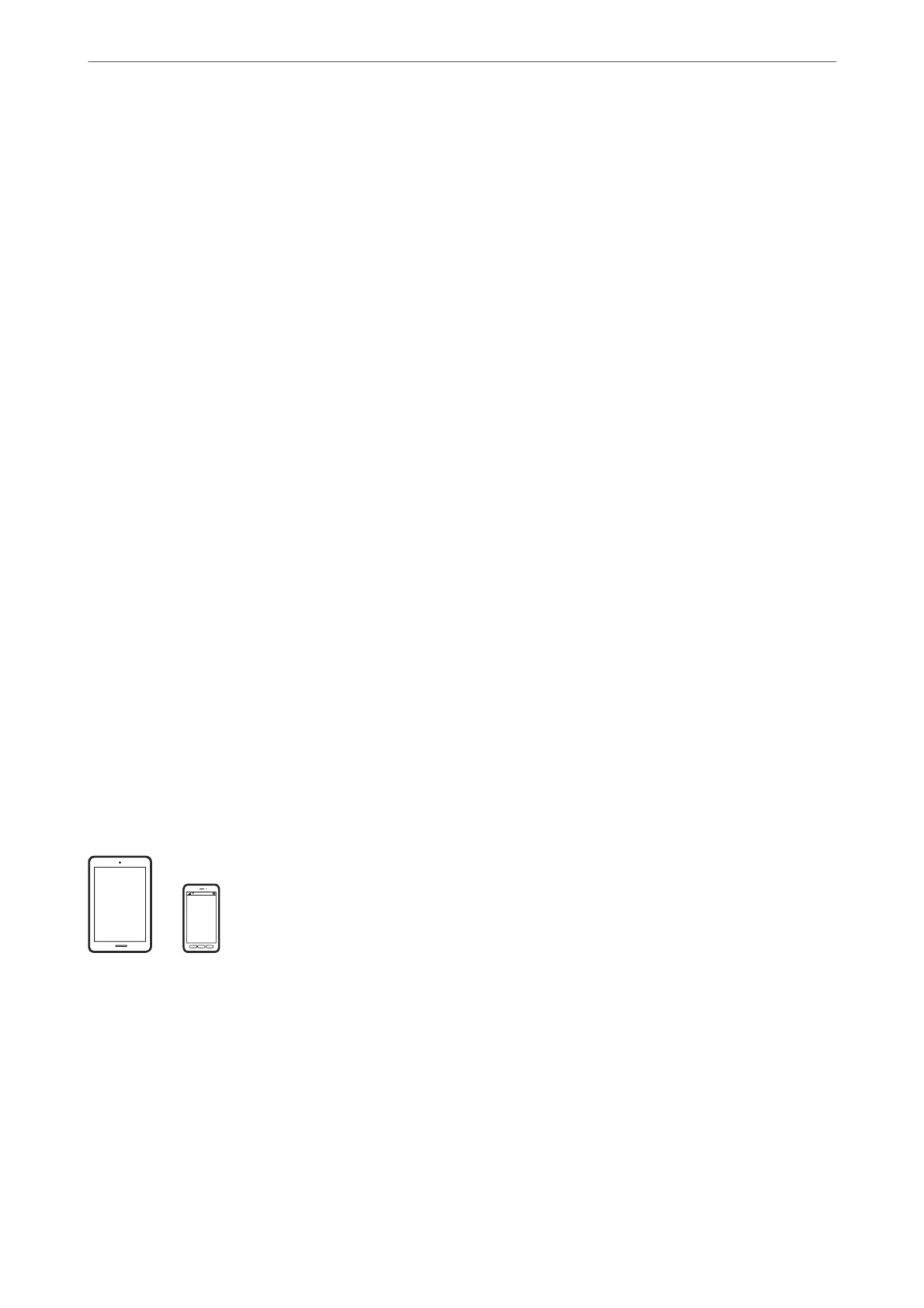Advanced Menu Options for PDF Settings
Finishing
❏ Finishing:
Select Collate (Page Order) to print multi-page documents collated in order and sorted into sets.
Select Group (Same Pages) to print multi-page documents by acquiring the same numbered pages
as the group.
❏ Eject Paper:
Select Rotate Sort to print alternately in the portrait orientation from one paper source and the
landscape orientation from another paper source. Choose Auto as the Paper Setting when using
this feature.
File Storing
You can save the print data to the storage.
❏ Setting:
Select whether or not to save the print data only to the storage.
❏ Folder (Required):
Select the folder to save the print data.
❏ File Name:
Set the le name.
❏ File Password:
Set the password to select the le.
❏ User Name:
Set the user name.
Printing Documents from Smart Devices (iOS)
You can print documents from a smart device such as a smartphone or tablet.
Printing Documents Using Epson iPrint
Note:
Operations may dier depending on the device.
1.
Connect your printer and your smart device using Wi-Fi Direct.
“Connecting a Smart Device and Printer Directly (Wi-Fi Direct)” on page 309
2.
If Epson iPrint is not installed, install it.
“Installing Epson iPrint” on page 402
Printing
>
Printing Documents
>
Printing Documents from Smart Devices (iOS)
93
