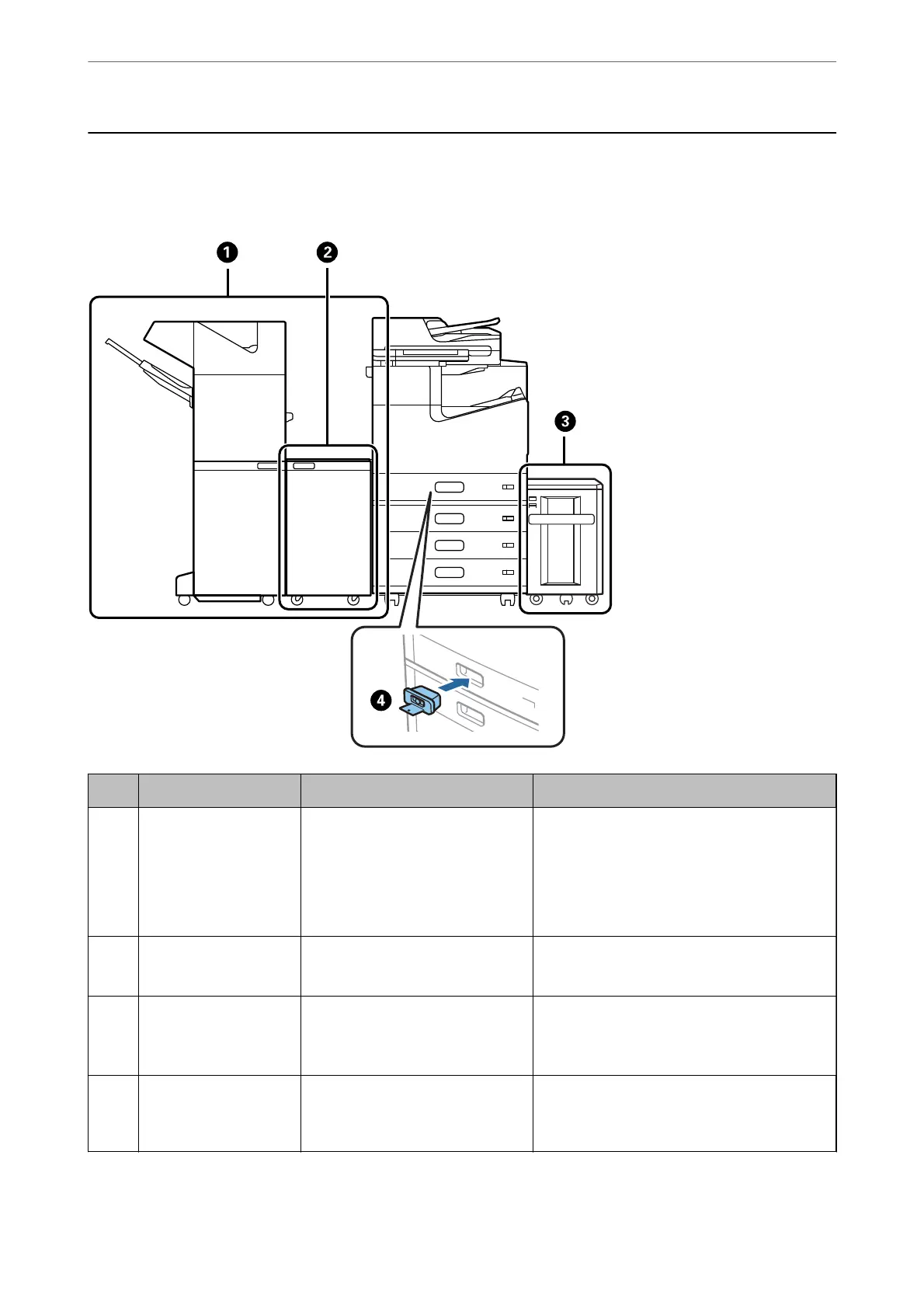List of Optional Items
Staple Finisher
No. Optional Item Code Overview
A
Staple Finisher
*
C12C935501
C12C935511 (For users in Australia
and New Zealand)
C12C935041 (For users in India)
C12C935531 (For users in Taiwan)
Sorts and staples paper before ejecting it.
Punches holes using the optional hole punch
unit.
“Staple Finisher” on page 336
B
Finisher Bridge Unit C12C935101
C12C935161 (For users in India)
Use this when installed with the staple nisher
or booklet
nisher.
C
High Capacity Tray C12C933041 Allows you to load up to Approx. 3000 sheets of
plain paper (80 g/m
2
).
“High Capacity Tray” on page 333
D
Paper Cassette Lock C12C933231 Locks the paper cassette when the
administrator wants to manage paper.
“Paper Cassette Lock” on page 389
*: To operate the staple nisher you need to install the nisher bridge unit.
Using Optional Items
>
List of Optional Items
330
