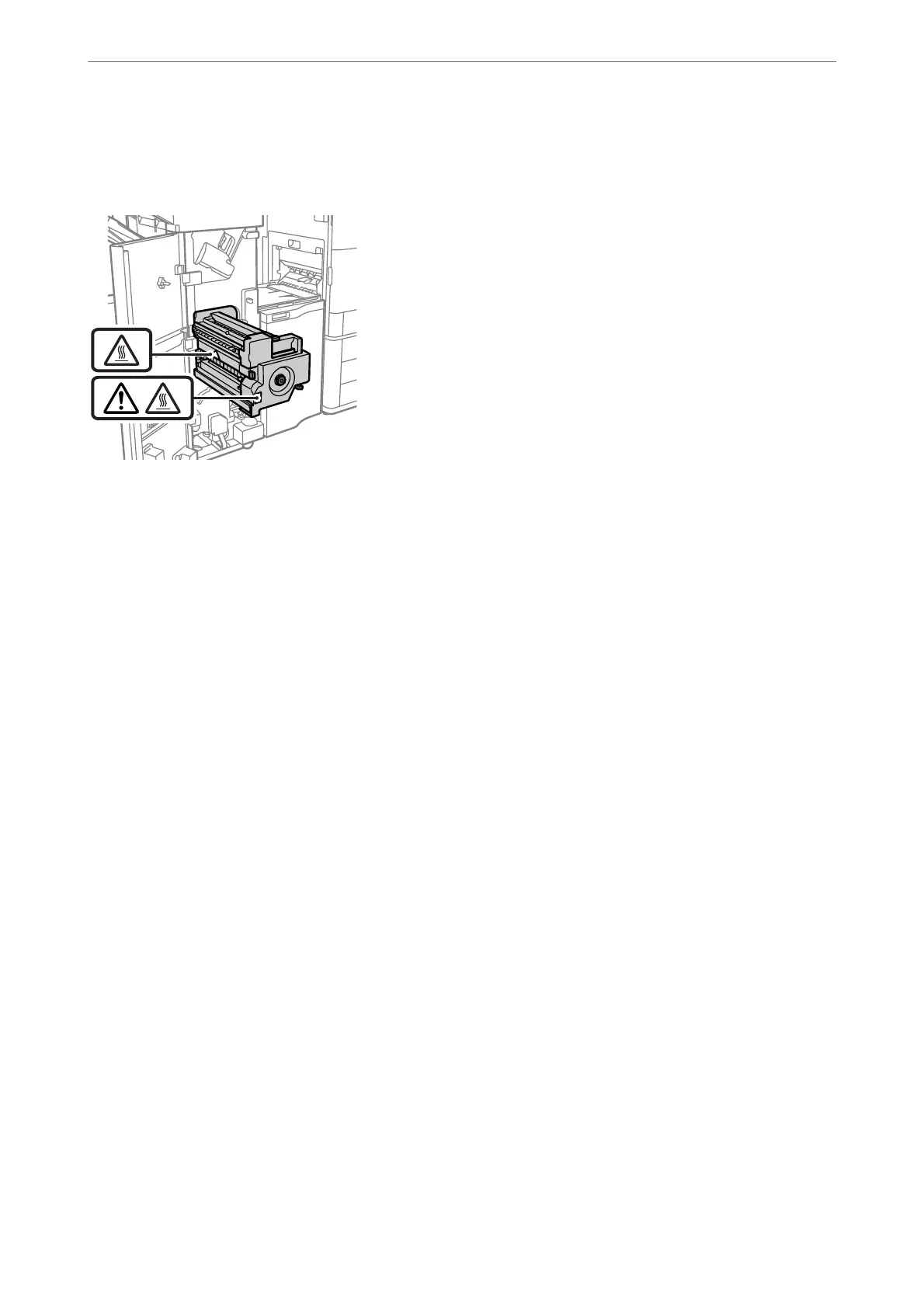❏ When using the optional booklet nisher, be careful not to touch the areas that are marked with a caution label,
or their surrounding areas. If the printer has been in use, those areas may be very hot. High temperature may
cause burns.
Handling the Consumable Products
❏ Be careful when you handle used ink cartridge, as there may be some ink around the ink supply port.
❏ If ink gets on your skin, wash the area thoroughly with soap and water.
❏ If ink gets into your eyes, ush them immediately with water. If discomfort or vision problems continue aer
a thorough ushing, see a doctor immediately.
❏ If ink gets into your mouth, see a doctor right away.
❏ Do not disassemble the ink cartridge and the maintenance box; otherwise ink may get into your eyes or on your
skin.
❏ Do not shake ink cartridge too vigorously; otherwise ink may leak from the ink cartridge.
❏ Keep ink cartridge and maintenance box out of the reach of children.
❏ Do not let the paper’s edge slide across your skin because the edge of the paper may cut you.
Related Information
& “Ink Cartridge Handling Precautions” on page 280
& “Maintenance Box Handling Precautions” on page 281
Advisories and Warnings for Using the Touchscreen
❏
e
LCD screen may contain a few small bright or dark spots, and because of its features it may have an uneven
brightness.
ese
are normal and do not indicate that it is damaged in any way.
❏ Only use a dry, so cloth for cleaning. Do not use liquid or chemical cleaners.
❏ e exterior cover of the touchscreen could break if it receives a heavy impact. Contact your dealer if the panel
surface chips or cracks, and do not touch or attempt to remove the broken pieces.
❏ Press the touchscreen gently with your nger. Do not press force or operate with your nails.
❏ Do not use sharp objects such as ball point pens or sharp pencils to perform operations.
Important Instructions
>
Important Safety Instructions
>
Advisories and Warnings for Using the Touchscreen
18
