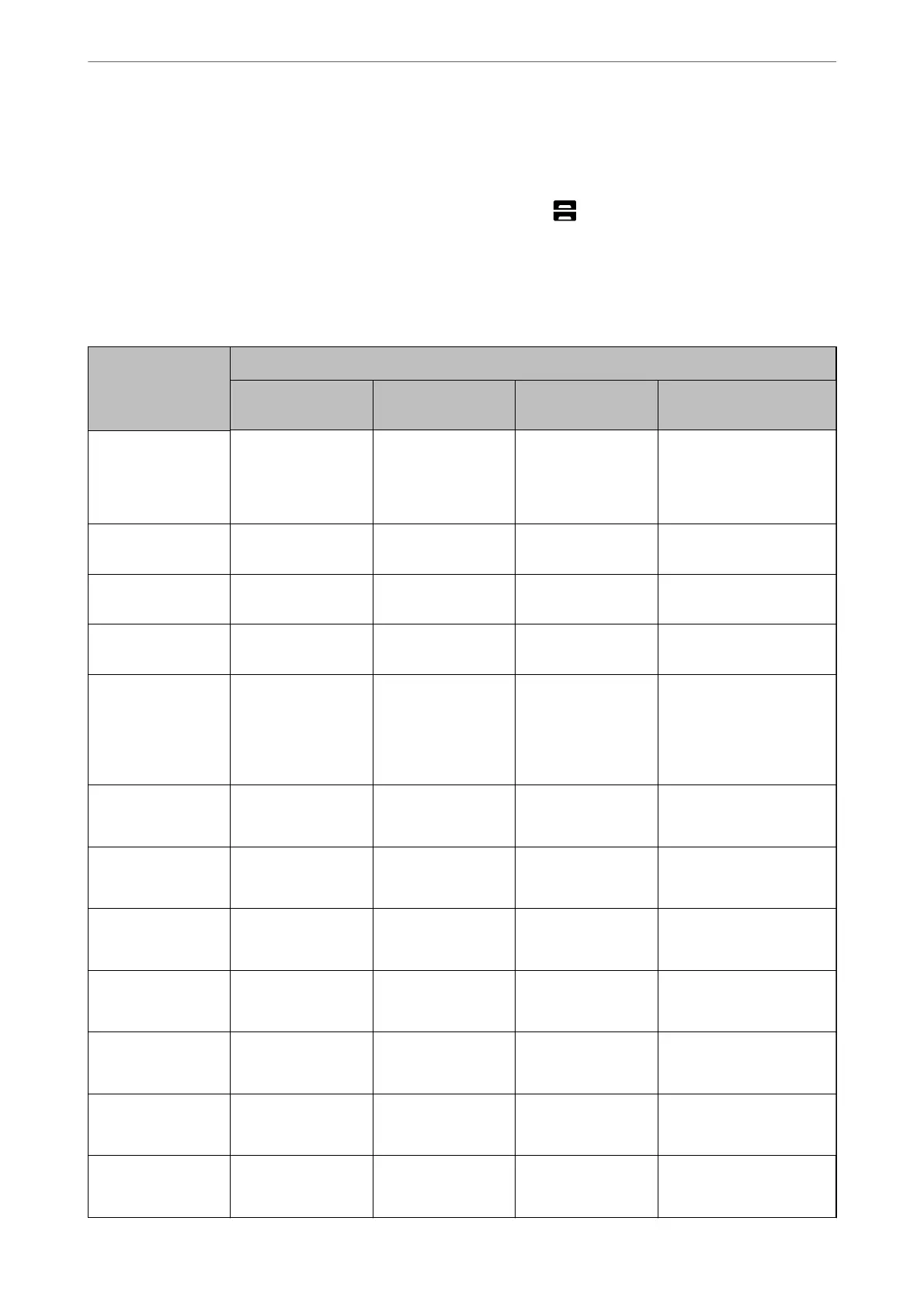If displayed paper size and type dier from the loaded paper, select the item to change. If the settings match the
loaded paper, close the screen.
Note:
You can also display the paper size and paper type settings screen by selecting
on the control panel.
Setting the Paper Type
To obtain optimum printing results, select the paper type that suits the paper.
Paper Name Paper Type
Control Panel Printer Driver PostScript Printer
Driver
Epson Universal Printer
Driver
Epson Business
Paper
Epson Bright White
Ink Jet Paper
Plain paper1
(64-75g/m2)
Plain paper1 Plain1 Plain paper1
Epson Matte Paper-
Heavyweight
Matte Epson Matte Epson Matte -
Epson Archival
Matte Paper
Matte Epson Matte Epson Matte -
Epson Double-Sided
Matte Paper
Matte Epson Matte Epson Matte -
Epson Photo Quality
Ink Jet Paper
Epson Double-sided
Photo Quality Ink
Jet Paper
Matte Epson Matte Photo Quality Ink
Jet Paper
-
Plain paper
(60 to 75 g/m
2
)
Plain paper1
(64-75g/m2)
Plain paper1 Plain1 Plain paper1
Plain paper
(76 to 90 g/m
2
)
Plain paper2
(76-90g/m2)
Plain paper2 Plain2 Plain paper2
Thick paper
(91 to 105 g/m
2
)
Thick1 (91-105g/m2) Thick paper1 Thick-Paper1 Thick paper1
Thick paper
(106 to 135 g/m
2
)
Thick2
(106-135g/m2)
Thick paper2 Thick-Paper2 Thick paper2
Thick paper
(136 to 160 g/m
2
)
Thick3
(136-160g/m2)
Thick paper3 Thick-Paper3 Thick paper3
Thick paper
(161 to 250 g/m
2
)
Thick4
(161-250g/m2)
Thick paper4 Thick-Paper4 Thick paper4
Extra thick paper
(251 to 350 g/m
2
)
Extra thick paper Extra Thick-Paper Extra Thick-Paper Extra Thick-Paper
Loading Paper
>
Paper Size and Type Settings
>
Setting the Paper Type
36