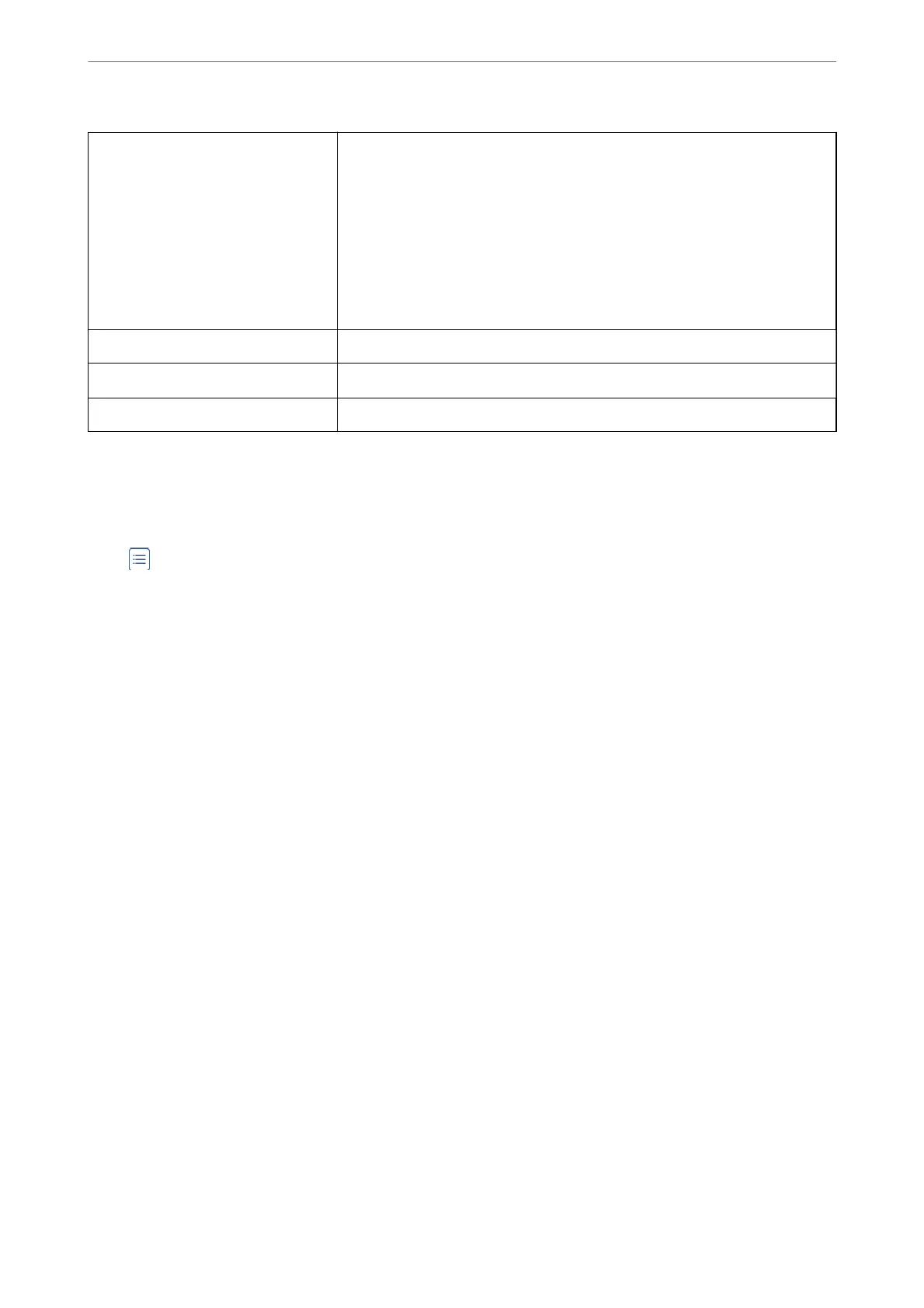Resolution Monochrome
❏ Standard: 8 pel/mm×3.85 line/mm (203 pel/in.×98 line/in.)
❏ Fine: 8 pel/mm×7.7 line/mm (203 pel/in.×196 line/in.)
❏ Super Fine: 8 pel/mm×15.4 line/mm (203 pel/in.×392 line/in.)
❏ Ultra Fine: 16 pel/mm×15.4 line/mm (406 pel/in.×392 line/in.)
Color
200×200 dpi
Page Memory Up to 550 pages (when received ITU-T No.1 chart in monochrome draft mode)
Redial
*
2 times (with 1 minute intervals)
Interface RJ-11 Phone Line, RJ-11 Telephone set connection
*The
specications
may
dier
by country or region.
Note:
To check the fax
rmware
version, select the following on the printer's control panel, print the Fax Settings List, and then
check the version on the sheet.
Fax >
(Menu)> Fax Report > Fax Settings List
Using Port for the Printer
e printer uses the following port. ese ports should be allowed to become available by the network
administrator as necessary.
Product Information
>
Product Specications
>
Using Port for the Printer
441