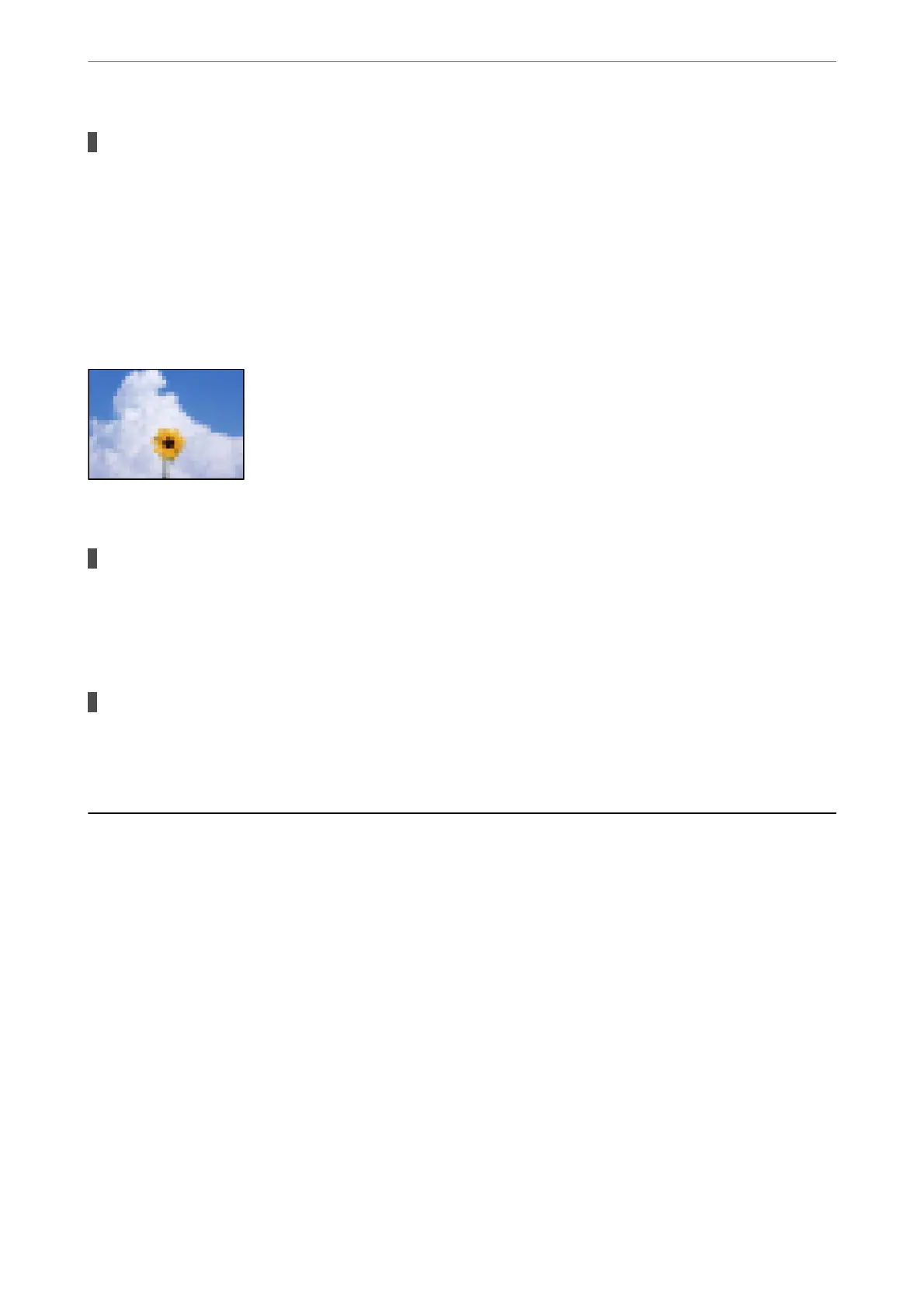The density setting is high when sending faxes.
Solutions
Select Fax > Fax Settings > Scan Settings > Density, and then lower the setting.
Received Fax Quality is Poor
The Image Quality of Received Faxes is Poor
e following causes can be considered.
ECM setting is disabled.
Solutions
Select Settings > General Settings > Fax Settings > Basic Settings and enable the ECM setting on the
control panel. is may clear errors that occur due to connection problems. Note that the speed of
sending and receiving faxes may be slower than when ECM is disabled.
The image quality setting is low on the sender's fax machine.
Solutions
Ask the sender to send faxes at a higher quality.
Cannot Solve Problem After Trying All Solutions
If you cannot solve the problem
aer
trying all of the solutions, contact Epson support.
If you cannot solve printing or copying problems, see the following related information.
Related Information
& “Cannot Solve Printing or Copying Problems” on page 299
Cannot Solve Printing or Copying Problems
Try the following problems in order starting at the top until you solve the problem.
❏ Make sure you match the paper type loaded in the printer and the paper type set on the printer to the paper
type settings in the printer driver.
“Paper Size and Type Settings” on page 35
❏ Use a higher quality setting on the control panel or the printer driver.
Solving Problems
>
Cannot Solve Problem After Trying All Solutions
>
Cannot Solve Printing or Copying Problems
299
