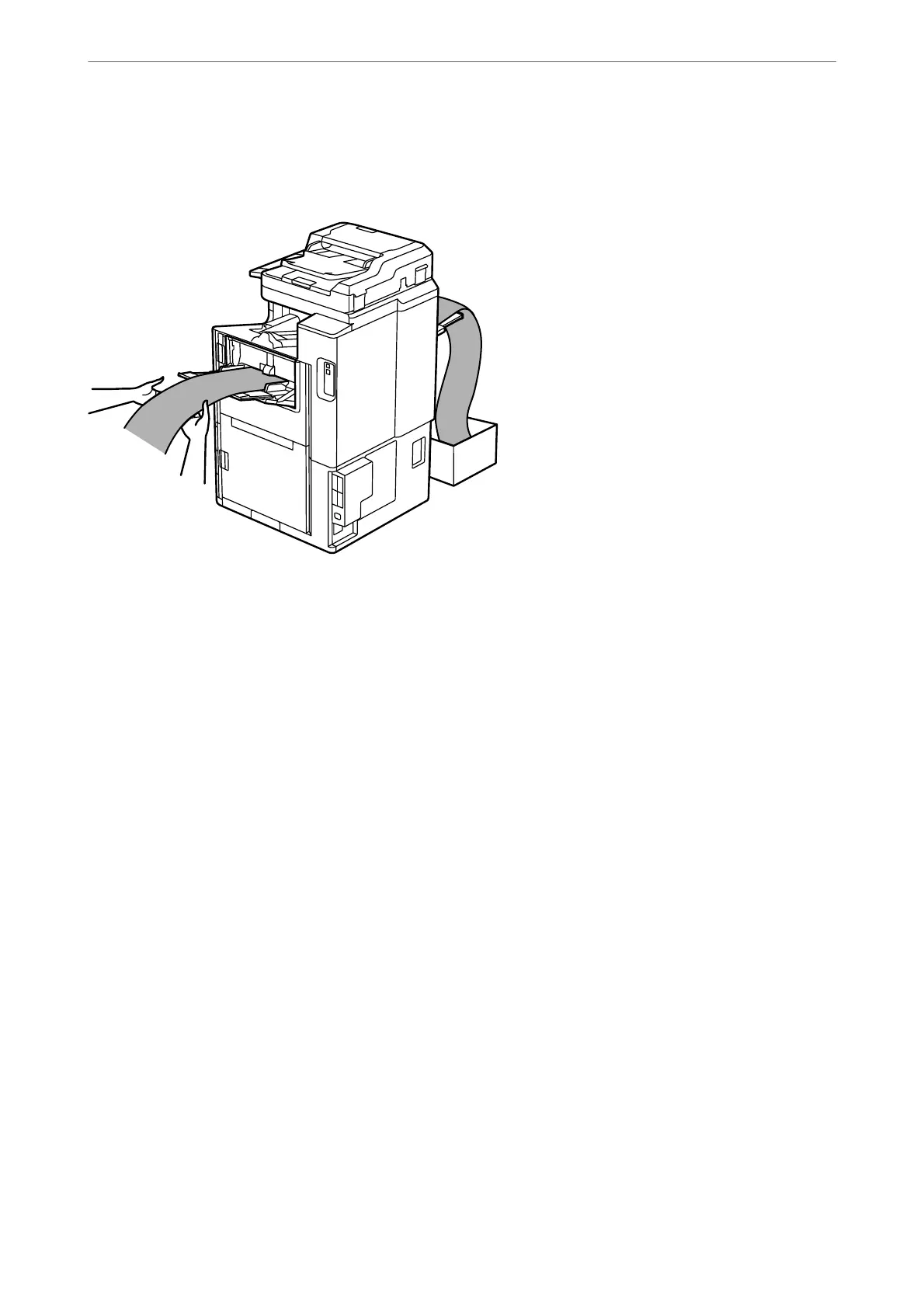Loading Long Papers
Load a single sheet of long paper in the paper tray. Select
User-Dened
as the paper size setting.
❏ If paper falls from the face up tray, prepare a box and so on to make sure that paper does not touch the oor.
❏ Do not touch paper that is being ejected. It could injure your hand or cause print quality to decline.
❏ When loading long paper, be careful not to cut your hands on the edges of the paper when holding the paper.
Loading Paper
>
Loading Paper
>
Loading Long Papers
40