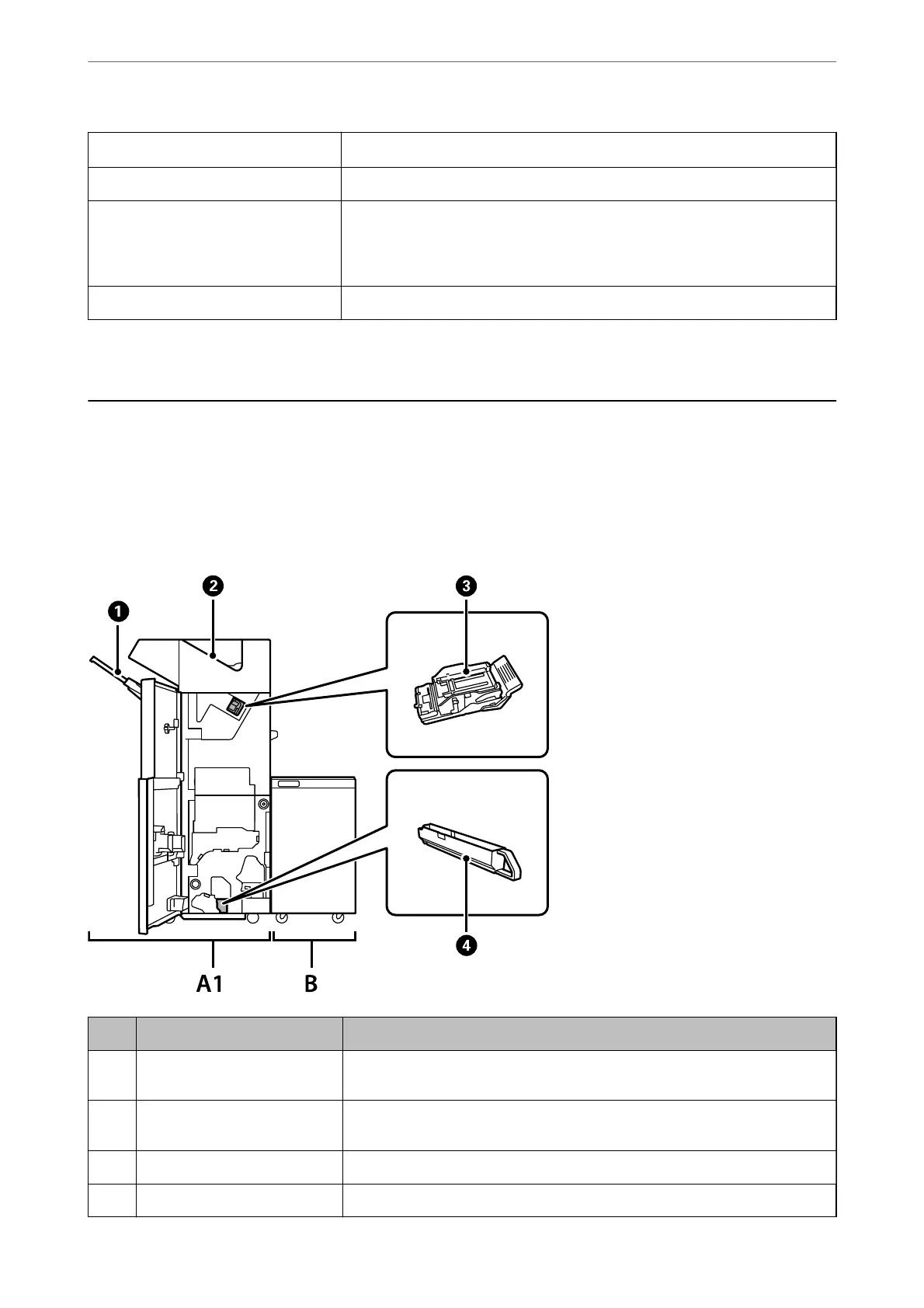Available Number of Settings
Approx. 3000 sheets for 80 g/m
2
paper
Power Supplied from the computer
Dimensions Width: 321 mm (12.6 in.)
Depth: 620 mm (24.4 in.)
Height: 504 mm (19.8 in.)
Weight Approx. 27.3 kg
*: The available paper sizes are set and
xed
when the printer is installed.
Staple Finisher
Sorts and staples paper before ejecting it. Punches holes using the optional hole punch unit.
Staple Finisher Part Names
No. Optional Item Overview
A1 Staple Finisher Sorts and staples paper before ejecting it. Punches holes using the optional hole
punch unit.
B Finisher Bridge Unit To operate the staple nisher or booklet nisher you need to install the nisher
bridge unit.
A
Finisher Tray Holds sorted or stapled documents.
B
Output tray Mainly stores received faxes.
Using Optional Items
>
Staple Finisher
>
Staple Finisher Part Names
336
