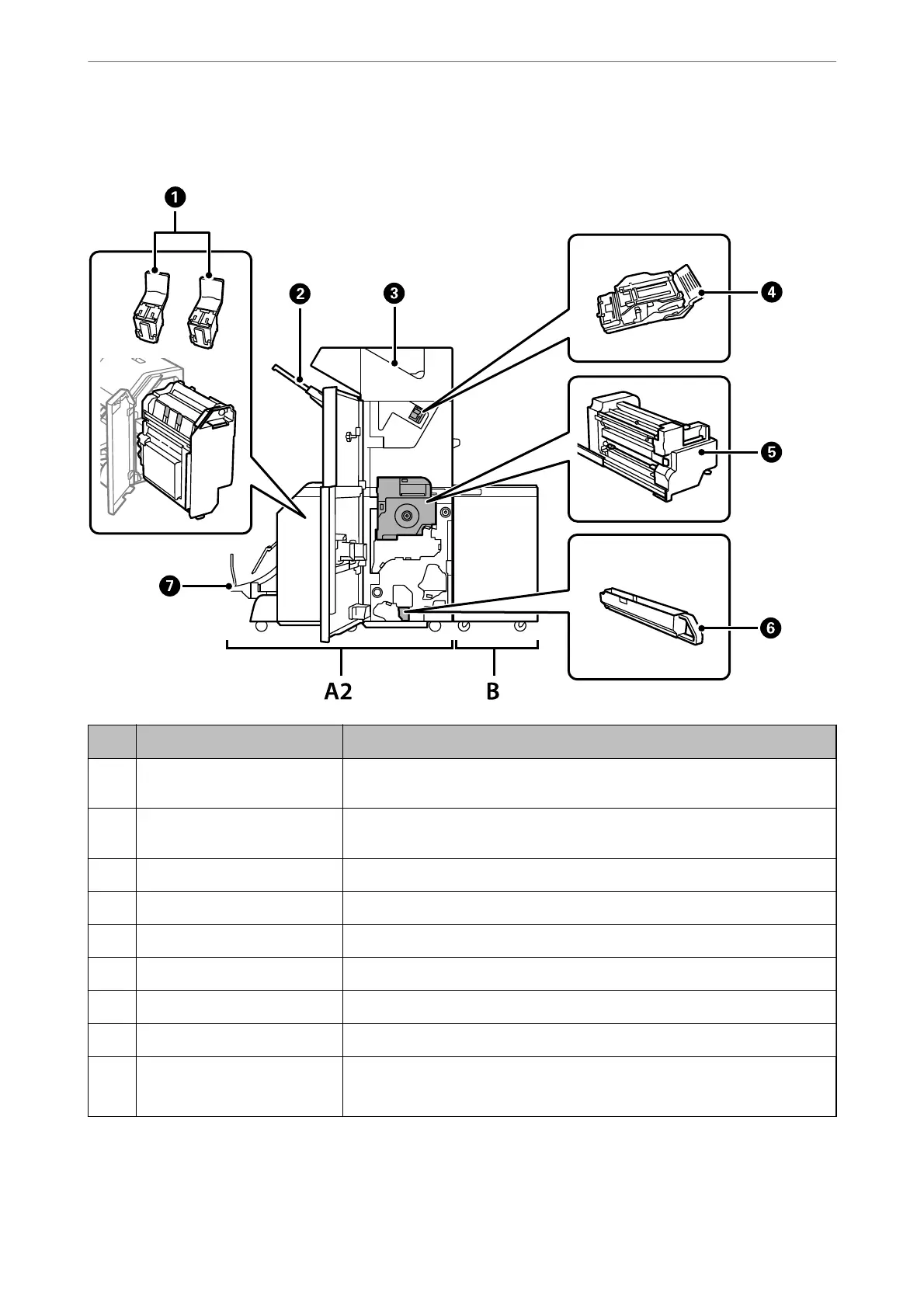Booklet Finisher Part Names
No. Optional Item Overview
A2 Booklet Finisher Sorts, saddle stitches, folds, and staples the paper before ejecting it. Punches
holes using the optional hole punch unit.
B Finisher Bridge Unit To operate the staple nisher or booklet nisher you need to install the nisher
bridge unit.
A
Staple Cartridge For saddle stitching.
B
Finisher Tray Holds sorted or stapled documents.
C
Output tray Mainly stores received faxes.
D
Staple Cartridge For at stitching.
E
Inner Unit Pull out when a paper jam occurs.
F
Punch waste tray Collects punch hole scraps.
G
Booklet Tray Holds sorted or stapled documents.
“Ejecting Documents Continuously” on page 366
Using Optional Items
>
Booklet Finisher
>
Booklet Finisher Part Names
352