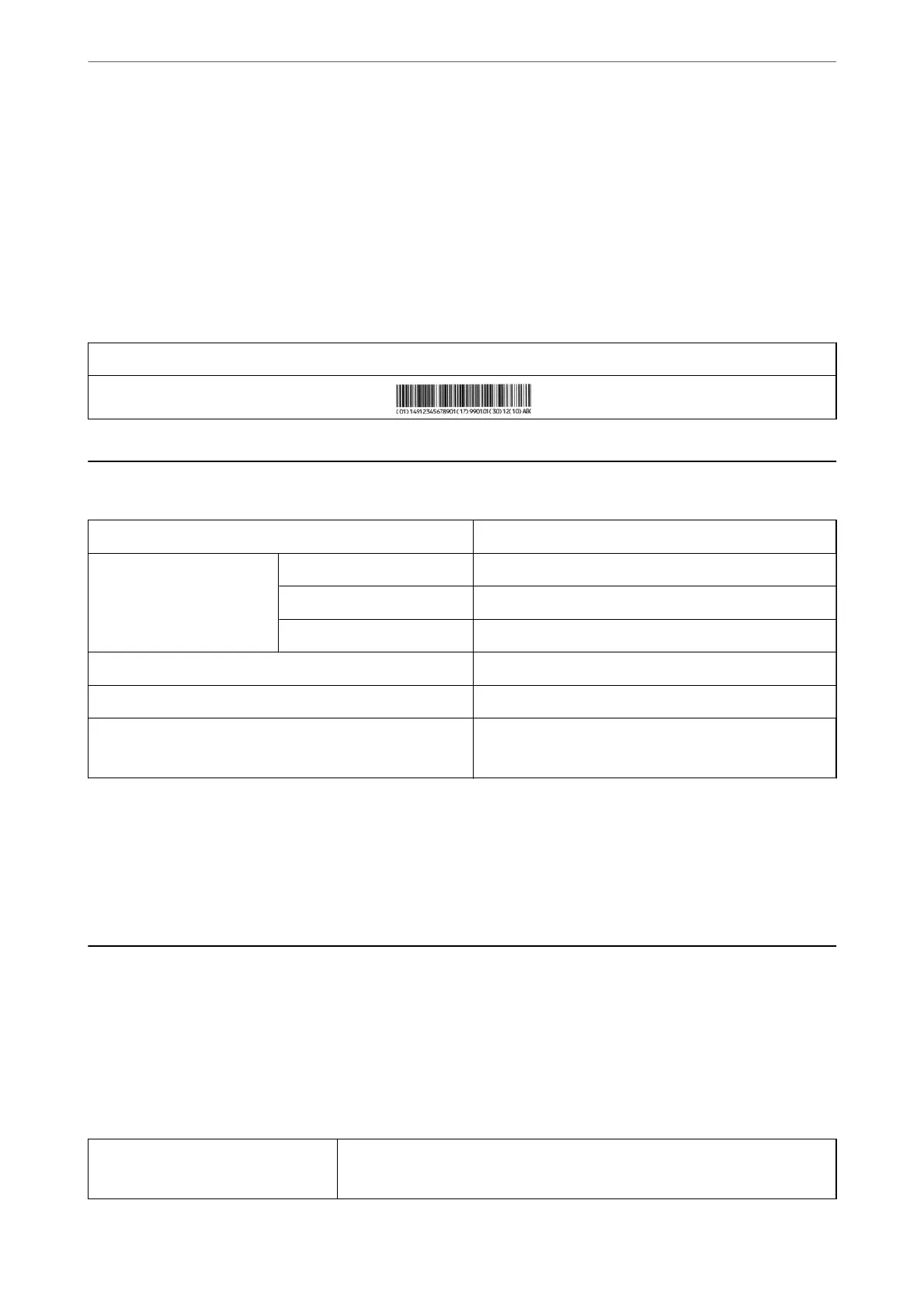❏ Le/Right quiet zone
❏ Start/Stop character
❏ FNC1 character
It inserts for discernment from Code128 and for a pause of the variable length application identier.
❏ Check digit
❏ Change code set character
Print sample
EPSON EAN128
Storage
Specications
Storage Capacity 90GB
Number of Folders Shared Folder 1
Shared folder 0 to 199
Personal folder No limitation
Maximum number of les saved in the folder 3,000 les
Maximum pages of les saved in the folder 15,000 pages
Maximum number of saved jobs
*
Printing: 100
Sending by e-mail, Saving in the folder, cloud service: 10
*:e number of jobs that can be executed before the rst job nishes.
Note:
You may not be able to save new les aer the memory usage rate reaches 100%. When the memory usage rate is less than
100%, if the number of les saved or number of pages saved in the folder reaches the limit, you may not be able to save the
entire job. Delete as many unnecessary les as possible.
Regulatory Information
Standards and Approvals
Standards and Approvals for U.S. Model
Safety UL60950-1
CAN/CSA-C22.2 No.60950-1
Product Information
>
Regulatory Information
>
Standards and Approvals
466
