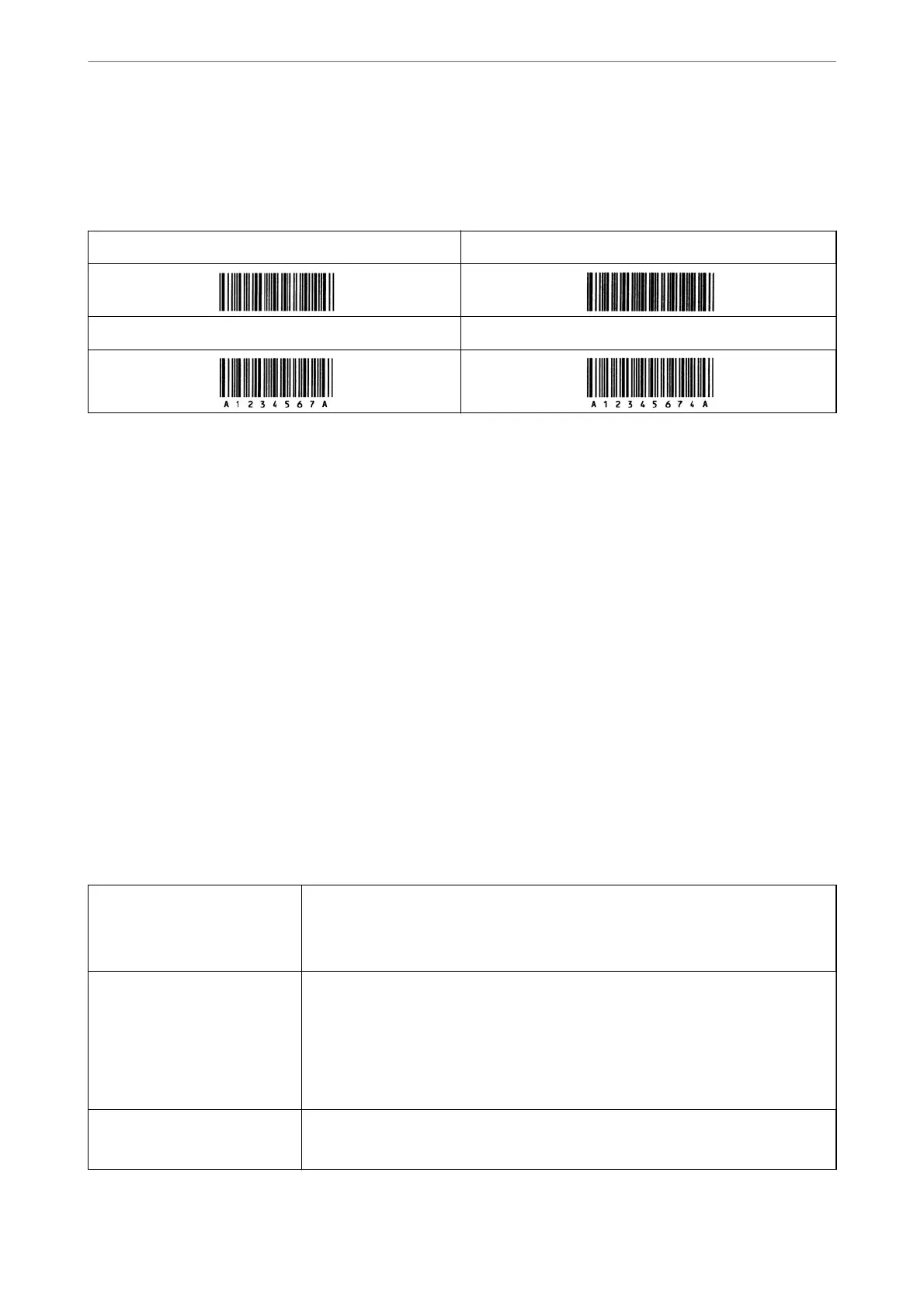❏ Start/Stop character (when not input)
❏ Check digit
Print sample
EPSON Codabar EPSON Codabar CD
EPSON Codabar Num EPSON Codabar CD Num
EPSON EAN128
❏ GS1-128(EAN128) fonts support code sets A, B, and C. When the code set of a line of characters is changed in
the middle of the line, a conversion code is automatically inserted.
❏ e following 4 kinds of the properties are supported as the Application Identier (AI).
01: Global traded item number
10: Batch / Lot number
17: Expiry date
30: Quantity
❏ e height of the bar code is automatically adjusted to 15% or more of its total length, in conformance to the
Code128 standard. For this reason, it is important to keep at least one space between the bar code and the
surrounding text to prevent overlapping.
❏ Some applications automatically delete the spaces at the end of lines or change multiple spaces into tabs. Bar
codes containing spaces may not be correctly printed from applications that automatically delete spaces from
the ends of lines or change multiple spaces into tabs.
❏ When printing two or more bar codes on one line, separate the bar codes with a tab, or select a font other than a
BarCode Font and input the space. If a space is input while a GS1-128(EAN128) font is selected, the bar code
will not be correct.
Character type Alphanumeric characters (A to Z, 0 to 9)
Parenthesis are only for identication of the Application Identier (AI)
Only the capital letters are supported by the small letter key input.
Number of characters It changes with the Application Identier (AI).
01: 4 characters "(01)" and 13 numbers
17: 4 characters "(17)" and 6 numbers
10: 4 characters "(10)" and maximum of 20 alphanumeric characters
30: 4 characters "(30)" and maximum of 8 numbers
Font size 36 pt or more
Recommended sizes are 36 pt, 72 pt
e
following codes are inserted automatically and need not be input by hand:
Product Information
>
Font Specications
>
Epson BarCode Fonts (Windows Only)
465