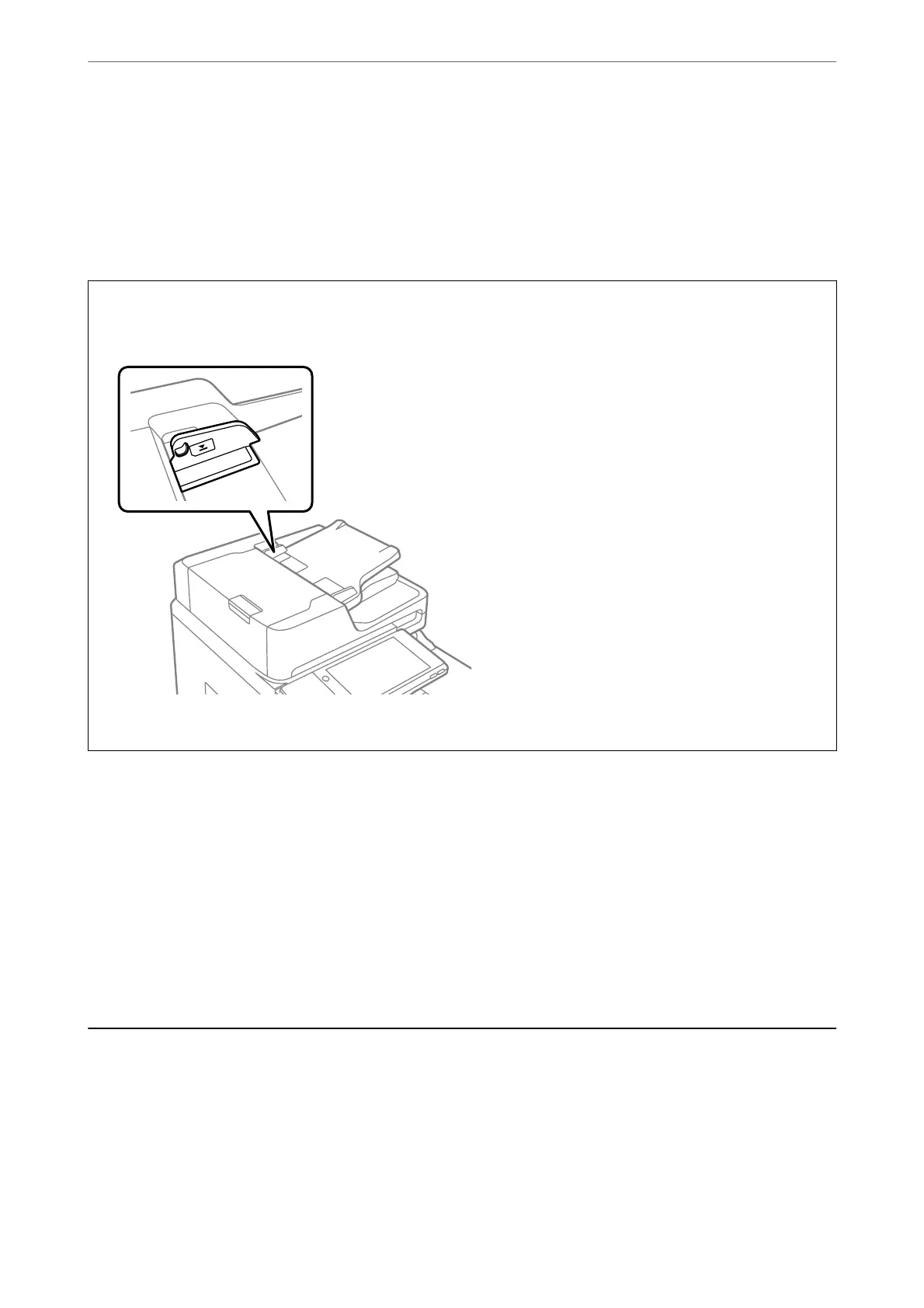Note:
❏ A range of 1.5 mm from the edges of the scanner glass is not scanned.
❏ When originals are placed in the ADF and on the scanner glass, priority is given to the originals in the ADF.
❏ Some sizes may not be automatically detected. In this situation, manually select the size of the originals.
When using the ADF
c
Important:
❏ Do not load originals above the line just under the triangle symbol inside the ADFedge guide.
❏ Do not add originals while scanning.
Note:
❏ You can place originals smaller than A4 size with the long edge facing toward the ADF.
❏ Some sizes may not be automatically detected. In this situation, manually select the size of the originals.
Related Information
& “Originals that are not Supported by the ADF” on page 44
& “Detecting the Original Size Automatically” on page 43
& “Scanner Specications” on page 439
& “ADF Specications” on page 440
Detecting the Original Size Automatically
When you select Auto Detectas the paper setting, the following types of paper size are identied automatically.
Placing Originals
>
Detecting the Original Size Automatically
43
