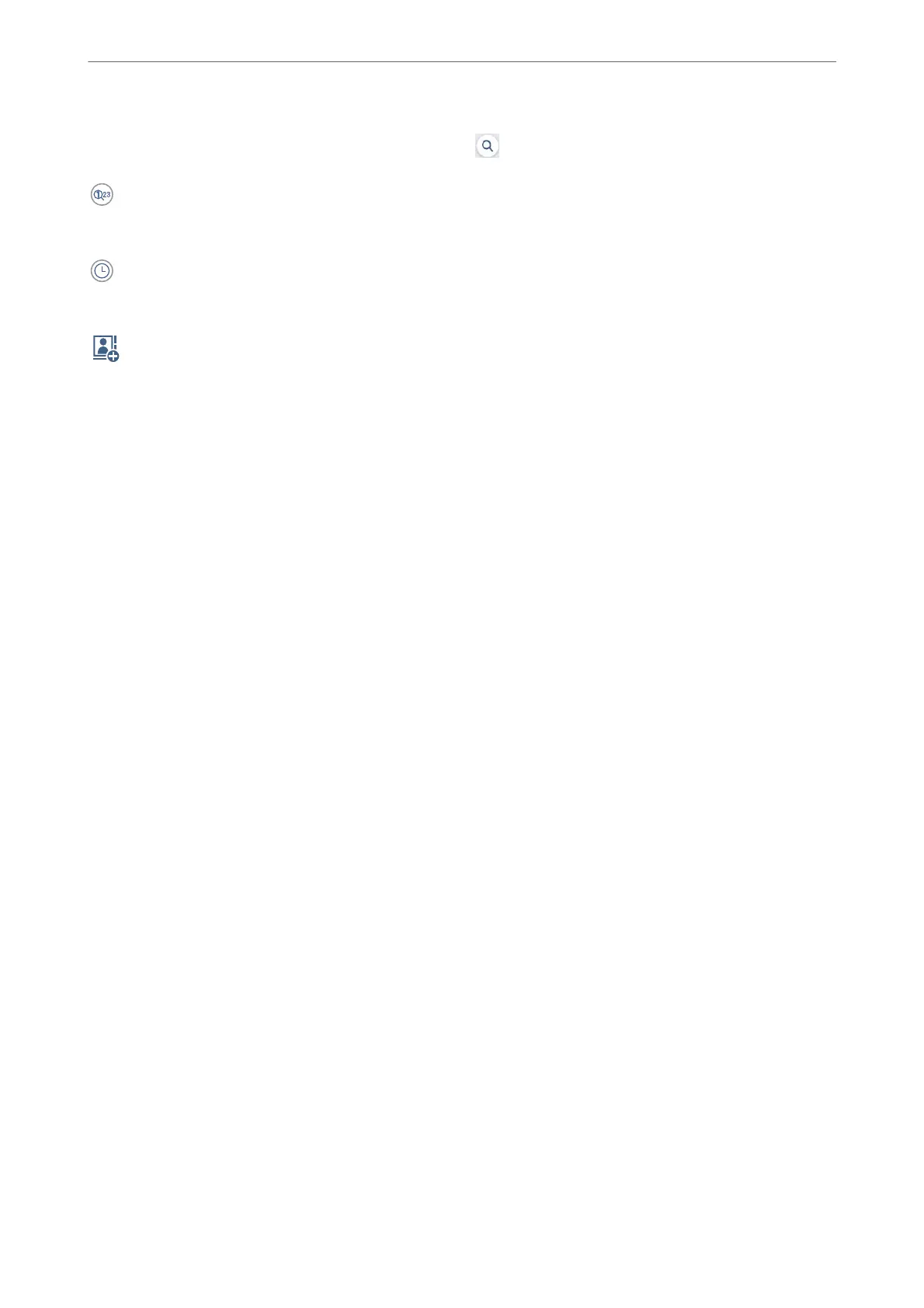To search for a recipient from the contacts list, select .
Select a recipient from the quick dial list displayed.
Select a recipient from the sent fax history. You can also add the recipient to the contacts list.
Add New
You can register a new recipient or a group into the contacts list.
Fax Settings
Select the menus on the control panel as described below.
Fax > Fax Settings
Scan Settings:
Original Size (Glass):
Select the size and orientation of the original you placed on the scanner glass.
Original Type:
Select the type of your original.
Color Mode:
Select whether to scan in color or in monochrome.
Resolution:
Select the resolution of the outgoing fax. If you select a higher resolution, the data size
becomes larger and it takes time to send the fax.
Density:
Sets the density of the outgoing fax. + makes the density darker, and - makes it lighter.
Remove Background:
Select the darkness of the background. Tap + to lighten (whiten) the background and tap - to
darken (blacken) it.
If you select Auto, the background colors of the originals are detected, and they are removed
or lightened automatically. It is not applied correctly if the background color is too dark or not
detected.
Sharpness:
Enhances or defocuses the outline of the image. + enhances the sharpness, and - defocuses the
sharpness.
Faxing (Fax-Capable Printers Only)
>
Menu Options for Faxing
>
Fax Settings
159