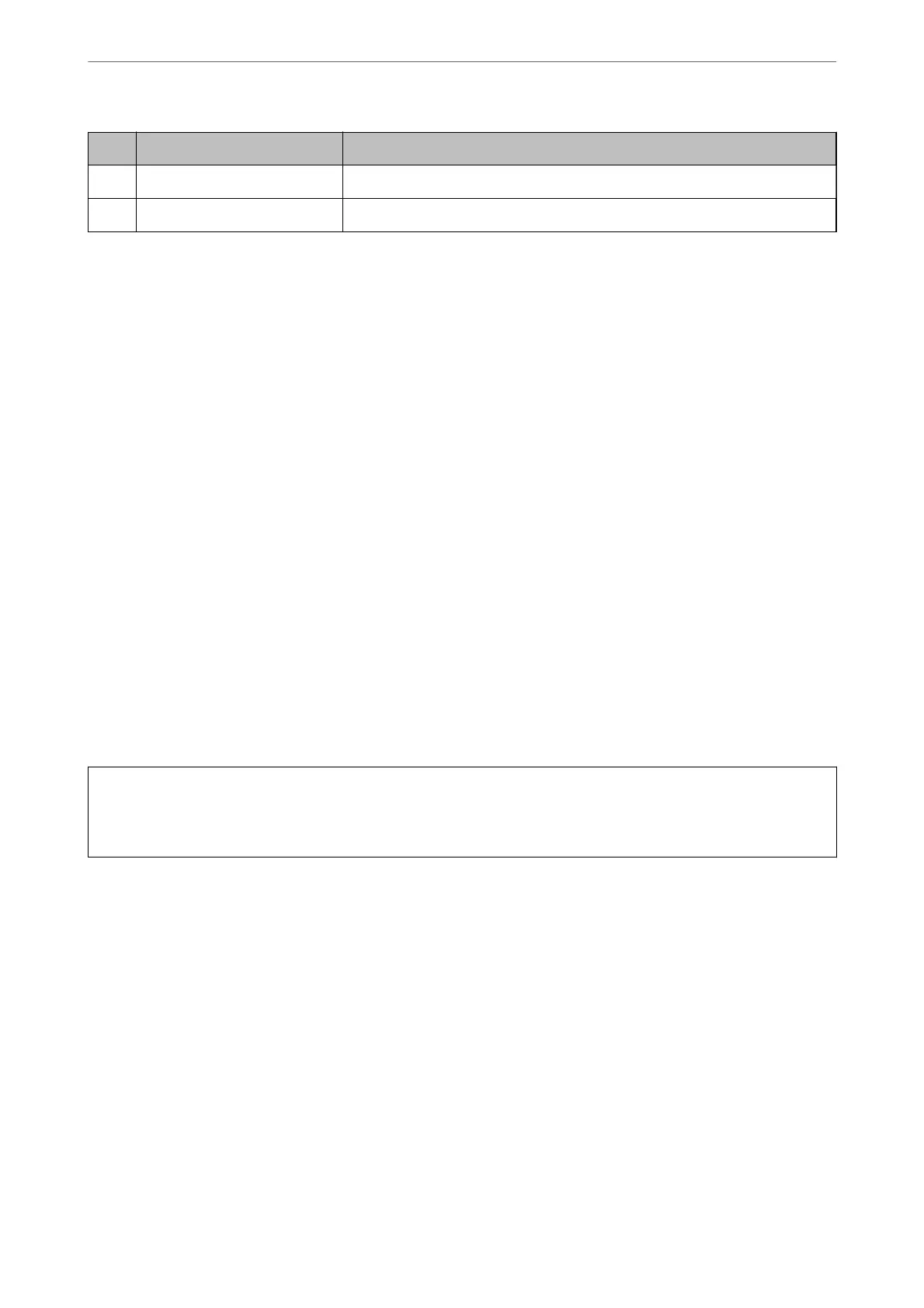No. Optional Item Overview
C
Staple Cartridge For at stitching.
D
Punch Waste Tray Collects punch hole scraps.
Setting the Staple Finisher in the Printer Driver
e
process if the same as for the high capacity tray.
Related Information
& “Setting the High Capacity Tray in the Printer Driver - Windows” on page 334
Printer Settings When Using the Staple Finsher
You need to make settings on the printer to use the Staple Finisher.
❏ When copying
Tap Settings > General Settings > Printer Settings > Output: Copy, and then select Finisher tray.
❏ When faxing
Tap Settings > General Settings > Printer Settings > Output: Fax, and then select Output tray or Finisher
tray.
❏ When printing from a computer, memory device, and so on.
Tap Settings > General Settings > Printer Settings > Output: Other, and then select Finisher tray.
When printing from a computer, you can specify whether or not to use the nisher unit from the Output Tray
menu on the printer driver.
c
Important:
When using the nisher tray, do not remove your printouts while the print job is still in progress. e print position
may be misaligned and the staple position may move from its original position.
Using Optional Items
>
Staple Finisher
>
Printer Settings When Using the Staple Finsher
337
