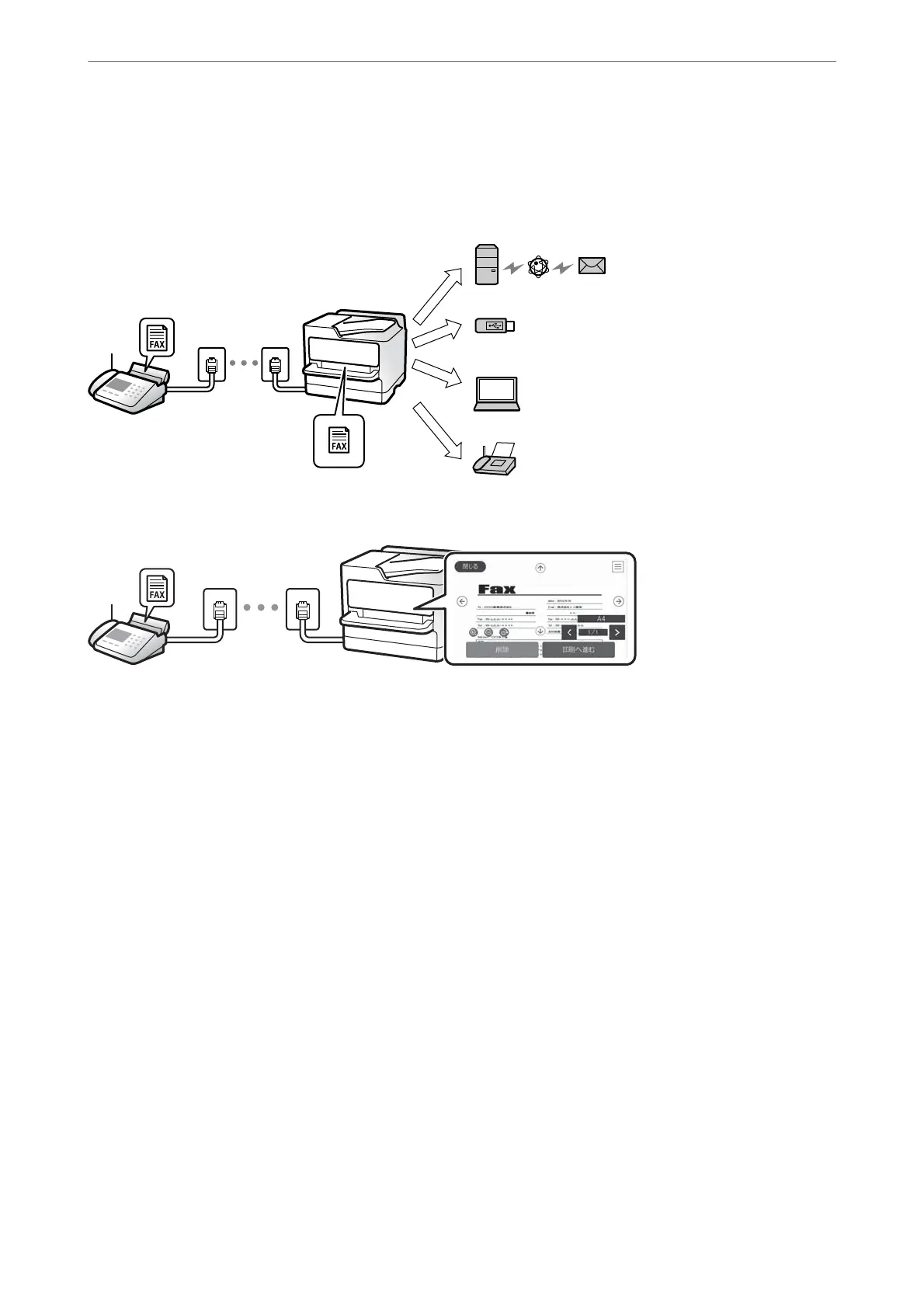Destinations of Received Faxes
❏ Output without conditions: Received faxes are printed unconditionally by default. You can set up destinations
for received faxes to the inbox, a computer, an external memory, emails, folders, or other faxes. If you save in the
inbox, you can check the contents on the screen.
“Unconditional Save/Forward:” on page 424
“Inbox settings:” on page 428
“Viewing Received Faxes Saved in the Printer on the LCD Screen” on page 157
❏ Output when conditions match: You can set up destinations for received faxes to the inbox or a
condential
box,
an external memory, an email, a folder, or another fax when specic conditions are met. If you save in the inbox
or a
condential
box, you can check the contents on the screen.
“Conditional Save/Forward:” on page 425
“Fax Report:” on page 161
Feature: PC-FAX Send/Receive (Windows/Mac OS)
PC-FAX Send
You can send faxes from a computer.
“PC to FAX Function:” on page 423
“Soware for Faxing” on page 404
“Sending a Fax from a Computer” on page 175
PC-FAX Receive
You can receive faxes on a computer.
“Making Settings to Send and Receive Faxes on a Computer” on page 531
Faxing (Fax-Capable Printers Only)
>
Overview of this Printer's Fax Features
>
Feature: PC-FAX Send/Rec
…
141
