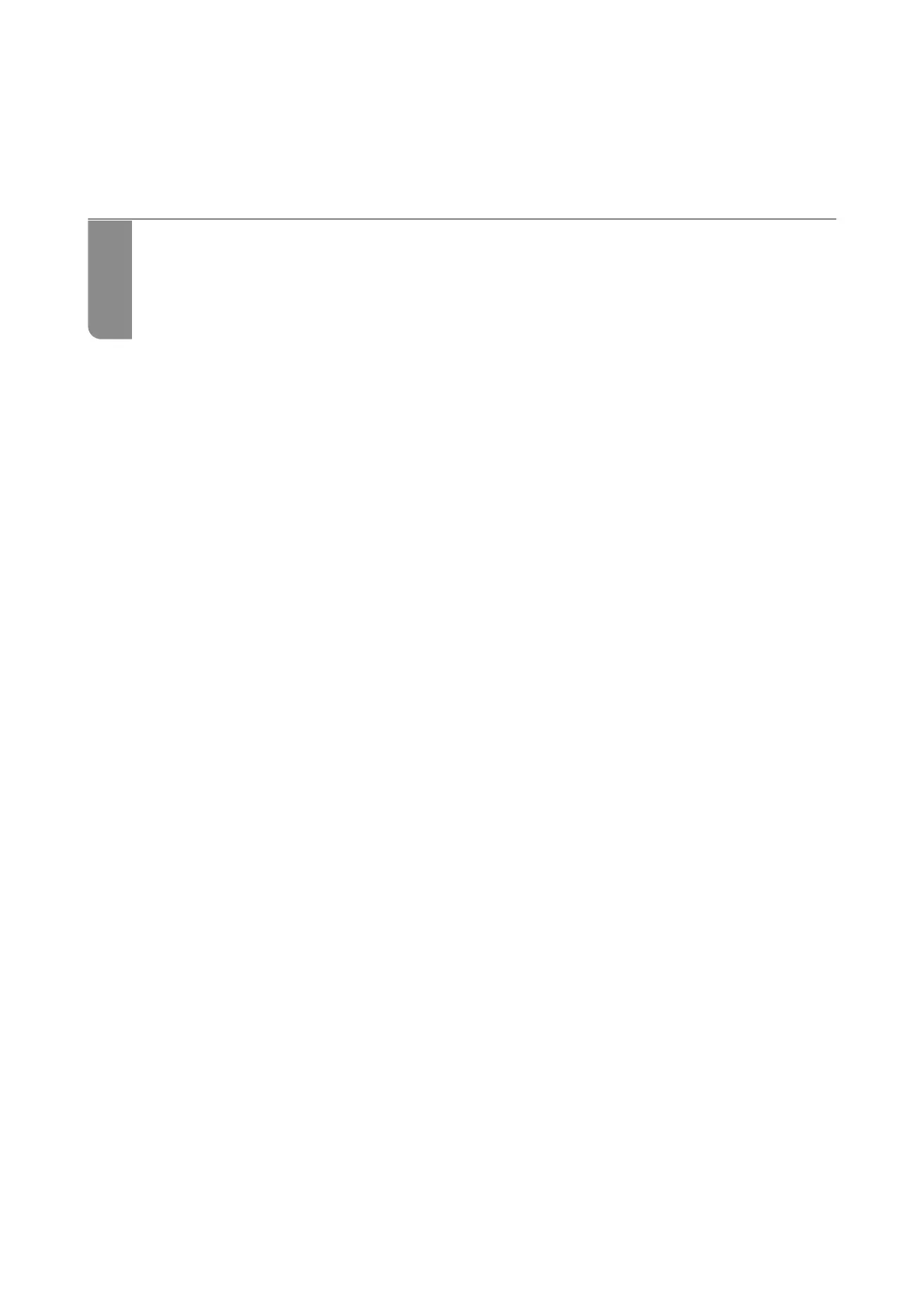Solving Problems
e
Printer Does Not Work as Expected.................................214
A Message is Displayed on the LCD Screen...............................277
Paper Gets Jammed................................................279
It is Time to Replace the Ink Cartridges................................. 280
It is Time to Replace the Maintenance Box...............................281
Printing, Copying, Scanning, and Faxing Quality is Poor.....................283
Cannot Solve Problem Aer Trying All Solutions..........................299