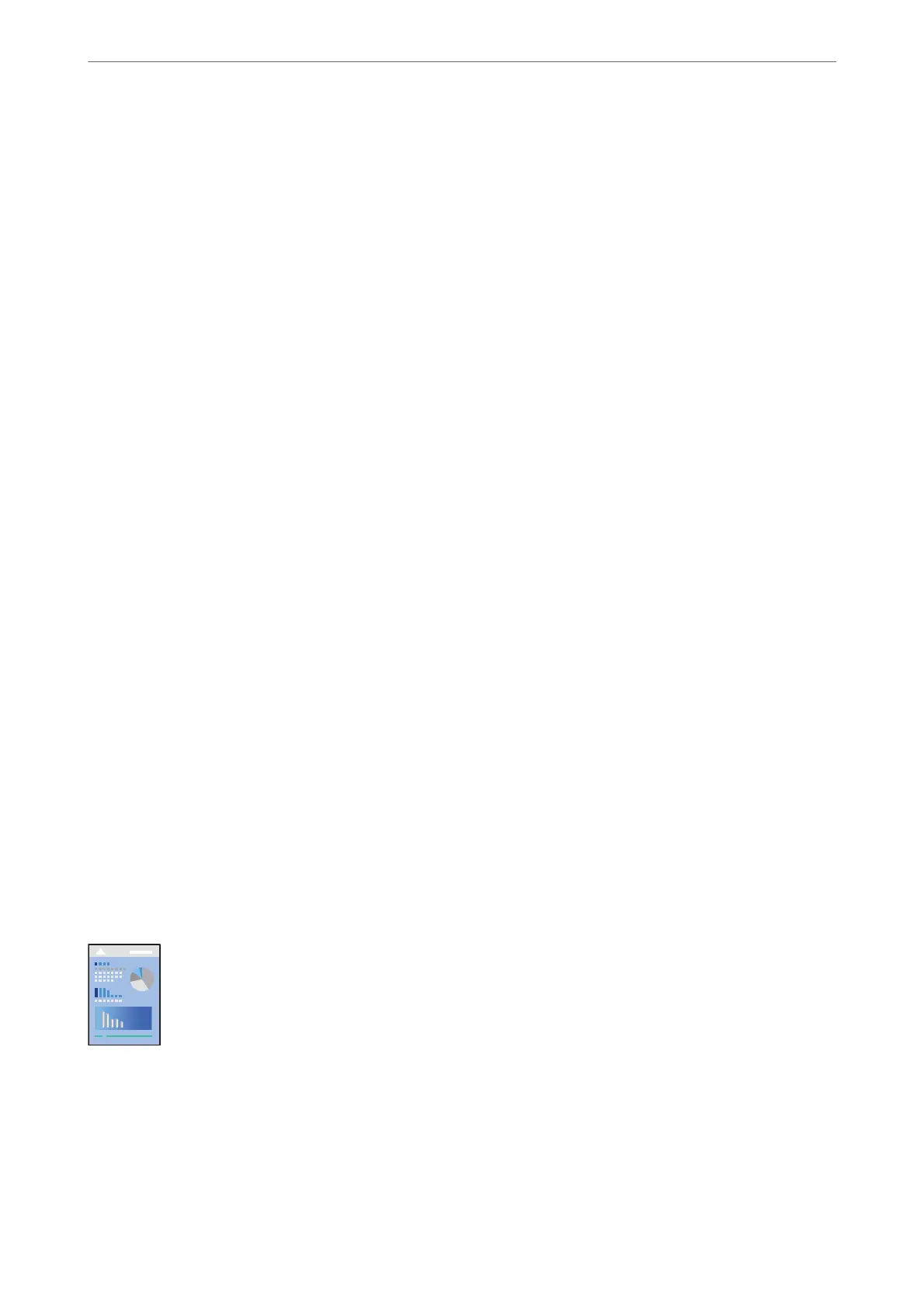Document Options:
Advanced Printing Features:
Allows you to make detailed settings for printing features.
PostScript Options:
Allows you to make optional settings.
Printer Features:
Set the following menu items.
Output Tray:
Select which output tray to use for printouts.
Sort:
Select how to sort multiple copies.
Color Mode:
Select whether to print in color or in monochrome.
Press Simulation:
You can select a CMYK ink color to simulate when you print by reproducing the CMYK
ink color of the oset press.
Ink Save Mode:
Conserves ink by reducing the print density.
Rotate by 180º:
Rotates the data 180 degrees before printing.
Printing from a Computer - Mac OS
Printing Using Easy Settings
Note:
Operations and screens dier depending on the application. See the application's help for details.
1.
Load paper in the printer.
“Loading Paper” on page 37
Printing
>
Printing Documents
>
Printing from a Computer - Mac OS
79
