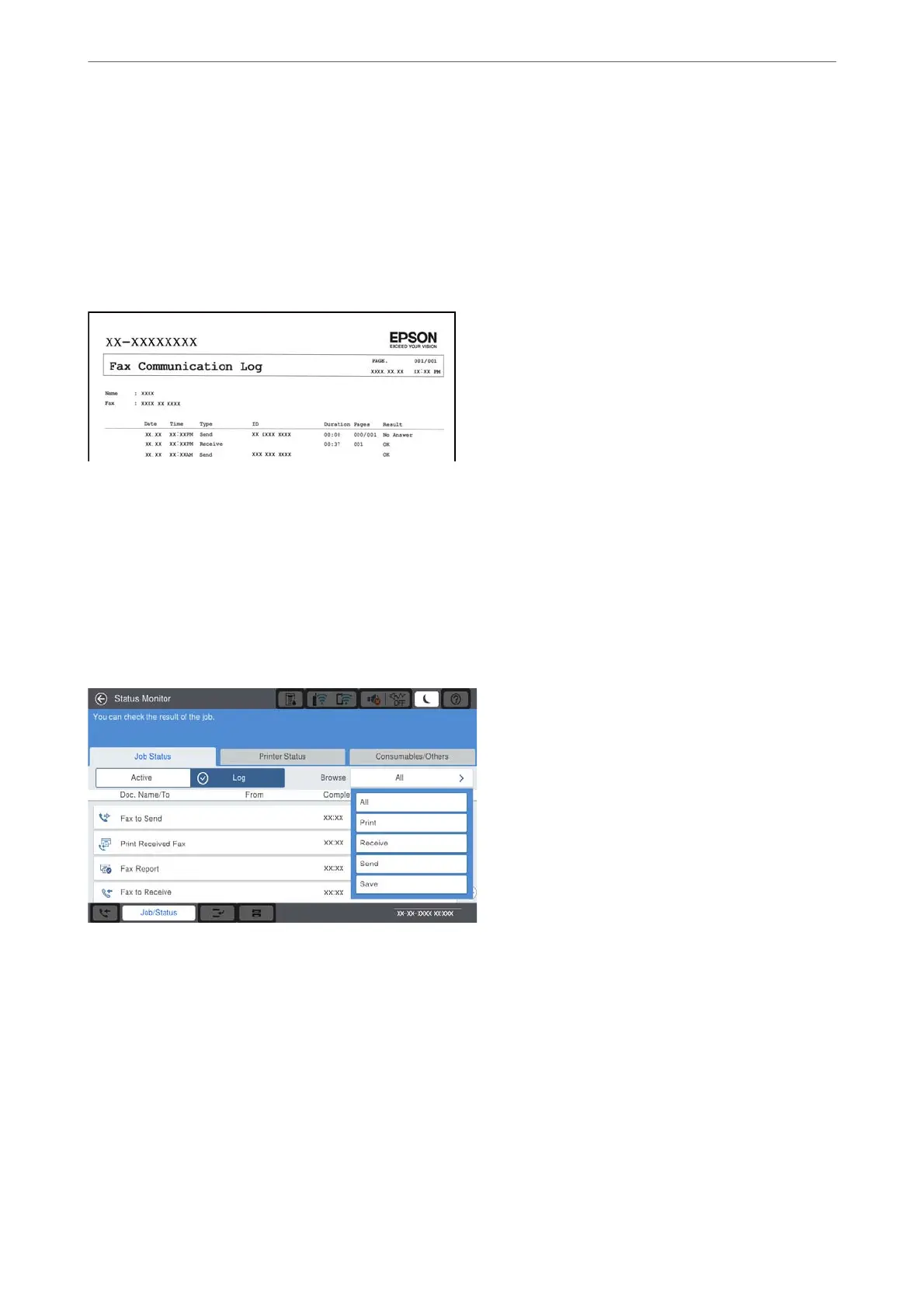“Soware for Faxing” on page 404
“Receiving Faxes on a Computer” on page 179
Features: Various Fax Reports
You can check the status of sent and received faxes in a report.
“Report Settings” on page 418
“Fax Send Settings:” on page 160
“Transmission Log:” on page 161
“Fax Report:” on page 161
Feature: Status or Logs for Fax Jobs
You can check the fax jobs in progress or check the job history.
“Checking the Status or Logs for Fax Jobs” on page 173
Faxing (Fax-Capable Printers Only)
>
Overview of this Printer's Fax Features
>
Feature: Status or Logs for
…
142
