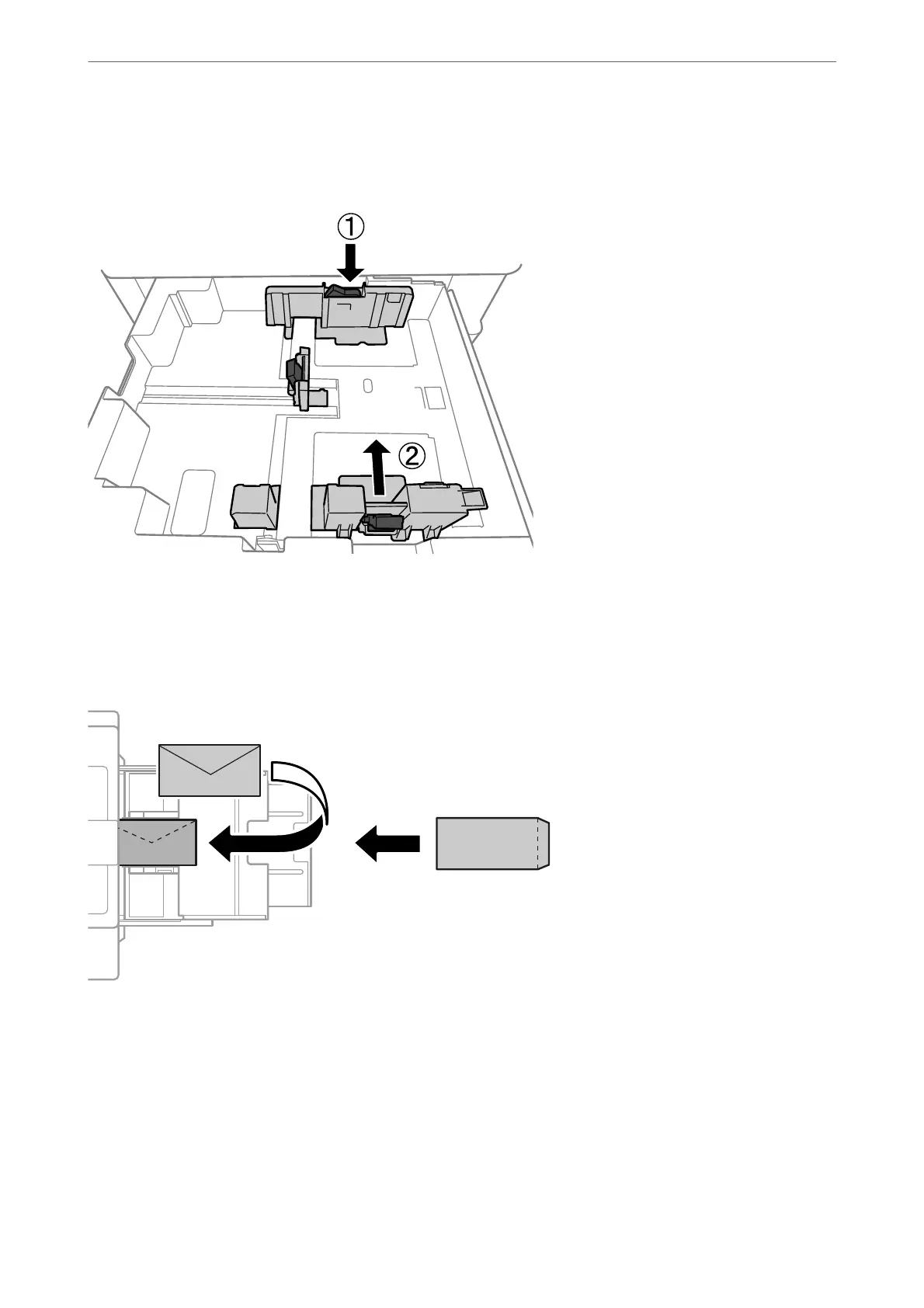Note:
When you change the position of the edge guides in the paper cassette, release the lock on the cassette and then move the
edge guides.
Aer
changing the position, lock the cassette again.
Loading Envelopes
Load envelopes in the center of the paper tray short edge rst with the ap facing down, and slide the edge guides
to the edges of the envelopes.
If the ap is on the short edge, make sure you include the ap when setting the user-dened size.
Loading Pre-punched Paper
Set margin settings so that you avoid printing over the holes.
You cannot print in the area 17 mm from the edge (pre-punched edge) of the paper.
Loading Paper
>
Loading Paper
>
Loading Pre-punched Paper
38
