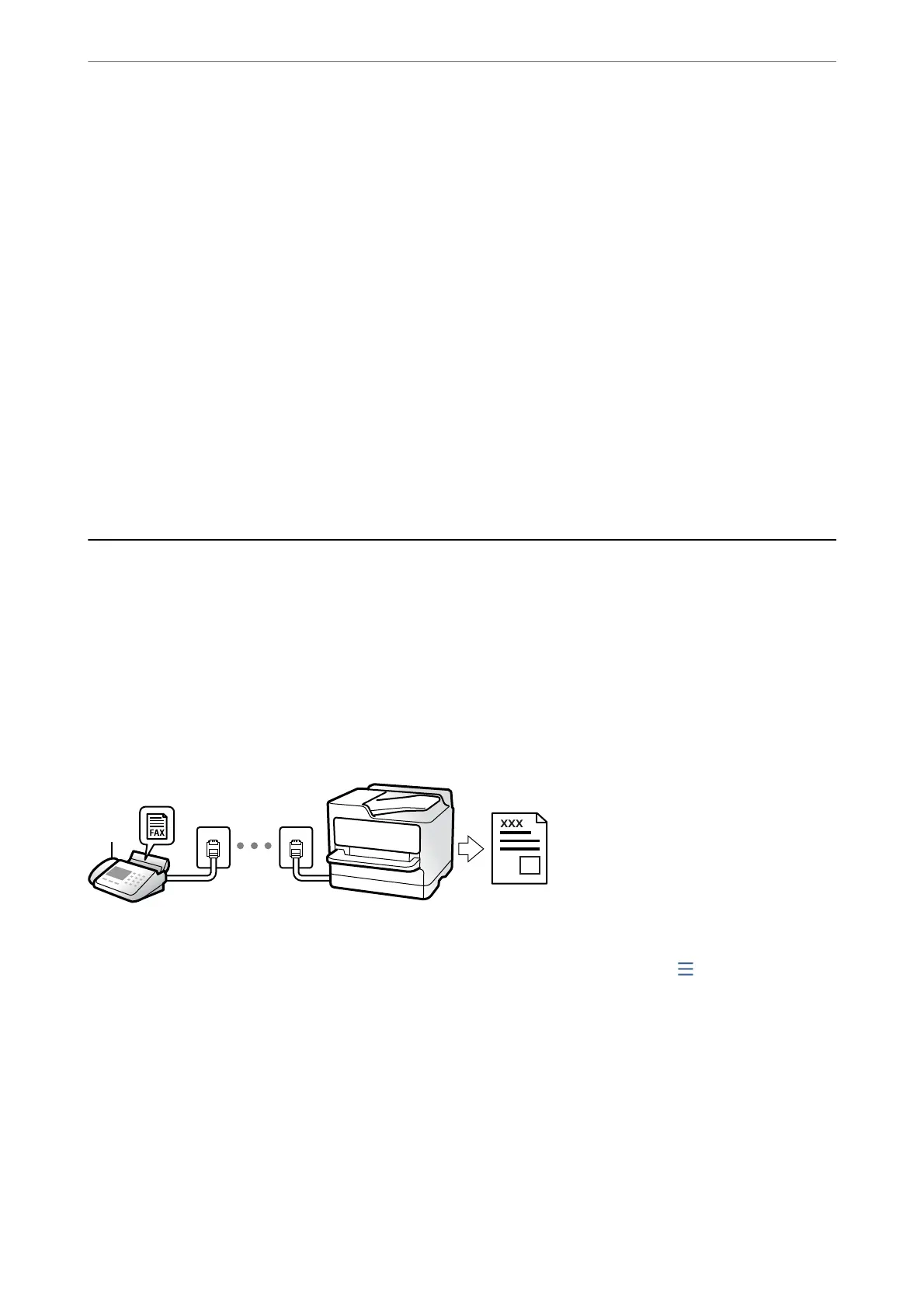Sending Faxes Using the Stored Document Feature
1.
Select Fax Box on the home screen, and then select Stored Documents.
2.
Select the document you want to send,and then select Send/Save > Send Fax.
When the message Delete this document
aer
sending? is displayed, select Ye s or No.
3.
Specify the recipient.
4.
Select the Fax Settings tab, and then make settings such as the sending method as necessary.
5.
Tap
x
to send the fax.
Related Information
& “Stored Documents:” on page 166
& “Checking the Status or Logs for Fax Jobs” on page 173
Receiving Faxes on the Printer
If the printer is connected to the phone line and basic settings have been completed using the Fax Setting Wizard,
you can receive faxes.
ere are two ways of receiving faxes.
❏ Receiving an incoming fax
❏ Receiving a fax by making a call (Polling Receive)
Received faxes are printed in the printer's initial settings.
You can save received faxes, check them on the printer screen, and forward them.
To check the status of the fax settings, you can print a Fax Settings List by selecting Fax >
(Menu) > Fax
Report > Fax Settings List.
Related Information
& “Menu” on page 161
Receiving Incoming Faxes
ere
are two options in Receive Mode.
Faxing (Fax-Capable Printers Only)
>
Receiving Faxes on the Printer
>
Receiving Incoming Faxes
152
