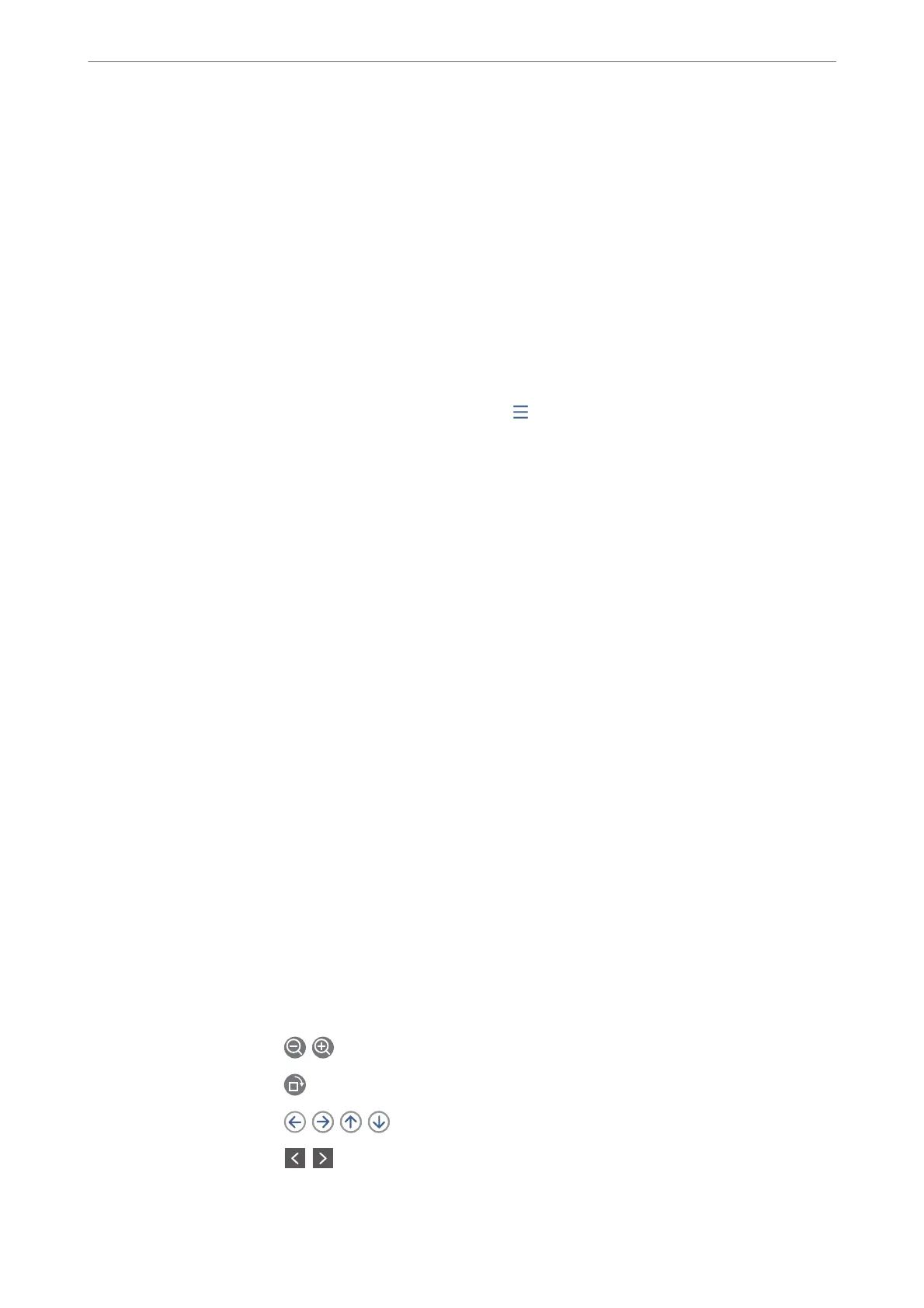ere is a Polling Send Box and 10 bulletin boards. You can store up to 200 pages of a single document in
monochrome, and one document in each box.
Related Information
& “Sending Faxes on Demand (Using Polling Send/Bulletin Board Box)” on page 147
Polling Send:
You c a n nd Polling Send in Fax Box > Polling Send/Board.
Polling Send Box:
Displays the setting items and values in Settings in (Menu).
Settings:
Box Open Password:
Set or change the password used to open the box.
Delete Document After Sending:
Setting this to On deletes the document in the box when the next request from a
recipient to send the document (Polling Send) is completed.
Notify Send Result:
When Email Notications is set to On, the printer sends a notication to the Recipient
when a request to send the document (Polling Send) is completed.
Delete:
Deletes the document you are previewing.
Add Document:
Displays the screen for the Fax > Fax Settings tab. Tapping
x
on the screen starts scanning
documents to store them in the box.
When a document is in the box, Check Document is displayed instead.
Check Document:
Displays the preview screen when a document is in the box. You can print or delete the
document while you are previewing.
page preview screen
❏ : Reduces or enlarges.
❏
: Rotates the image to the right by 90 degrees.
❏
: Moves the screen in the direction of the arrows.
❏
: Moves to the previous or the next page.
Faxing (Fax-Capable Printers Only)
>
Menu Options for Fax Box
>
Polling Send/Board
169