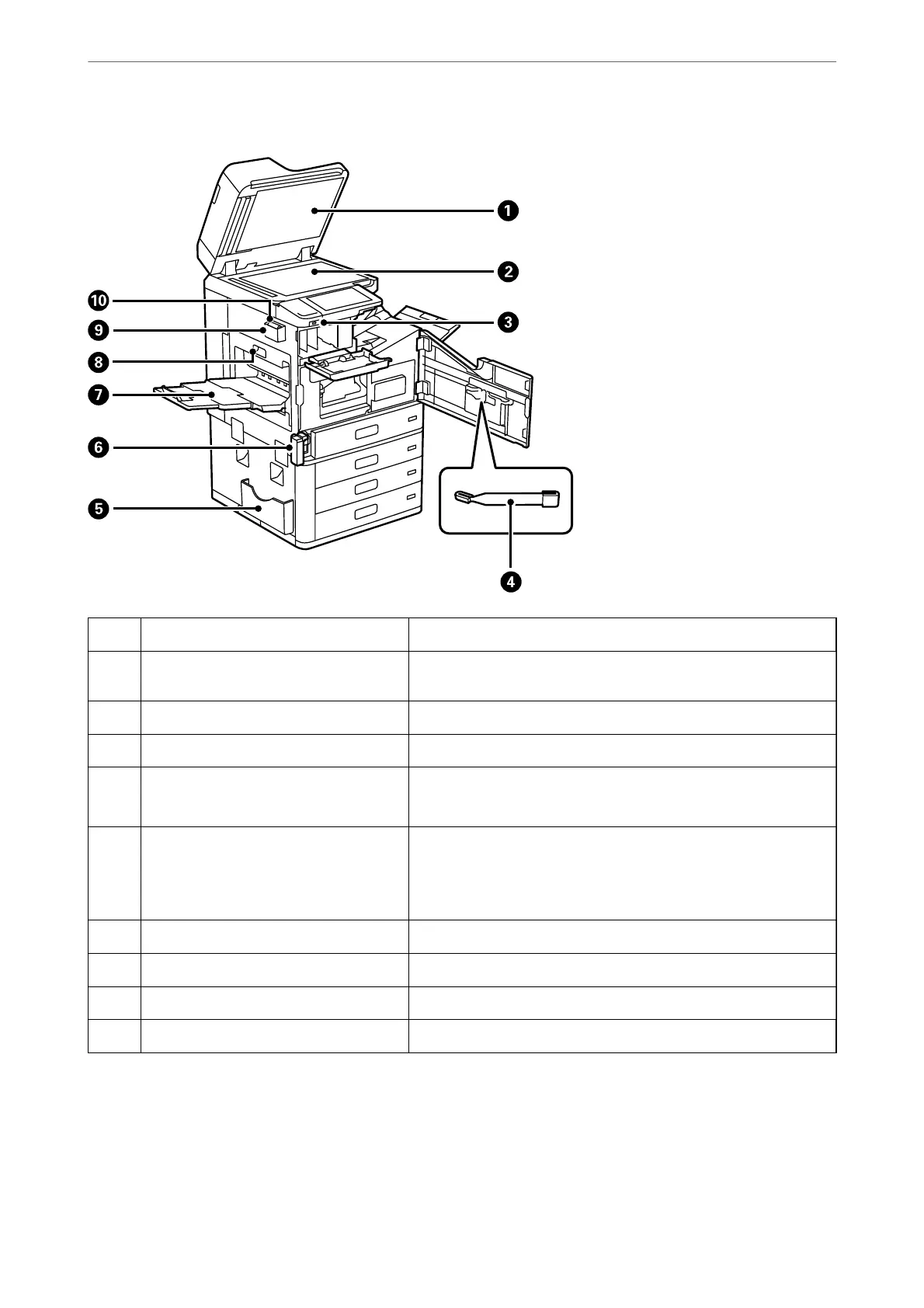A
Document cover Blocks external light while scanning.
B
Scanner glass Place the originals. You can place originals that are not fed from the
ADF such as envelopes or thick books.
C
External interface USB port Connects memory devices.
D
Cleaning stick This is a service part for cleaning the inside of the printer.
E
Document holder Holds the manuals.
You can also attach it the rear.
F
Maintenance box cover (H) Open when replacing the maintenance box. You need to open the
front cover (L)
rst.
The maintenance box is a container that collects a very small amount
of surplus ink during cleaning or printing.
G
Face up tray (G) Holds the ejected paper.
H
Duplexing unit (D1) Open when removing jammed paper.
I
Cleaning cloth holder Holds the cleaning cloth.
J
Cleaning cloth Use to clean the glass surface of the scanner unit and the ADF.
Part Names and Functions
>
Front
23