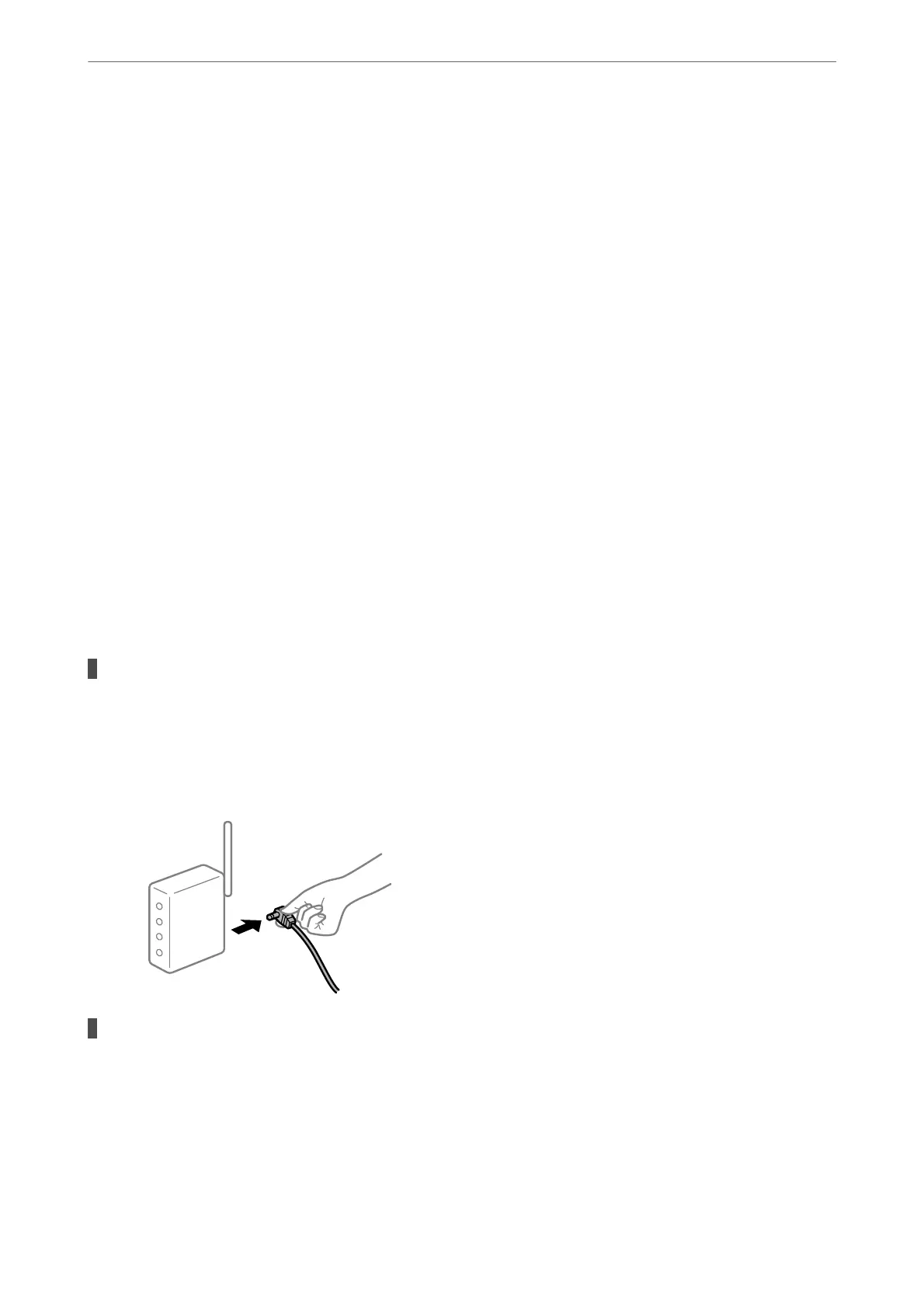❏ Windows 7
Click the start button, and then select All Programs > Epson
Soware
> Epson Printer Connection
Checker.
2.
Follow the on-screen instructions to check.
Note:
If the printer name is not displayed, install a genuine Epson printer driver.
“Checking if a genuine Epson printer driver is installed - Windows” on page 206
When you have
identied
the problem, follow the solution displayed on the screen.
When you cannot solve the problem, check the following according to your situation.
❏ e printer is not recognized over a network connection
“Cannot connect to a Network” on page 219
❏
e
printer is not recognized using a USB connection
“e Printer Cannot Connect by USB (Windows)” on page 222
❏ e printer is recognized, but printing cannot be performed.
“Cannot Print Even ough a Connection has been Established (Windows)” on page 223
Cannot connect to a Network
e problem could be one of the following issues.
Something is wrong with the network devices for Wi-Fi connection.
Solutions
Turn o the devices you want to connect to the network. Wait for about 10 seconds, and then turn on the
devices in the following order; wireless router, computer or smart device, and then printer. Move the
printer and computer or smart device closer to the wireless router to help with radio wave
communication, and then try to make network settings again.
Devices cannot receive signals from the wireless router because they are too far apart.
Solutions
Aer moving the computer or the smart device and the printer closer to the wireless router, turn o the
wireless router, and then turn it back on.
Solving Problems
>
The Printer Does Not Work as Expected
>
Cannot Send or Receive Faxes
257