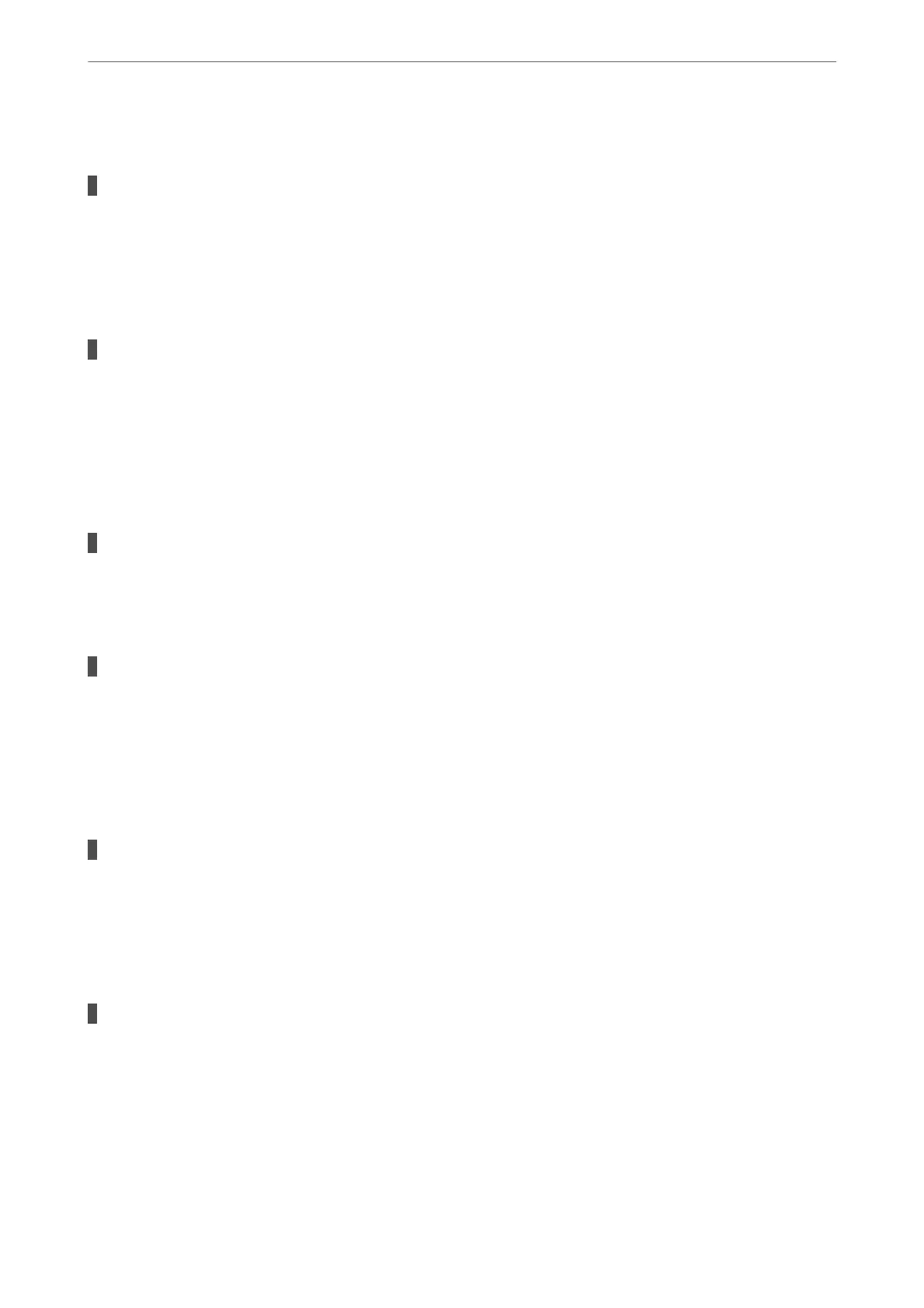Scanning Speed Is Slow
Scanning at a high resolution.
Solutions
Try scanning at a lower resolution.
LCD Screen Gets Dark
The printer is in sleep mode.
Solutions
Tap anywhere on the LCD screen to return it to its former state.
Touch Screen Does Not Respond
e
following causes can be considered.
A protective sheet has been stuck on the touch screen.
Solutions
If you stick a protective sheet on the touch screen, the optical touch screen may not respond. Remove the
sheet.
The screen is smeared.
Solutions
Turn
o
the printer, and then wipe the screen using a
so,
dry cloth. If the screen is smeared, it may not
respond.
Cannot Operate from the Control Panel
When the user feature restriction is enabled, a user ID and password are required to print.
Solutions
If you do not know the password, contact your printer administrator.
"x" is Displayed on the Screen and you Cannot Select Photos
The image le is not supported.
Solutions
"x" is displayed on the LCD screen when the image le is not supported by the product. Use les
supported by the product.
& “Supported Data
Specications
” on page 446
Solving Problems
>
The Printer Does Not Work as Expected
>
Cannot Operate the Printer as Expected
274