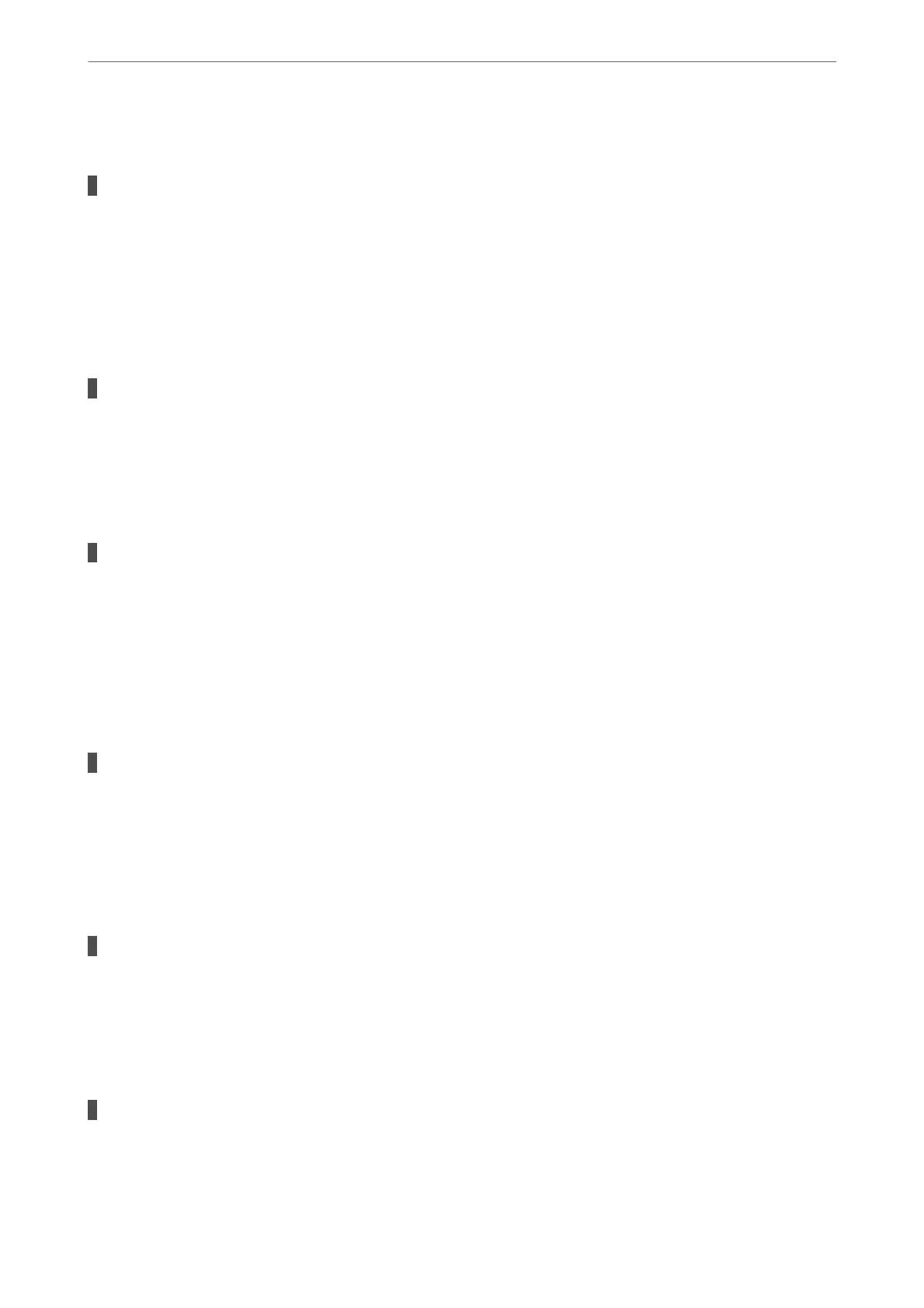The Date and Time Are Incorrect
Error occurred in power supply.
Solutions
Aer a power failure caused by a lightning strike or if the power is le o for a long time, the clock may
show the wrong time. Set the date and the time correctly in Settings > General Settings > Basic Settings
> Date/Time Settings on the control panel.
The Root Certicate Needs to be Updated
The root
certicate
has expired.
Solutions
Run Web Cong, and then update the root certicate.
Copies are Made or Faxes are Sent Unintentionally
Foreign objects are touching the optical touch panel.
Solutions
Select Settings > General Settings > Basic Settings > Wake from Sleep, and then turn o Wake with
LCD Screen Touch. e printer will not return from sleep mode (power saving) until you press the
P
button.
Slight Electric Shock when Touching the Pinter
Many peripherals are connected to the computer.
Solutions
If many peripherals are connected to the computer, you may feel a slight electric shock when touching the
printer. Install a ground wire to the computer that is connected to the printer.
Sender's Fax Number Not Displayed
The sender's fax number is not set to the sender's machine.
Solutions
e
sender may not have set the fax number. Contact the sender.
Sender's Fax Number Displayed on Received Faxes is Wrong
The sender's fax number set to the sender's machine is wrong.
Solutions
e sender may have set the fax number incorrectly. Contact the sender.
Solving Problems
>
The Printer Does Not Work as Expected
>
Cannot Operate the Printer as Expected
276