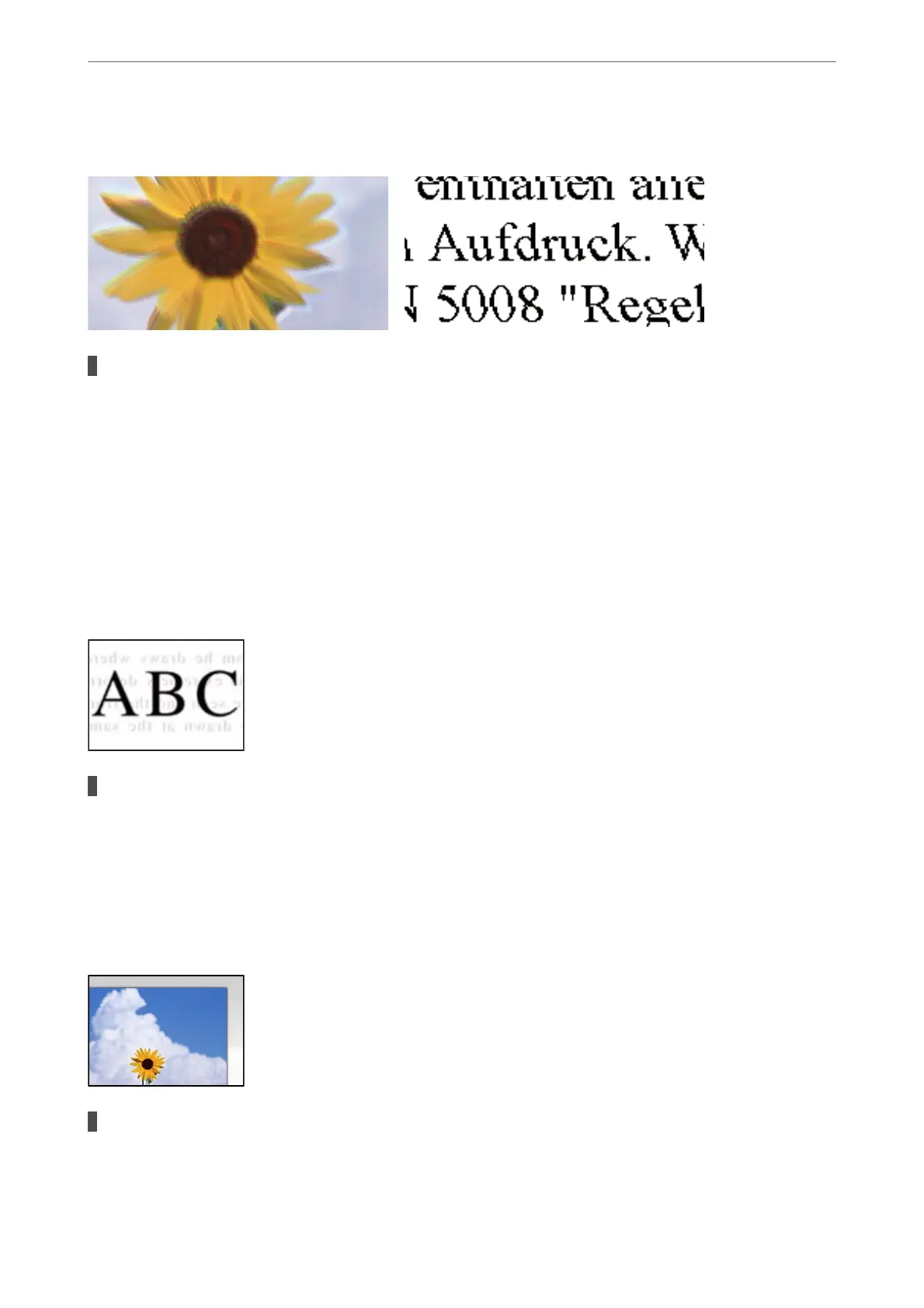Blurry Scans, Vertical Banding, or Misalignment
The originals are folded or wrinkled.
Solutions
❏ When using the ADF
Do not place the originals on in ADF. Place the originals on the scanner glass instead.
❏ When using the scanner glass
Flatten out the folds and wrinkles in the originals as much as possible. When placing originals, try
placing a piece of card and so on over the document so that it does not li up, and remains in close
contact with the surface.
Oset Appears in the Background of Scanned Images
When scanning thin originals, images on the back may be scanned at the same time.
Solutions
When scanning from the scanner glass, place black paper or a desk pad over the original.
& “Placing Originals” on page 42
Cannot Scan the Correct Area on the Scanner Glass
The originals are not placed correctly.
Solutions
❏ Make sure the original is placed correctly against the alignment marks.
Solving Problems
>
Printing, Copying, Scanning, and Faxing Quality is Poor
>
Scanned Image Problems
295