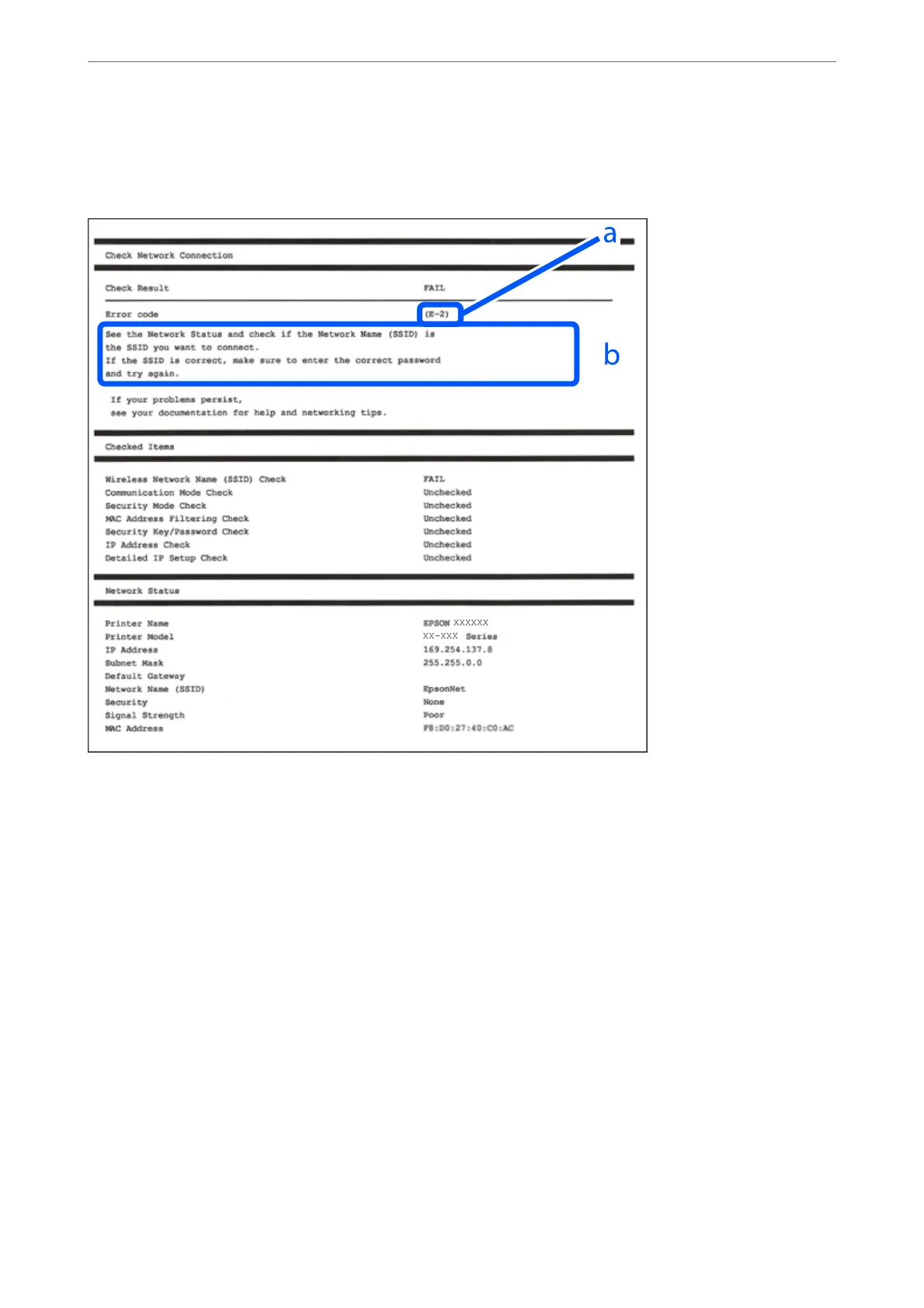Messages and Solutions on the Network Connection Report
Check the messages and error codes on the network connection report, and then follow the solutions.
a. Error code
b. Messages on the Network Environment
Related Information
& “E-1” on page 323
& “E-2, E-3, E-7” on page 323
& “E-5” on page 324
& “E-6” on page 324
& “E-8” on page 324
& “E-9” on page 325
& “E-10” on page 325
& “E-11” on page 325
& “E-12” on page 326
& “E-13” on page 326
& “Message on the Network Environment” on page 327
Adding or Replacing the Computer or Devices
>
Checking the Network Connection Status
>
Printi
…
322