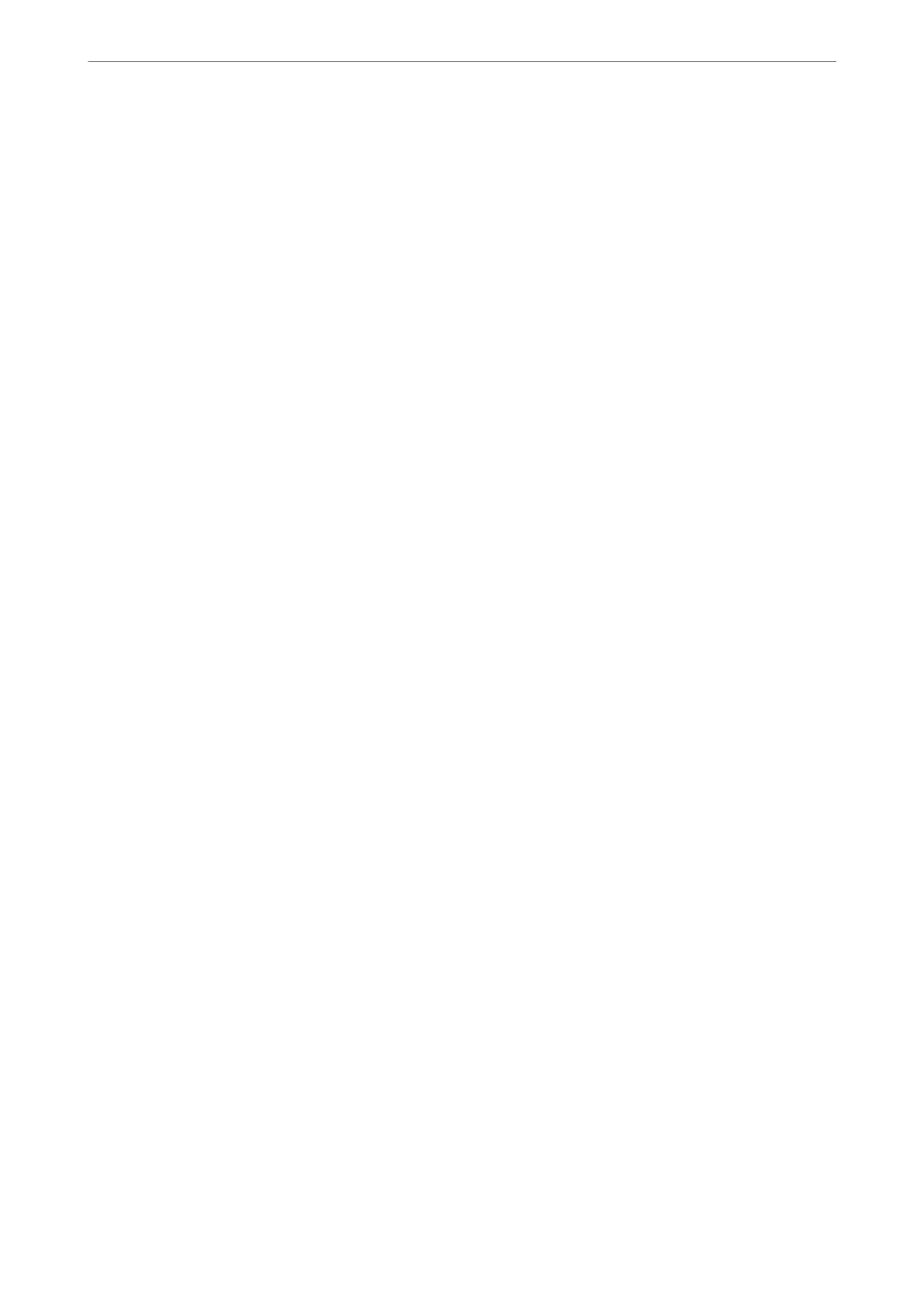1.
Download the executable
le
of the driver from the Epson support website.
http://www.epson.eu/Support (Europe only)
http://support.epson.net/
2.
Double-click the executable
le.
3.
Follow the on-screen instructions for the rest of the installation.
Note:
If you are using a Windows computer and you cannot download the driver from the website, install it from the soware
disc that came with the printer. Access "Driver\PCL Universal".
Application for Printing Web Pages (E-Web Print)
E-Web Print is an application that allows you to easily print web pages with various layouts. See the application's
help for details. You can access the help from the E-Web Print menu on the E-Web Print tool bar.
Note:
❏ Windows Server operating systems are not supported.
❏ Mac OS is not supported.
❏ Check for supported browsers and the latest version from the download site.
Starting
When you install E-Web Print, it is displayed in your browser. Click Print or Clip.
Related Information
& “Installing the Applications Separately” on page 205
Application that Prints Using a Method that is not Standard on Windows
(EpsonNet Print)
EpsonNet Print is a soware to print on the TCP/IP network. is is installed from the installer together with the
printer driver. To perform network printing, create an EpsonNet Print port. ere are features and restrictions
listed below.
❏ e printer’s status is displayed on the spooler screen.
❏ If the printer’s IP address is changed by DHCP, the printer is still detected.
❏ You can use a printer located on a dierent network segment.
❏ You can print using one of the various protocols.
❏ IPv6 address is not supported.
Application for Printing Easily from a Smart Device (Epson iPrint)
Epson iPrint is an application that allows you to print photos, documents, and web pages from a smart device such
as a smartphone or tablet. You can use local print, printing from a smart device that is connected to the same
Product Information
>
Software Information
>
Software for Printing
401