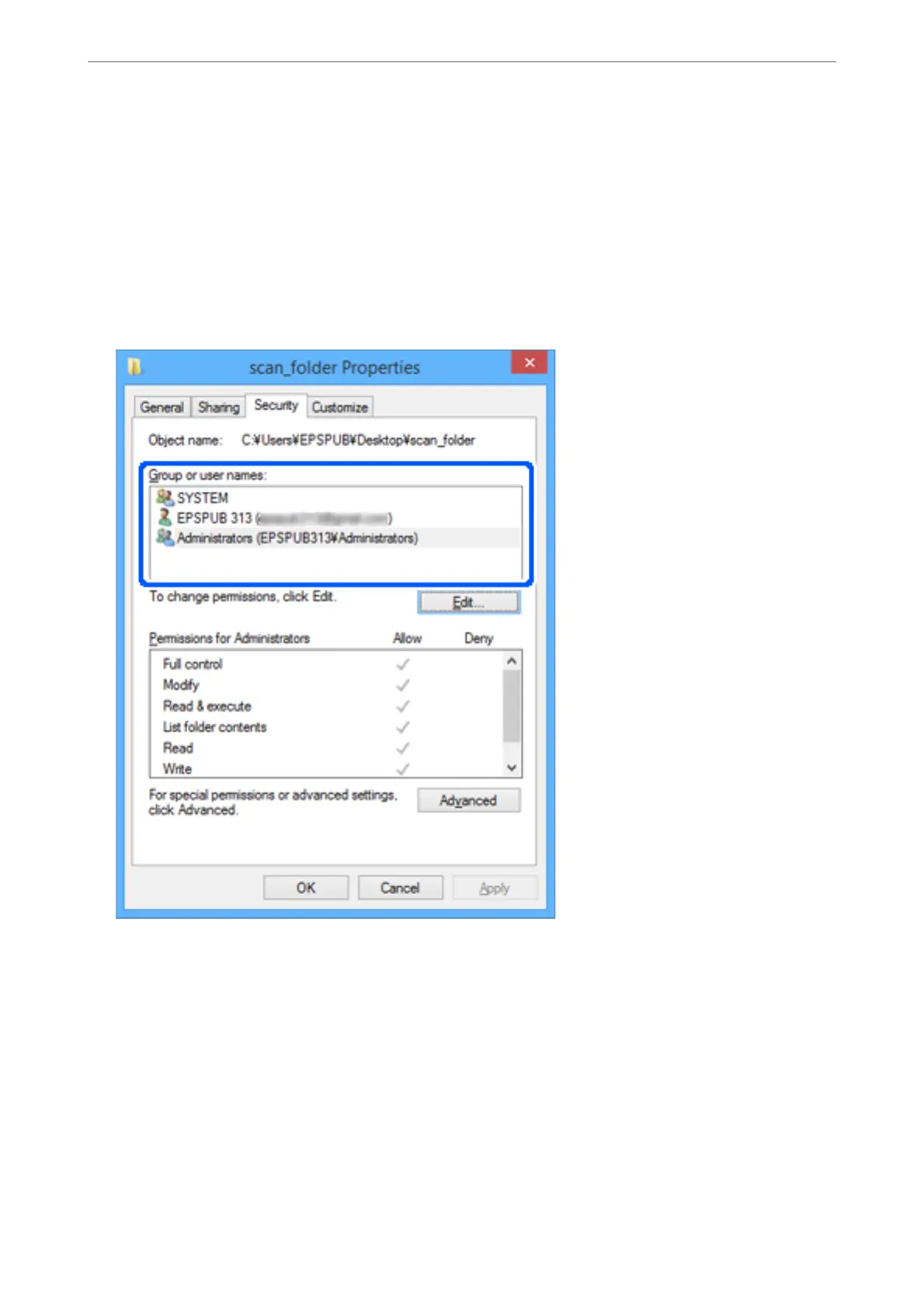8.
Click OK.
9.
Select Security tab.
10.
Check the group or the user in the Group or user names.
e
group or the user that is displayed here can access the shared folder.
In this case, the user who logs in to this computer and the Administrator can access the shared folder.
Add access permission, if necessary. You can add it by clicking Edit. For more details, see Related Information.
Administrator Information
>
Settings to Use the Printer
>
Setting a Shared Network Folder
498