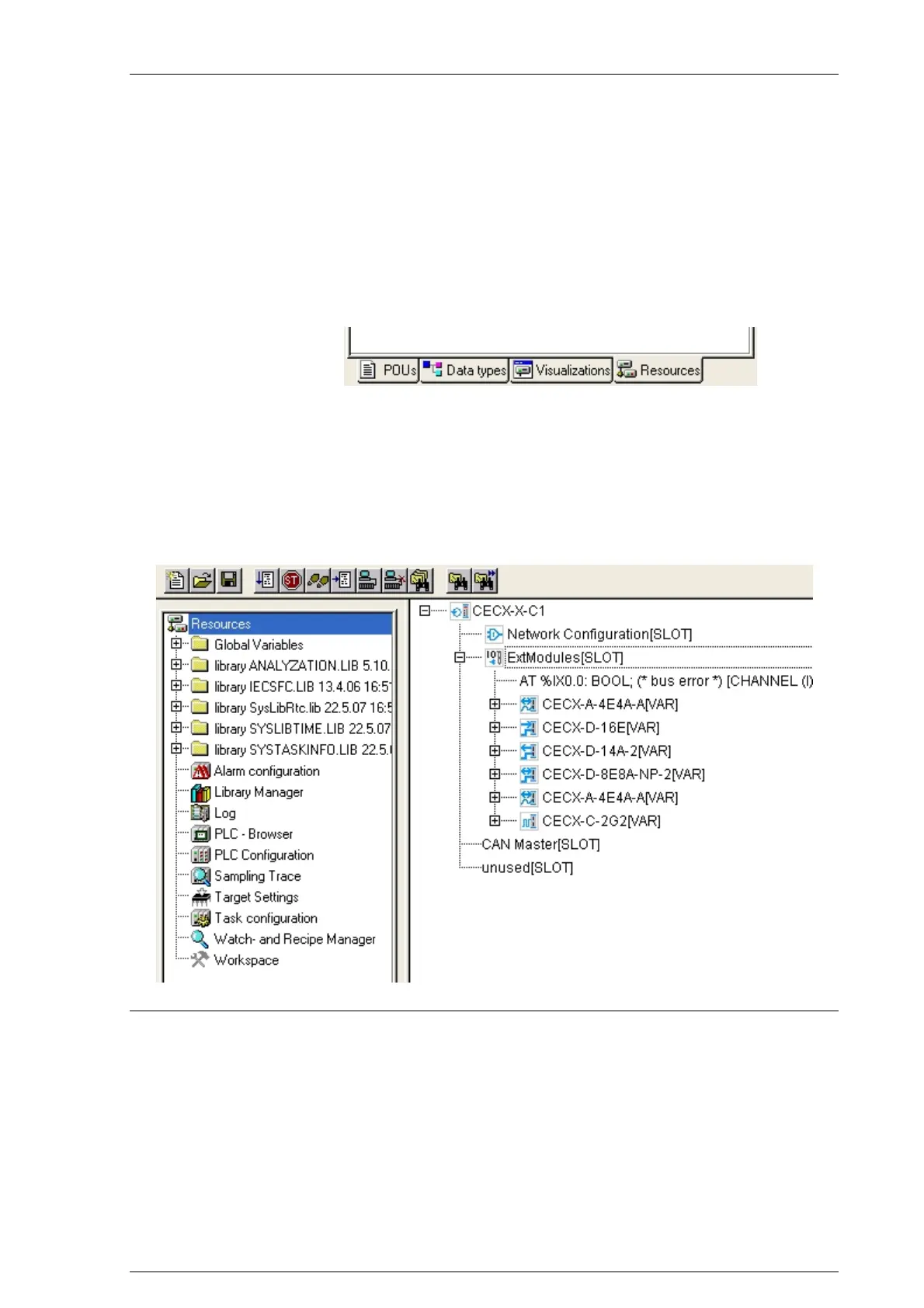System manual CECX / Commissioning of CoDeSys and control
7.6 Configuring modules
With the configuration the interconnection of the modules carried out during
installation of the hardware is replicated in CoDeSys.
1) At the bottom left select tab Resources
2) Double click on Control configuration
3) With the right mouse button click on ExtModules(SLOT) and attach
the modules required for your project one after the other via Attach
subelement.
The modules are then displayed in the configuration tree.
Configuring external modules
CECX-II 7-15
