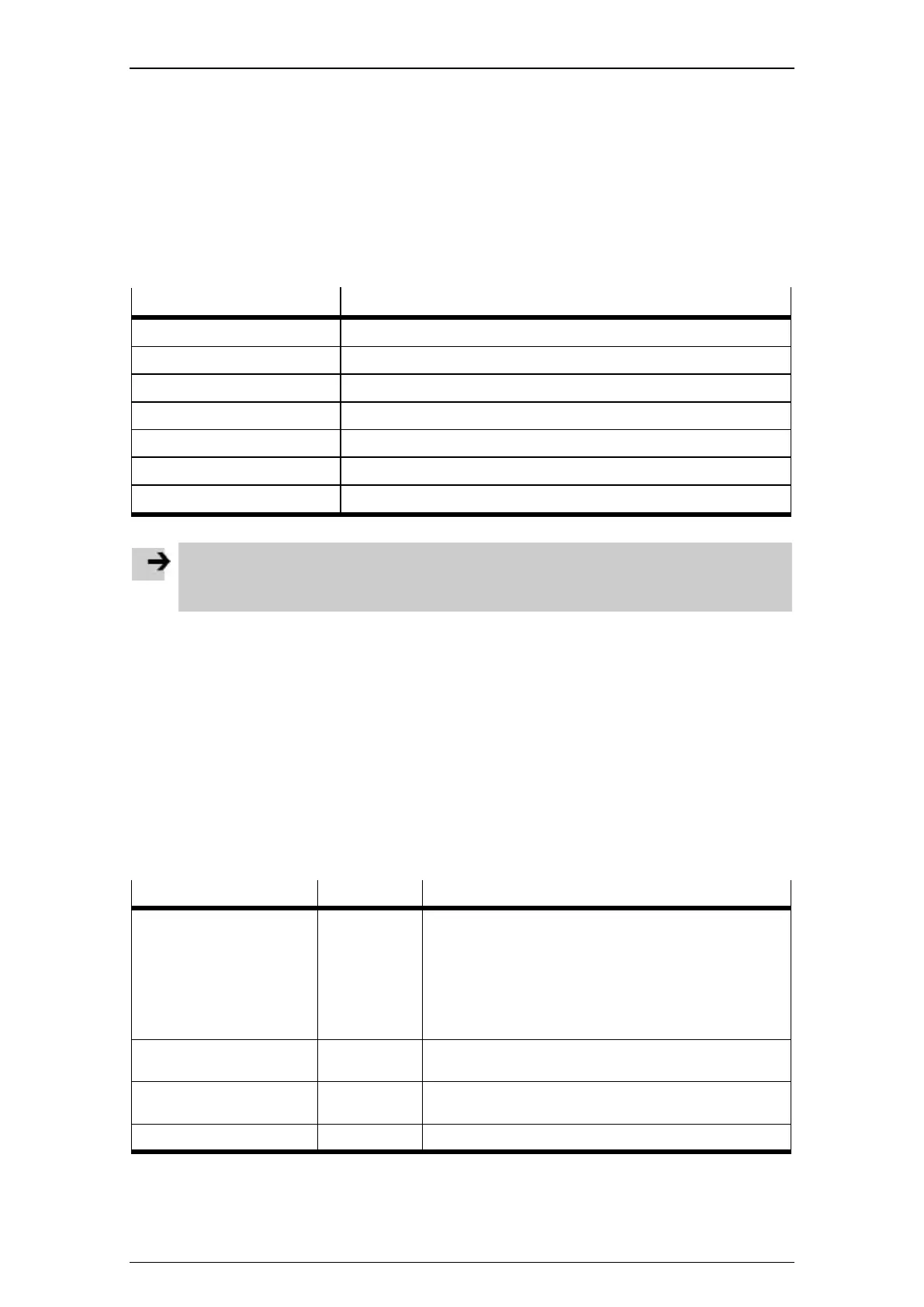The Festo_Motion.lib library
8
1.9 Function blocks for Festo motor controllers
The names of function blocks for Festo motor controllers start with the designation of the motor controller,
e.g. CMMP-AS, followed by the function of the relevant block, e.g. CTRL for control block.
The library Festo_Motion.lib contains the following function blocks (FBs):
– Control FBs for controlling the relevant Festo motor controller
– Organisation FBs for parameterising the relevant Festo motor controller types
– Parameter FBs for transferring individual parameters to the relevant Festo motor controller
Function block Explanation
xxx_xx_CTRL Function block for controlling the motor controller
xxx_xx_PRM_INIT Organisation function block for parameterising the motor controller
xxx_xx_PRM_SINGLE Transfers individual parameters
xxx_xx_PRM_MULTI Transfers a parameter list (parameter array)
xxx_xx_PRM_DIAG Reads out the diagnostic memory
xxx_xx_PRM_DIRMP Transfers the parameters for direct mode position control
xxx_xx_PRM_KO Transfers communication objects
Notes
– The function blocks can vary depending on the drive.
– The blocks belonging to the CMMS-AS can be used for the motor controller CMMD-AS.
1.9.1 Control function blocks
Control function blocks
1. Inputs and outputs
The following table contains all the inputs and outputs that a FHPP function block can potentially provide
for controlling a motor controller. The actual number depends on which control modes are supported by
the motor controller. Refer to the relevant motor controller documentation ( section "Limited selection of
inputs and outputs") for information on which motor controller supports which control modes.
Key:
– Input/output: Designation of an input or output from the CoDeSys function block ..._CTRL.
– Type: Data type expected by the relevant input or issued at an output.
– Description: Name and brief description of the CoDeSys function block (0 = FALSE, 1 = TRUE).
Input Type Description
FB_CFG WORD FB configuration
Bit 0 = FALSE: Low byte first
Bit 0 = TRUE: High byte first
Bit 1 = Reserved
etc.
Bit 31 = Reserved
Pos_Factor_numerator DINT Numerator value for converting from position to
increments
Pos_Factor_denumerator DINT Denominator value for converting from position to
increments
AxisType INT Connected axis type
