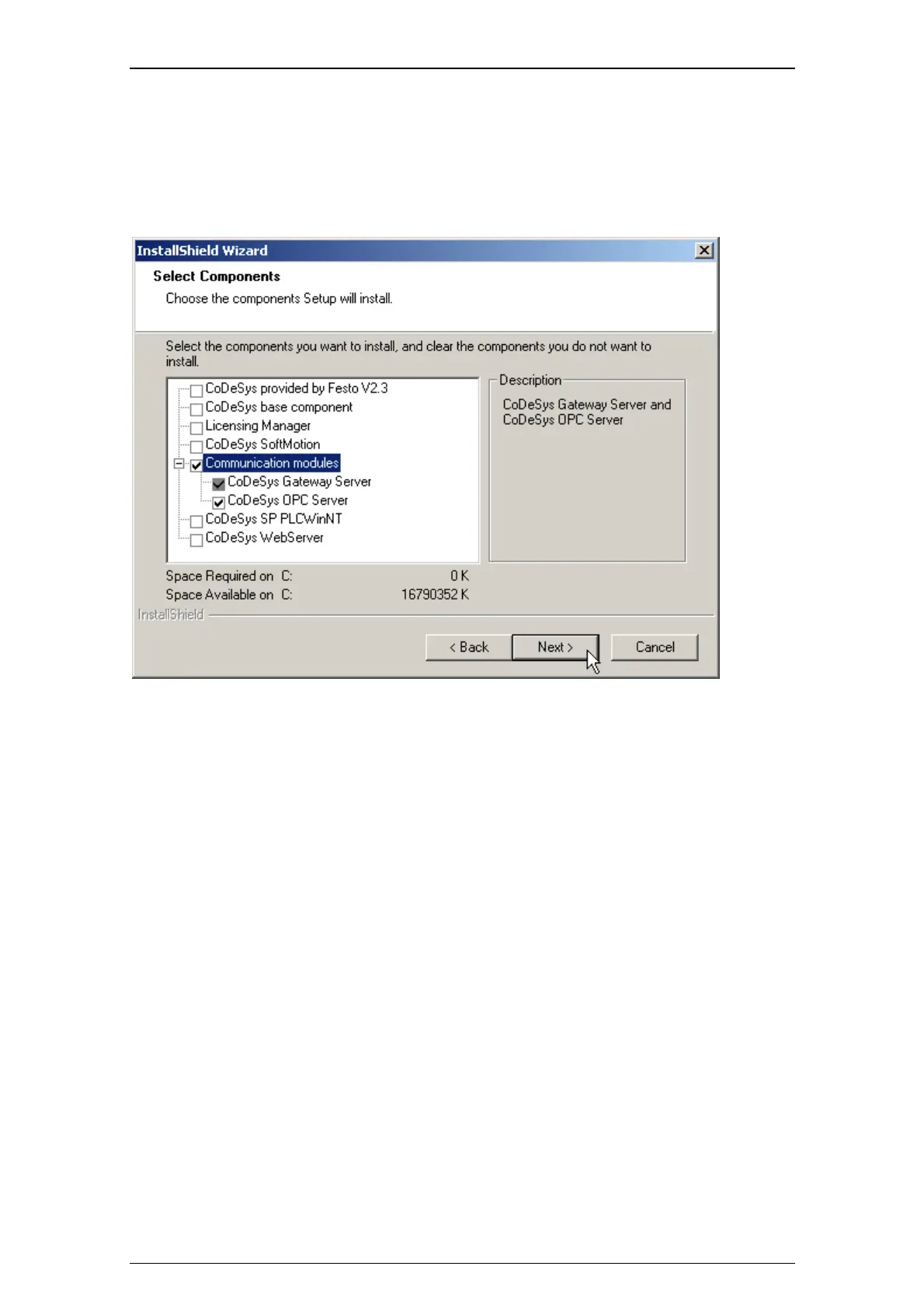FED/VipWin interface
19
1.3.2 Installing the OPC and the gateway server
The OPC server and gateway server are installed using the CoDeSys installation program.
Install the OPC and gateway server on the visualisation PC as follows:
1. Start the CoDeSys installation program (setup.exe) and follow the instructions. Select the CoDeSys
OPC server V2.0 as a component (see illustration below).
Fig.: "Select Components" dialog box
2. Then click the "Next>" button and follow the instructions of the installation program until installation is
complete.
