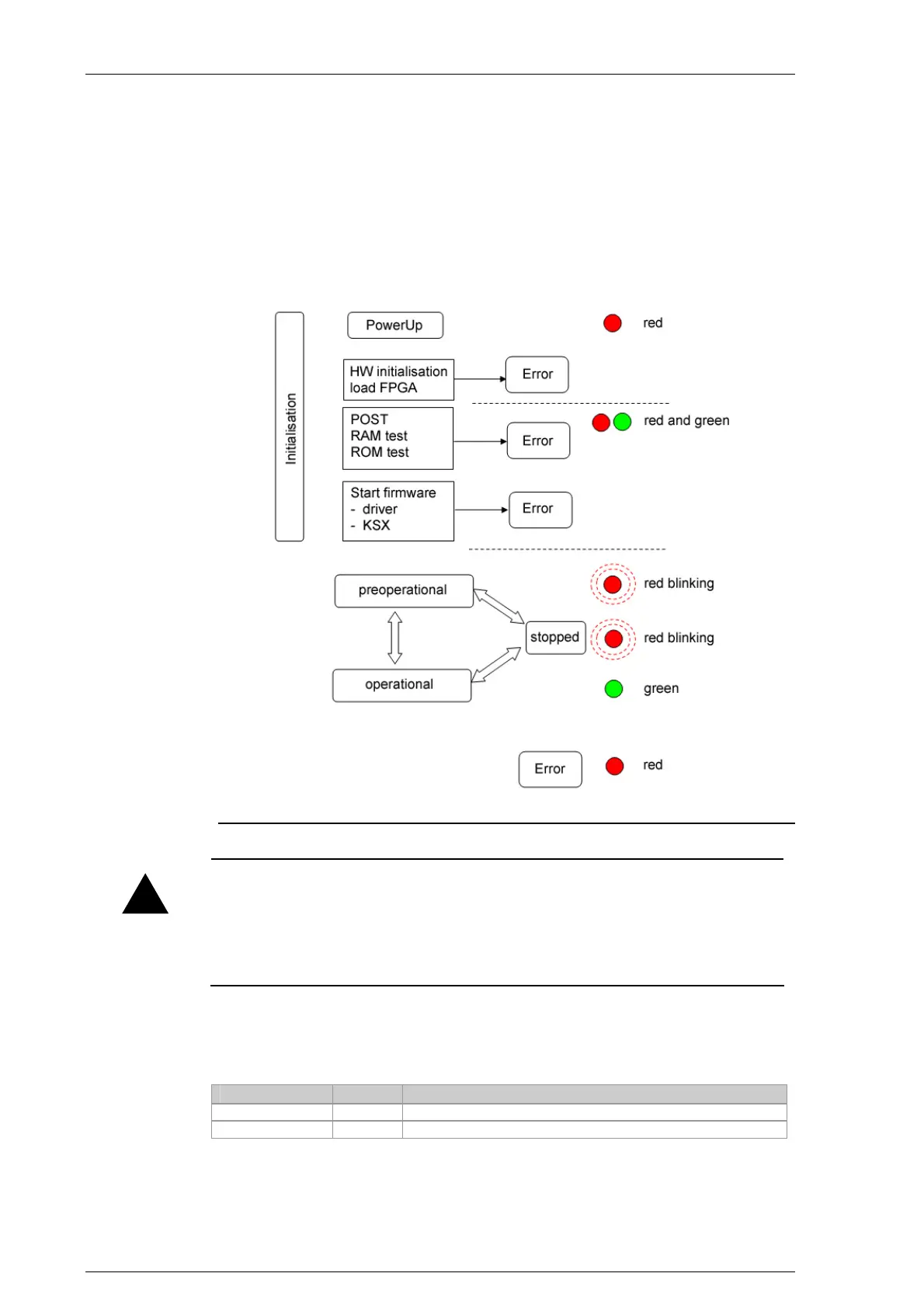System manual CECX / Bus link module CECX-B-CO
34.5 Operating elements and displays
34.5.1 Status LED (STAT)
Status display
!
CAUTION!
As long as one of the Status LEDs is still on after deactivation of the
system, do not remove or insert modules or options modules in the sys-
tem. Otherwise, charging and discharging of back-up capacitors may
lead to a thermal overload (electric arc) of the contacts.
34.5.2 CAN-status-LEDs
2 status LEDs are located below the CAN interface:
Name Color Description
RX-LED Green Briefly lights up on receipt of a CAN message.
TX-LED Yellow Briefly lights up on transmission of a CAN message.
CECX-II 34-8
