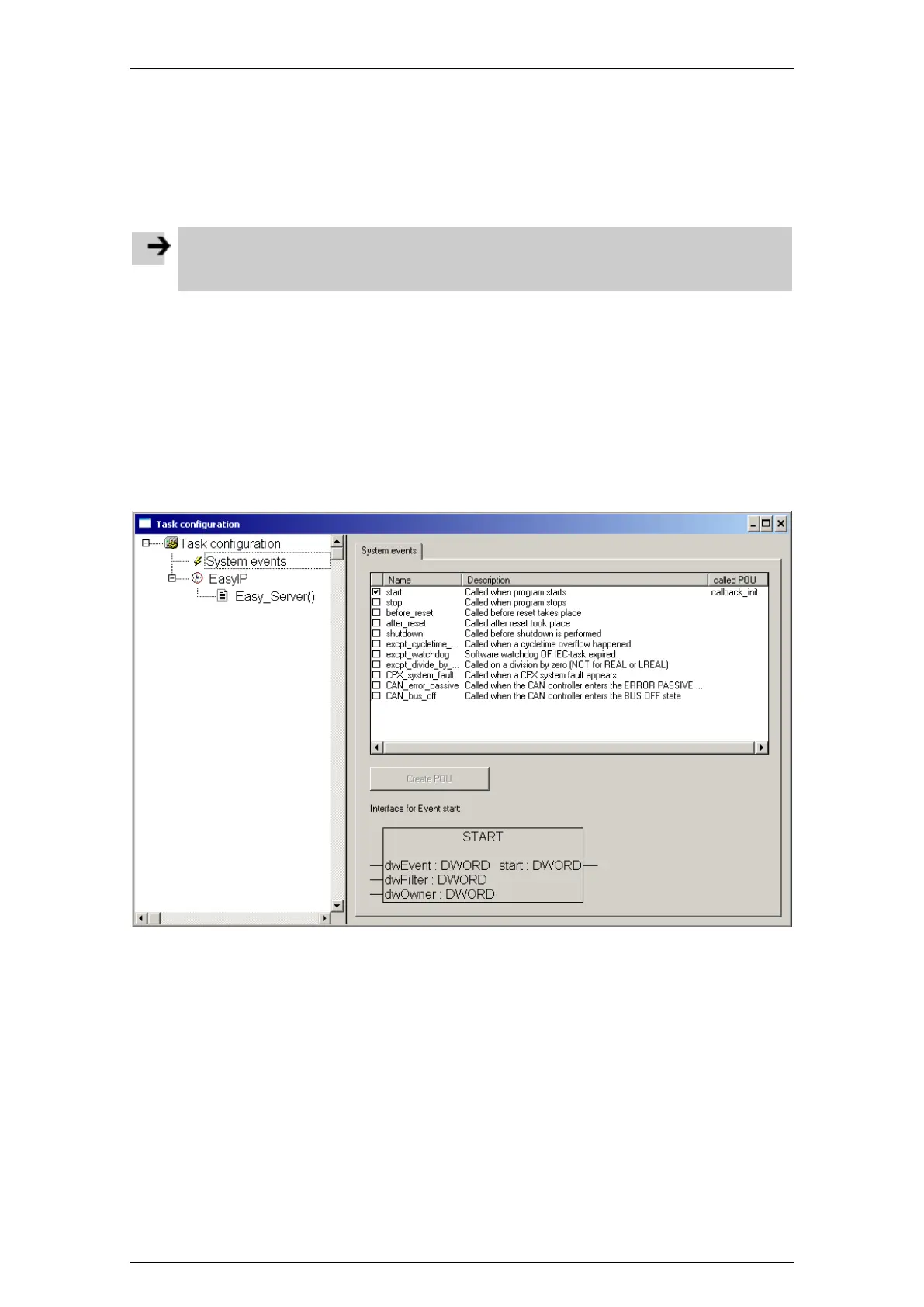The Festo_EasyIP.lib library
11
1.5 Programming
1.5.1 Initialisation
The IP table should be filled with the Easy_SetIPAddr function and the timeout time set with the
Easy_SetTimeout function once when the IEC program starts. A module can be appended to the system
event start for this purpose.
Note
In order to use EasyIP on a CoDeSys controller, a cyclic task must be created in the task
configuration to which the Easy_Server() program must be appended.
Initialisation modules
The task configuration provides an easy way of assigning modules to the possible system events.
1. To append a function to a system event, select the check box in the first column next to the event. A
checkmark then appears.
2. Enter a module name in the "called POU" column and press Enter to confirm the entry.
3. Click on the "Create POU" button to create the module in the project. The module then appears in the
Object Organizer and definitions for transfer parameters that the event may require are included
automatically in the declaration section. Start the function call of system events with the prefix
"callback".
Fig.: Configuration of system events (example)
Performing initialisations
The Easy_SetIPAddr and Easy_SetTimeout functions can then be called in the initialisation module.
Example: Initialisation of EasyIP
Easy_SetIPAddr(0,192,168,0,2); (*enter the IP address of a remote station
in index 0 in the IP table*)
Easy_SetIPAddr(1,192,168,0,3); (*enter the IP address of a remote station
in index 1 in the IP table*)
Easy_SetTimeout(10); (*increase the timeout time for EasyIP
communication (10*task cycle time) *)
In the example, the IP address 192.168.0.2 is assigned to the short address 0 (index 0 in the IP table). The
IP address 192.168.0.3 is assigned to the short address 1 (index 1 in the IP table). All other functions use
short addresses in order to address the correct IP address (remote control).
