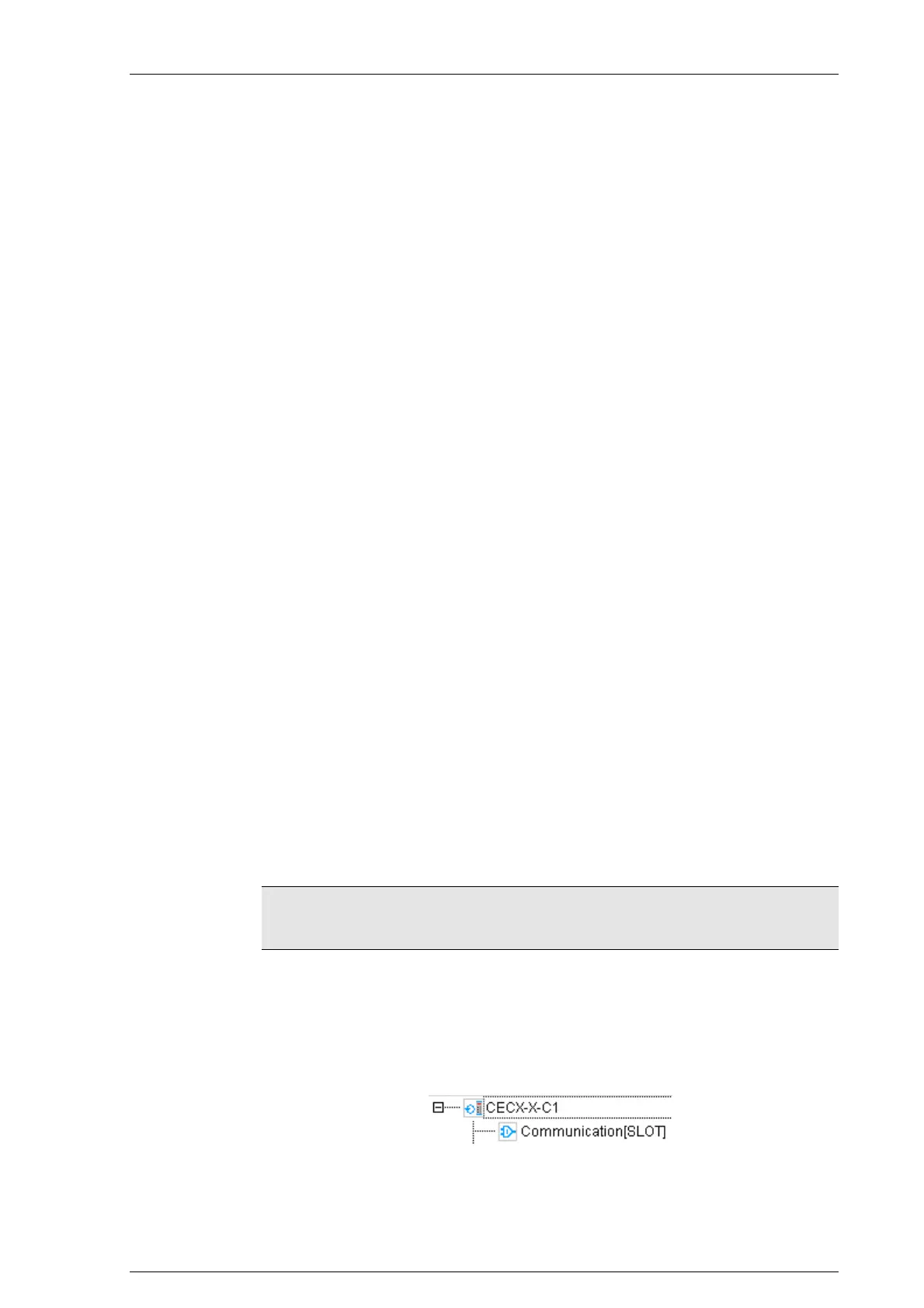System manual CECX / Commissioning of CoDeSys and control
3) Switch on the control as described above.
7.5 Establishing the connection to the PC/control
There are two options for establishing a connection between the PC and
the control:
TCP/IP connection via Ethernet and
Connection via serial interface.
To establish a connection between PC and control, a project in CoDeSys
must first be created. See Creating a CoDeSys project.
7.5.1 TCP/IP connection
During the initial start-up of the CoDeSys and the CECX modular control
system the IP addresses of the devices have probably not yet been syn-
chronized. That is why the network settings have to be established once
again.
The communication connection between the development PC and the con-
trol can be established as follows:
Direct connection via crossover Ethernet cable or
Connection via network with a 1:1 wired cable.
The network setting is therefore only marginally different and must be car-
ried out in accordance with the instructions in the following paragraphs.
The network address can be automatically obtained if a DHCP server is
available in the network. If no DHCP server is present or there is a direct
connection between control and PC, a fixed network address is assigned.
For basic information on addressing in the Ethernet see Addressing in the
Ethernet (basics).
Information:
For questions related the network addresses please contact your network
administrator.
If the network settings are to be monitored or altered, this can be done in
CoDeSys.
1) In CoDeSys on tab Resources select PLC configuration.
2) In the navigation tree, click on Communication[SLOT].
One or multiple entries are shown under the FindPLC tab.
CECX-II 7-5
